 Backend Development
Backend Development
 PHP Tutorial
PHP Tutorial
 Use PHP to develop Exchange mailbox plug-ins to improve work efficiency
Use PHP to develop Exchange mailbox plug-ins to improve work efficiency
Use PHP to develop Exchange mailbox plug-ins to improve work efficiency
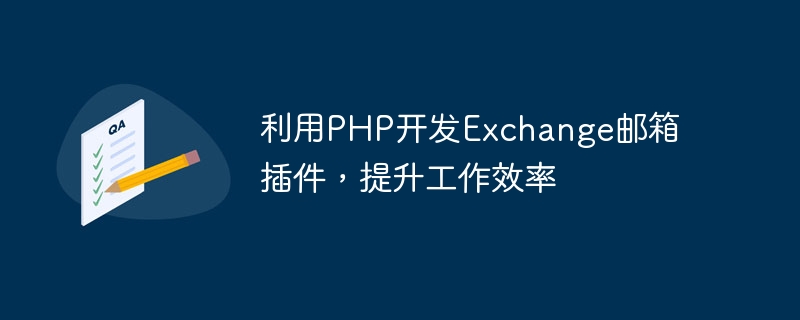
With the popularity of email and the development of business activities, using Exchange mailboxes has become an indispensable part of many business and personal affairs. In order to improve work efficiency, many people have begun to use PHP to develop Exchange mailbox plug-ins to better manage and process emails.
Exchange mailbox is an email and collaborative work platform provided by Microsoft, with powerful functions and flexible configuration options. PHP is a powerful programming language that is widely used in web development. By combining the two, we can develop some practical Exchange mailbox plug-ins to help us process emails more efficiently.
First of all, we can use PHP to develop an automatic archiving plug-in. This plug-in can automatically archive emails to specified folders based on specified rules. For example, we can set up a rule to automatically archive the email to the "Important Items" folder when the subject of the email contains specific keywords. In this way, we no longer need to manually organize emails, which greatly saves time and energy.
Secondly, we can use PHP to develop an automatic reply plug-in. By setting reply templates and triggering rules, this plugin can automatically reply to emails. For example, when we receive an email about a common problem, the plug-in can automatically reply an email containing a solution based on a preset reply template. This allows us to respond to emails quickly and efficiently without delaying other tasks.
In addition, we can use PHP to develop an email office system plug-in. This plug-in can integrate Exchange mailboxes with other office software to synchronize and share emails with tasks, calendars, etc. For example, we can set reminder tasks in emails and synchronize them to the calendar to facilitate us to arrange time and tasks reasonably. In this way, we not only reduce the repeated input of information, but also improve the collaborative efficiency of work.
At the same time, we can also use PHP to develop an email analysis plug-in. This plug-in can analyze and classify emails based on their structure and content. For example, we can automatically identify spam and move it to your junk mailbox. In this way, we can reduce the interference of spam and improve the efficiency of email processing.
Although using PHP to develop Exchange mailbox plug-ins requires certain technical and programming knowledge, through such efforts, we can greatly improve work efficiency. These automated plug-ins can not only reduce repetitive work, but also reduce the probability of errors, allowing us to focus more on more important tasks. With continuous use and optimization, these plug-ins can gradually become powerful assistants in our work.
While developing the Exchange mailbox plug-in, we also need to pay attention to some security and privacy issues. When processing emails, we must comply with relevant laws and regulations and protect user privacy. At the same time, we also need to ensure the stability and reliability of the plug-in to prevent plug-in errors from affecting the work.
In short, using PHP to develop Exchange mailbox plug-ins can greatly improve work efficiency. By automating email processing, we can save time and energy and focus on more important tasks. But while using these plug-ins, we also need to pay attention to security and privacy issues to ensure the stability and reliability of the plug-ins. I hope these plug-ins can help users and improve the efficiency and quality of work.
The above is the detailed content of Use PHP to develop Exchange mailbox plug-ins to improve work efficiency. For more information, please follow other related articles on the PHP Chinese website!

Hot AI Tools

Undresser.AI Undress
AI-powered app for creating realistic nude photos

AI Clothes Remover
Online AI tool for removing clothes from photos.

Undress AI Tool
Undress images for free

Clothoff.io
AI clothes remover

Video Face Swap
Swap faces in any video effortlessly with our completely free AI face swap tool!

Hot Article

Hot Tools

Notepad++7.3.1
Easy-to-use and free code editor

SublimeText3 Chinese version
Chinese version, very easy to use

Zend Studio 13.0.1
Powerful PHP integrated development environment

Dreamweaver CS6
Visual web development tools

SublimeText3 Mac version
God-level code editing software (SublimeText3)

Hot Topics
 1386
1386
 52
52
 PyCharm Beginner's Guide: Comprehensive understanding of plug-in installation!
Feb 25, 2024 pm 11:57 PM
PyCharm Beginner's Guide: Comprehensive understanding of plug-in installation!
Feb 25, 2024 pm 11:57 PM
PyCharm is a powerful and popular Python integrated development environment (IDE) that provides a wealth of functions and tools so that developers can write code more efficiently. The plug-in mechanism of PyCharm is a powerful tool for extending its functions. By installing different plug-ins, various functions and customized features can be added to PyCharm. Therefore, it is crucial for newbies to PyCharm to understand and be proficient in installing plug-ins. This article will give you a detailed introduction to the complete installation of PyCharm plug-in.
![Error loading plugin in Illustrator [Fixed]](https://img.php.cn/upload/article/000/465/014/170831522770626.jpg?x-oss-process=image/resize,m_fill,h_207,w_330) Error loading plugin in Illustrator [Fixed]
Feb 19, 2024 pm 12:00 PM
Error loading plugin in Illustrator [Fixed]
Feb 19, 2024 pm 12:00 PM
When launching Adobe Illustrator, does a message about an error loading the plug-in pop up? Some Illustrator users have encountered this error when opening the application. The message is followed by a list of problematic plugins. This error message indicates that there is a problem with the installed plug-in, but it may also be caused by other reasons such as a damaged Visual C++ DLL file or a damaged preference file. If you encounter this error, we will guide you in this article to fix the problem, so continue reading below. Error loading plug-in in Illustrator If you receive an "Error loading plug-in" error message when trying to launch Adobe Illustrator, you can use the following: As an administrator
 What is the Chrome plug-in extension installation directory?
Mar 08, 2024 am 08:55 AM
What is the Chrome plug-in extension installation directory?
Mar 08, 2024 am 08:55 AM
What is the Chrome plug-in extension installation directory? Under normal circumstances, the default installation directory of Chrome plug-in extensions is as follows: 1. The default installation directory location of chrome plug-ins in windowsxp: C:\DocumentsandSettings\username\LocalSettings\ApplicationData\Google\Chrome\UserData\Default\Extensions2. chrome in windows7 The default installation directory location of the plug-in: C:\Users\username\AppData\Local\Google\Chrome\User
 Share three solutions to why Edge browser does not support this plug-in
Mar 13, 2024 pm 04:34 PM
Share three solutions to why Edge browser does not support this plug-in
Mar 13, 2024 pm 04:34 PM
When users use the Edge browser, they may add some plug-ins to meet more of their needs. But when adding a plug-in, it shows that this plug-in is not supported. How to solve this problem? Today, the editor will share with you three solutions. Come and try it. Method 1: Try using another browser. Method 2: The Flash Player on the browser may be out of date or missing, causing the plug-in to be unsupported. You can download the latest version from the official website. Method 3: Press the "Ctrl+Shift+Delete" keys at the same time. Click "Clear Data" and reopen the browser.
 How to use Memcache in PHP development?
Nov 07, 2023 pm 12:49 PM
How to use Memcache in PHP development?
Nov 07, 2023 pm 12:49 PM
In web development, we often need to use caching technology to improve website performance and response speed. Memcache is a popular caching technology that can cache any data type and supports high concurrency and high availability. This article will introduce how to use Memcache in PHP development and provide specific code examples. 1. Install Memcache To use Memcache, we first need to install the Memcache extension on the server. In CentOS operating system, you can use the following command
 Does PyCharm Community Edition support enough plugins?
Feb 20, 2024 pm 04:42 PM
Does PyCharm Community Edition support enough plugins?
Feb 20, 2024 pm 04:42 PM
Does PyCharm Community Edition support enough plugins? Need specific code examples As the Python language becomes more and more widely used in the field of software development, PyCharm, as a professional Python integrated development environment (IDE), is favored by developers. PyCharm is divided into two versions: professional version and community version. The community version is provided for free, but its plug-in support is limited compared to the professional version. So the question is, does PyCharm Community Edition support enough plug-ins? This article will use specific code examples to
 Where is the pycharm plug-in?
Dec 04, 2023 pm 03:39 PM
Where is the pycharm plug-in?
Dec 04, 2023 pm 03:39 PM
Installation steps: 1. Open PyCharm and click the "File" option in the top menu bar; 2. Select "Settings"; 3. In the settings window, select the "Plugins" option; 4. Click the "Browse repositories..." button. You will see all available plug-ins; 5. Enter the name of the plug-in you want to install in the search box, and then click the "Search button"; 6. Find the plug-in you want to install, and click the "Install" button to the right of the plug-in name; 7 , restart after the installation is complete.
 Detailed explanation of how to install and set up the EclipseSVN plug-in
Jan 28, 2024 am 08:42 AM
Detailed explanation of how to install and set up the EclipseSVN plug-in
Jan 28, 2024 am 08:42 AM
Detailed explanation of how to install and set up the EclipseSVN plug-in Eclipse is a widely used integrated development environment (IDE) that supports many different plug-ins to extend its functionality. One of them is the EclipseSVN plugin, which enables developers to interact with the Subversion version control system. This article will detail how to install and set up the EclipseSVN plug-in and provide specific code examples. Step 1: Install the EclipseSVN plug-in and open Eclipse



