
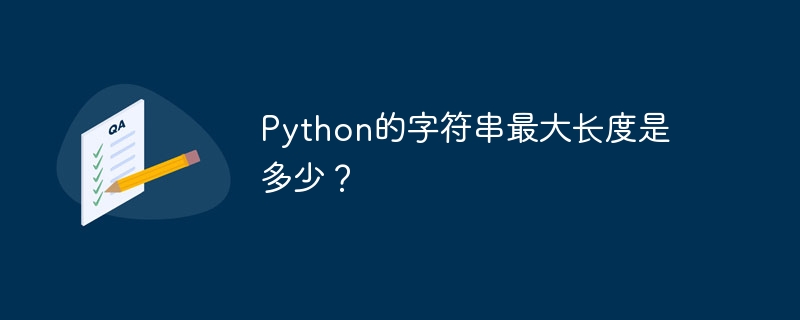
The maximum string length supported by Python depends on the amount of memory available on your system and implementation limitations of the version of Python you are using. In the default implementation of Python (i.e. CPython), strings are stored in memory as character arrays and have a maximum length limit of 2⁶³ - 1 byte, or nearly 9 million terabytes. However, due to the way CPython implements strings, this limit may vary depending on the characters the string contains.
This means as long as there is enough memory and the length of the string is within the implementation limits of the version of Python you are using. You can create strings of any length.
This is an example of creating a string in Python -
my_string = "Hello, world!"
In this example, my_string is the variable holding the text string.
You can change the text to anything you want by assigning a new value to the variable -
my_string = "Goodbye, world!"
Now my_string contains different text strings.
If you want to concatenate two strings (join them together), you can use the operator -
string1 = "Hello, " string2 = "world!" my_string = string1 + string2 print(my_string)
Hello, world!
Now the value of my_string is "Hello, world!".
To summarize, there is no maximum length limit for strings in Python, as long as there is enough memory available on your computer and the string length is within the implementation limits of the Python version you are using.
The above is the detailed content of What is the maximum length of a string in Python?. For more information, please follow other related articles on the PHP Chinese website!




