
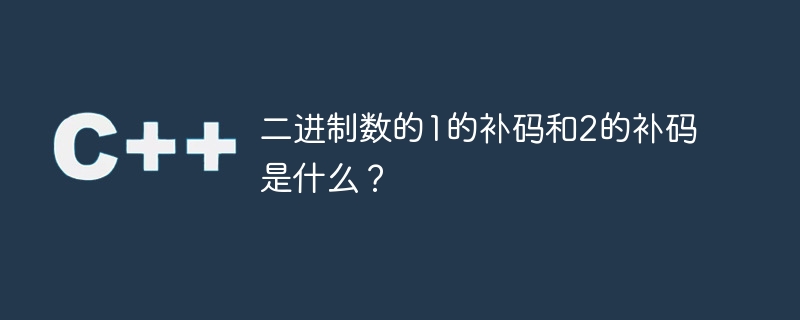
Binary numbers are represented in base 2. It only uses the two digits "0" and "1". Each digit in a binary number is a bit.
Example binary number - 0100010111
The binary number's complement number is by reversing the digits of the binary number, that is, 1 is converted to 0, and 0 is converted is obtained as 1.
1’s Complement of 101100 = 010011
The complement of a binary number is the complement of the binary number plus 1, that is, 1's complement of 1.
2’s complement of 101101 is 010011.
Code to find one and two's complement -
#include <iostream>
#include<string.h>
using namespace std;
int main() {
char binary[10] = "01001011";
cout<<“Binary number is ”<<binary;
//once complement....
int length = strlen(binary);
for(int i=0;i<length;i++) {
if(binary[i] == '0') {
binary[i]= '1';
} else
binary[i] = '0';
}
cout<<“One’s Complement is ”<<binary<<endl;
// cout<<binary[length-1];
for(int i = length-1; i>=0; i--) {
// cout<<binary[i];
if(binary[i] == '0') {
binary[i] = '1';
//cout<<binary[i];
break;
} else {
binary[i] = '0';
}
}
cout<<“Two’s complement is ”<<binary;
return 0;
}Binary number is 01001011 One’s complement is 10110100 Two’s complement is 10110101
The above is the detailed content of What are the 1's complement and 2's complement of binary numbers?. For more information, please follow other related articles on the PHP Chinese website!




