
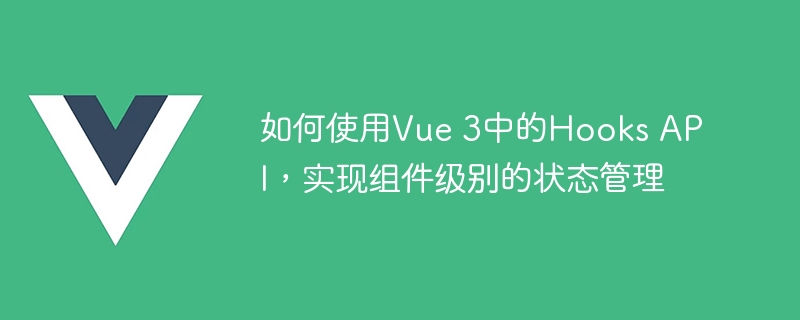
How to use the Hooks API in Vue 3 to implement component-level state management
With the release of Vue 3, the Hooks API has become the new favorite of Vue developers. The Hooks API provides a new way to handle component-level state management, making state sharing and management between components simpler and more flexible. In this article, I will introduce how to use the Hooks API in Vue 3 to implement component-level state management.
First, let us review the basic concepts of Hooks API in Vue 3. Hooks are functions that let you use state and other React features in functional components. The Hooks API in Vue 3 includes a series of hook functions, such as useState, useEffect, etc. Among them, useState is the most commonly used hook function, which is used to define and manage state. In Vue 3, the way to define and manage state using the Hooks API is very similar to that in React.
Suppose we have a simple counter component that contains a button that increments the counter by 1 each time the button is clicked. First, we need to import the useState hook function in the component:
import { reactive, ref } from 'vue';Next, we can use the useState hook function to define and manage state:
setup() {
const count = ref(0);
const increment = () => {
count.value++;
};
return {
count,
increment,
};
},In the above example, we used The ref function is used to define a responsive reference to save the value of the counter. Then, we define an increment function. Each time the function is executed, the counter value will increase by 1. Finally, we return the counter value and the function that increments the counter from the setup function.
Now, we have successfully defined the state and related operation functions. Next, we need to use these states and functions in our components. In the template, we can directly use count to get the counter value, and bind the increment function to the button through the @click directive:
<template>
<div>
<p>Count: {{ count }}</p>
<button @click="increment">Increment</button>
</div>
</template>Now, we can use this counter component in the application. Each time the button is clicked, the counter's value increases by 1.
Through the above example, we can see that it is very simple and intuitive to use Vue 3's Hooks API to define and manage component-level state. By defining states and related operation functions and using them in templates, we can easily share and manage states.
In addition, the Hooks API also provides many other hook functions, such as the useEffect hook function, which can perform side-effect operations after the component is rendered, such as subscribing to events, sending network requests, etc. There are also hook functions such as useRef and useContext, which are used for reference and context-related operations respectively. By flexibly using these hook functions, we can further improve the functionality and reusability of our components.
To sum up, the Hooks API in Vue 3 provides us with a powerful and flexible way to implement component-level state management. By defining and managing states, we can easily share and manage states, and be able to organize and reuse our components more freely. I hope this article can help you use the Hooks API in Vue 3 to implement component-level state management.
The above is the detailed content of How to use the Hooks API in Vue 3 to implement component-level state management. For more information, please follow other related articles on the PHP Chinese website!
 border-collapse
border-collapse
 What are the main differences between linux and windows
What are the main differences between linux and windows
 The difference between static web pages and dynamic web pages
The difference between static web pages and dynamic web pages
 Tutorial on merging multiple words into one word
Tutorial on merging multiple words into one word
 The role of c++this pointer
The role of c++this pointer
 How to close port 445 in xp
How to close port 445 in xp
 How to install pycharm
How to install pycharm
 How to open Windows 7 Explorer
How to open Windows 7 Explorer
 Google earth cannot connect to the server solution
Google earth cannot connect to the server solution




