
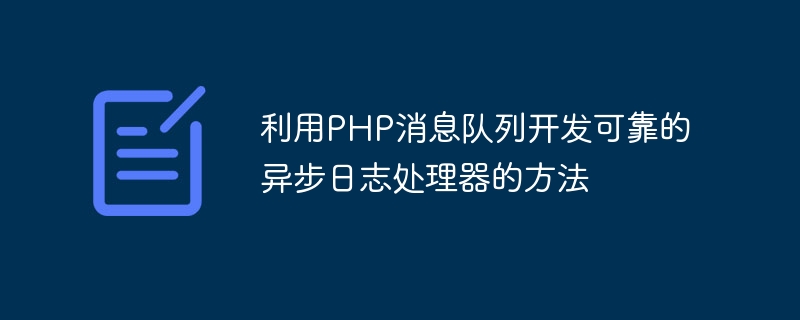
How to develop reliable asynchronous log processor using PHP message queue
With the rapid development of the Internet and the large-scale increase of user data, log processing has become a Extremely important task. In high concurrency situations, synchronously writing logs directly to the database or file system may have a negative impact on performance. In order to solve this problem, we can use message queue to implement asynchronous log processing.
Message queue is an efficient way to process messages. It sends messages to the queue and then is processed by consumers themselves. In PHP, we can use RabbitMQ as the message queue implementation.
The following will introduce how to use PHP message queue to develop a reliable asynchronous log processor.
First, we need to install RabbitMQ and make sure the AMQP extension is installed. It can be installed with the following command:
sudo apt-get install rabbitmq-server sudo pecl install amqp
Next, we need to create a message queue. Queues can be created using RabbitMQ's management interface or using PHP code. The following is an example of using PHP code to create a message queue:
<?php
$connection = new AMQPConnection([
'host' => 'localhost',
'port' => 5672,
'vhost' => '/',
'login' => 'guest',
'password' => 'guest'
]);
$channel = $connection->channel();
$channel->queue_declare('log_queue', false, false, false, false);
$channel->close();
$connection->close();
echo "Queue created successfully!";
?>In the above code, we first create an AMQPConnection instance, and then create a channel through this instance. Next, we create a queue named "log_queue" using the channel's queue_declare method. Finally, we close the channel and connection.
Now, we need to write a producer code for sending log messages to the message queue. The following is a simple example:
<?php
$connection = new AMQPConnection([
'host' => 'localhost',
'port' => 5672,
'vhost' => '/',
'login' => 'guest',
'password' => 'guest'
]);
$channel = $connection->channel();
$channel->queue_declare('log_queue', false, false, false, false);
$data = [
'message' => 'This is a log message',
'level' => 'info',
'timestamp' => time()
];
$message = new AMQPMessage(json_encode($data));
$channel->basic_publish($message, '', 'log_queue');
$channel->close();
$connection->close();
echo "Log message sent successfully!";
?>In the above code, we first create an AMQPConnection instance and create a channel through this instance. Then, we use the queue_declare method of channel to declare the queue to which messages are to be sent. Next, we created an associative array containing the log content and converted it to JSON format. We then created an AMQPMessage instance and sent the message to the queue using the channel's basic_publish method. Finally, we close the channel and connection.
Finally, we need to write a consumer code to get log messages from the message queue and process them. The following is a simple example:
<?php
$connection = new AMQPConnection([
'host' => 'localhost',
'port' => 5672,
'vhost' => '/',
'login' => 'guest',
'password' => 'guest'
]);
$channel = $connection->channel();
$channel->queue_declare('log_queue', false, false, false, false);
$callback = function ($message) {
$data = json_decode($message->body, true);
// 在这里进行日志处理逻辑
echo $data['message'] . PHP_EOL;
$message->delivery_info['channel']->basic_ack($message->delivery_info['delivery_tag']);
};
$channel->basic_consume('log_queue', '', false, false, false, false, $callback);
while (count($channel->callbacks)) {
$channel->wait();
}
$channel->close();
$connection->close();
?>In the above code, we first create an AMQPConnection instance and create a channel through this instance. Then, we use the queue_declare method of channel to declare the queue to receive messages. Next, we define a callback function $callback to receive and process messages. In the callback function, we parse the JSON body of the message into an associative array and perform the log processing logic here. Finally, we use the channel's basic_ack method to confirm that the message has been processed. Then, we use the channel's basic_consume method to register a callback function, and use the channel's wait method to wait for new messages to arrive.
Through the above steps, we successfully developed a reliable asynchronous log processor using PHP message queue. The advantage of using message queues is that log processing can be separated from the original business logic, reducing the possibility of negative impact on performance, and ensuring that log processing can run reliably under high concurrency.
The above is the detailed content of How to develop reliable asynchronous log processor using PHP message queue. For more information, please follow other related articles on the PHP Chinese website!




