
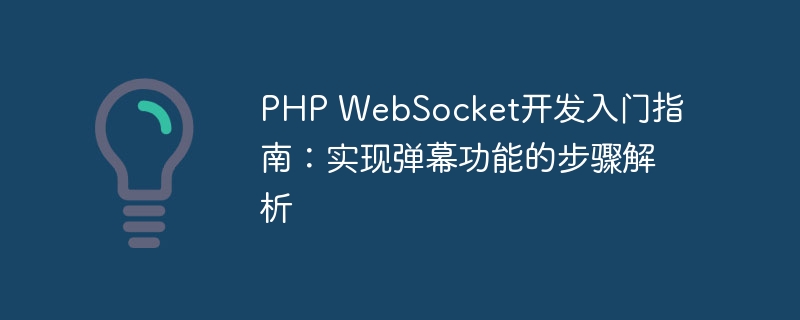
Getting Started Guide to PHP WebSocket Development: Analysis of Steps to Implement the Barrage Function
Introduction:
With the development of the Internet, the demand for real-time communication is also increasing urgent. WebSocket technology emerged as the times require, providing convenience for real-time communication. In this article, we will use PHP language to implement a simple barrage function to help readers get started with WebSocket development and understand the basic steps to achieve real-time communication.
1. What is WebSocket?
WebSocket is a full-duplex communication protocol on a single TCP connection. It makes two-way communication between the server and the client simpler by adding some necessary header information based on the transport protocol. Compared with the traditional HTTP request-response model, WebSocket has the advantages of real-time and high efficiency, and is suitable for scenarios that require real-time communication.
2. Set up the environment
Before starting development, we need to set up the development environment first. The following are the specific steps to set up the environment:
Install WebSocket server
We can use Ratchet, the PHP WebSocket library, to create and manage WebSocket servers. Install the Ratchet library through composer, the command is as follows:
composer require cboden/ratchet
Create WebSocket server
In the project root directory, create a Server.php file with the following content:
<?php
require dirname(__DIR__) . '/vendor/autoload.php';
use RatchetMessageComponentInterface;
use RatchetConnectionInterface;
use RatchetWebSocketWsServer;
use RatchetHttpHttpServer;
use RatchetServerIoServer;
class Server implements MessageComponentInterface {
protected $clients;
public function __construct() {
$this->clients = new SplObjectStorage;
}
public function onOpen(ConnectionInterface $conn) {
$this->clients->attach($conn);
}
public function onClose(ConnectionInterface $conn) {
$this->clients->detach($conn);
}
public function onError(ConnectionInterface $conn, Exception $e) {
$conn->close();
}
public function onMessage(ConnectionInterface $from, $msg) {
foreach ($this->clients as $client) {
$client->send($msg);
}
}
}
$server = IoServer::factory(
new HttpServer(
new WsServer(
new Server()
)
),
8080
);
$server->run();Start the WebSocket server
In the command line, switch to the directory where Server.php is located and execute the following command:
php Server.php
If you see the following prompt, the WebSocket server has been started successfully :
Server started Listening on 0.0.0.0:8080
3. Implement the barrage function
Before implementing the barrage function, we need to write the client code and establish a connection with the WebSocket server. The following is a simple JavaScript code snippet:
var socket = new WebSocket('ws://localhost:8080');
socket.onopen = function() {
console.log('Connected to WebSocket server');
}
socket.onmessage = function(e) {
var message = JSON.parse(e.data);
var text = message.text;
// 在页面展示弹幕
showDanmu(text);
}
socket.onclose = function() {
console.log('Disconnected from WebSocket server');
}
function showDanmu(text) {
// 实现弹幕展示效果的具体逻辑
}In the above code, we first create a WebSocket object, and then use events such as onopen, onmessage and onclose to monitor the establishment of a connection between WebSocket and the server, receive messages and Disconnection and other events. When WebSocket receives the message, we parse it into JSON format and call the showDanmu function to display the barrage on the page.
In the onMessage function of the Server.php file, we traverse the received messages and send them to all connected clients. By adjusting the client code, we can achieve various barrage effects, such as displaying the position, scrolling speed and color of the barrage.
Conclusion:
Through the above steps, we successfully implemented a simple barrage function. This article helps readers get started with the relevant knowledge of WebSocket development by introducing what WebSocket is, how to set up a development environment, and the specific steps to implement the barrage function. We hope that readers can use this guide to further explore the potential of WebSocket technology and realize more personalized and real-time communication needs.
The above is the detailed content of Getting Started Guide to PHP WebSocket Development: Analysis of Steps to Implement the Barrage Function. For more information, please follow other related articles on the PHP Chinese website!
 Implementation method of js barrage function
Implementation method of js barrage function
 How to solve the problem of missing steam_api.dll
How to solve the problem of missing steam_api.dll
 How to implement h5 to slide up and load the next page on the web side
How to implement h5 to slide up and load the next page on the web side
 What is the principle and mechanism of dubbo
What is the principle and mechanism of dubbo
 How to resume use of gas after payment
How to resume use of gas after payment
 How to modify the text in the picture
How to modify the text in the picture
 What are the methods for restarting applications in Android?
What are the methods for restarting applications in Android?
 Where to buy Bitcoin
Where to buy Bitcoin
 How to open WeChat html file
How to open WeChat html file




