How to use CSS3 grid layout to create complex web page structures?
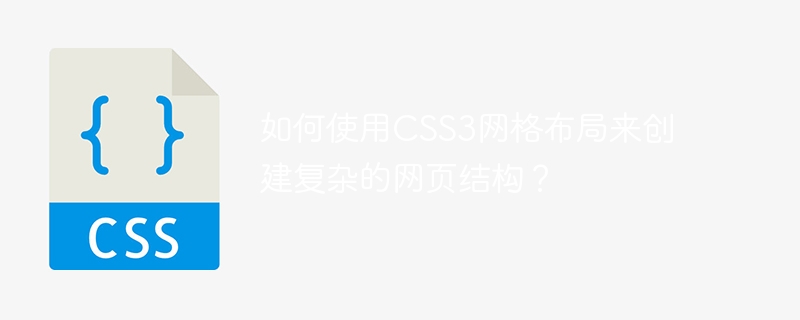
How to use CSS3 grid layout to create complex web page structures?
In recent years, with the rapid development of the Internet, the complexity of web pages has gradually increased. When designing and developing web pages, how to effectively layout and typeface has become an important issue. The grid layout of CSS3 can help us easily create complex web page structures.
Grid layout is a grid-based layout system that uses grid rows and grid columns to build the structure of a web page. By dividing web content into grid units, we can position and arrange content more flexibly, thereby achieving more complex web page layouts.
So, how to use CSS3 grid layout to create complex web page structures? Some basic methods and techniques will be introduced below.
First of all, to use CSS3 grid layout, you need to define the grid container and grid items in the CSS file. The grid container is used to hold grid items, and the grid item is a unit in the grid layout, which can be an element or a group of elements.
When defining a grid container, you can use the display: grid; attribute to specify the element as a grid container. Then, the rows and columns of the grid layout can be defined through the grid-template-rows or grid-template-columns properties, for example:
1 2 3 4 5 |
|
in the definition network When selecting grid items, you can use the grid-row and grid-column attributes to specify the grid rows and columns occupied by the element, for example:
1 2 3 4 |
|
In addition to using a simple In addition to row and column definitions, CSS3 grid layout also supports more properties and techniques, such as automatic layout, repeating grid, media queries, etc. Some commonly used properties and techniques are introduced below.
First, you can use the grid-auto-rows and grid-auto-columns properties to define grid automatic layout. When there are grid items in a grid container that exceed the row and column definitions, Grid Auto Layout automatically places them in the free rows and columns.
Secondly, you can use the repeat() function to define repeated grid rows and columns. For example, grid-template-rows: repeat(3, 1fr); defines 3 rows, all with a ratio of 1.
Additionally, you can use media queries to respond to different screen sizes and devices. Adaptable web page layout can be achieved by redefining the rows and columns of the grid layout under different screen widths.
In addition to the basic properties and techniques introduced above, CSS3 grid layout has more advanced features and usage, such as grid unit alignment, grid spacing, grid item sorting, etc. We can use it flexibly according to actual needs.
In general, CSS3 grid layout is a powerful and flexible web page layout system, which can help us easily create complex web page structures. By defining grid containers and grid items, and using various properties and techniques, we can achieve freedom and controllability in web page layout. For developers, it is very beneficial to understand and master CSS3 grid layout. It can improve development efficiency and reduce the complexity of layout code.
I hope this article will be helpful in understanding and applying CSS3 grid layout, and can provide some ideas and techniques for developing complex web page structures. Through continuous learning and practice, we can better use CSS3 grid layout to create better web designs.
The above is the detailed content of How to use CSS3 grid layout to create complex web page structures?. For more information, please follow other related articles on the PHP Chinese website!

Hot AI Tools

Undresser.AI Undress
AI-powered app for creating realistic nude photos

AI Clothes Remover
Online AI tool for removing clothes from photos.

Undress AI Tool
Undress images for free

Clothoff.io
AI clothes remover

Video Face Swap
Swap faces in any video effortlessly with our completely free AI face swap tool!

Hot Article

Hot Tools

Notepad++7.3.1
Easy-to-use and free code editor

SublimeText3 Chinese version
Chinese version, very easy to use

Zend Studio 13.0.1
Powerful PHP integrated development environment

Dreamweaver CS6
Visual web development tools

SublimeText3 Mac version
God-level code editing software (SublimeText3)

Hot Topics
 1386
1386
 52
52
 The Role of HTML: Structuring Web Content
Apr 11, 2025 am 12:12 AM
The Role of HTML: Structuring Web Content
Apr 11, 2025 am 12:12 AM
The role of HTML is to define the structure and content of a web page through tags and attributes. 1. HTML organizes content through tags such as , making it easy to read and understand. 2. Use semantic tags such as, etc. to enhance accessibility and SEO. 3. Optimizing HTML code can improve web page loading speed and user experience.
 Using routing components in PHP to implement complex request distribution logic
Oct 15, 2023 pm 05:27 PM
Using routing components in PHP to implement complex request distribution logic
Oct 15, 2023 pm 05:27 PM
Routing components are used in PHP to implement complex request distribution logic [Preface] In web application development, routing is a very important component. It is responsible for distributing different requests to different processors for processing. In PHP, complex request distribution logic can be implemented using routing components. This article will use specific code examples to introduce how to use routing components in PHP to implement complex request distribution logic. 【What is routing? 】In Web development, routing refers to distributing user requests to different processors according to certain rules.
 Project practice: experience sharing on how to use CSS grid layout to create responsive web pages
Nov 02, 2023 am 08:24 AM
Project practice: experience sharing on how to use CSS grid layout to create responsive web pages
Nov 02, 2023 am 08:24 AM
With the popularity of mobile devices and changes in web browsing habits, responsive design has become an important trend in modern web design. In responsive design, CSS grid layout is considered a very effective layout tool. In this article, I will share some of my experiences and tips on using CSS grid layout to create responsive web pages in actual projects. First, let’s review the basic concepts of CSS grid layout. CSS grid layout is a two-dimensional layout system that achieves the layout and layout of page elements by dividing the page into a grid of rows and columns.
 Steps and methods for parsing and processing complex HTML/XML files in PHP
Sep 09, 2023 pm 05:24 PM
Steps and methods for parsing and processing complex HTML/XML files in PHP
Sep 09, 2023 pm 05:24 PM
Steps and methods for parsing and processing complex HTML/XML files in PHP In web development, we often need to process complex HTML or XML files. Whether it is parsing web page content or obtaining specific data, PHP provides powerful functions to handle these files. This article will introduce the steps and methods for parsing and processing complex HTML/XML files in PHP, and provide corresponding code examples. 1. Steps to parse HTML/XML files Before parsing and processing HTML/XML files, we need to
 HTML: Building the Structure of Web Pages
Apr 14, 2025 am 12:14 AM
HTML: Building the Structure of Web Pages
Apr 14, 2025 am 12:14 AM
HTML is the cornerstone of building web page structure. 1. HTML defines the content structure and semantics, and uses, etc. tags. 2. Provide semantic markers, such as, etc., to improve SEO effect. 3. To realize user interaction through tags, pay attention to form verification. 4. Use advanced elements such as, combined with JavaScript to achieve dynamic effects. 5. Common errors include unclosed labels and unquoted attribute values, and verification tools are required. 6. Optimization strategies include reducing HTTP requests, compressing HTML, using semantic tags, etc.
 CSS grid layout optimization: optimize the performance and effect of web page layout
Nov 18, 2023 am 08:45 AM
CSS grid layout optimization: optimize the performance and effect of web page layout
Nov 18, 2023 am 08:45 AM
CSS grid layout optimization: Optimizing the performance and effect of web page layout requires specific code examples. In front-end development, web page layout is a crucial part. CSS Grid Layout (CSSGridLayout) is a powerful layout model that can help developers build web page layouts more efficiently and further optimize the performance and effects of web pages. This article will introduce some CSS grid layout optimization techniques and provide specific code examples to help readers get started quickly and apply them to actual projects. Using the Grid Container First, I
 How to use CSS3 grid layout to create complex web page structures?
Sep 12, 2023 am 11:25 AM
How to use CSS3 grid layout to create complex web page structures?
Sep 12, 2023 am 11:25 AM
How to use CSS3 grid layout to create complex web page structures? In recent years, with the rapid development of the Internet, the complexity of web pages has gradually increased. When designing and developing web pages, how to effectively layout and typeface has become an important issue. The grid layout of CSS3 can help us easily create complex web page structures. Grid layout is a grid-based layout system that uses grid rows and grid columns to structure a web page. By dividing web content into grid cells, we can position and arrange content more flexibly.
 Getting Started Guide to PHP Server Optimization: From knowledge to practice, improve website performance step by step
Feb 19, 2024 pm 02:06 PM
Getting Started Guide to PHP Server Optimization: From knowledge to practice, improve website performance step by step
Feb 19, 2024 pm 02:06 PM
1. Cache optimization caching refers to storing the required data in a temporary location so that it can be read directly from this location during the next request, thus saving time on data query or processing. Caching technology plays an important role in PHP optimization. The main methods include: 1.1 File caching. File caching is a method of storing frequently accessed data in files. When needed next time, it can be read directly from the file, avoiding the need for Direct reading and writing of frequently read and written disks saves I/O overhead.




