How to learn string manipulation techniques in PHP8 by writing code
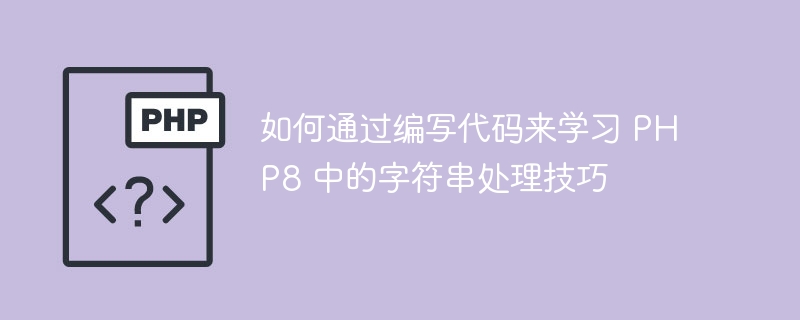
How to learn string processing skills in PHP8 by writing code
PHP is a widely used server-side scripting language, and string processing is in PHP one of the essential tasks. With the release of PHP8, new string manipulation techniques were introduced and we can learn these techniques by writing code. This article will introduce some best practices and sample code for handling strings in PHP8.
- String concatenation and interpolation
In PHP8, string concatenation and interpolation have some new syntax features, making the code more concise and readable. We can use the dot operator (.) to concatenate strings or directly insert variables in double-quoted strings.
Sample code 1: Use dot operator to concatenate strings
$name = "John"; $greeting = "Hello, " . $name . "!"; // Hello, John!
Sample code 2: Insert variables in double quoted strings
$name = "John"; $greeting = "Hello, $name!"; // Hello, John!
- String interception and Replace
In string processing, sometimes we need to intercept a specified part from a longer string, or replace specific characters in it. PHP8 introduces some new functions and syntax to implement these operations.
Sample code 3: Use the substr() function to intercept the string
$string = "Hello, world!"; $substring = substr($string, 7, 5); // world
Sample code 4: Use the str_replace() function to replace the string
$string = "Hello, you!";
$newString = str_replace("you", "world", $string); // Hello, world!- String search And split
In the process of processing strings, we often need to search for specific characters or substrings and extract or split the string. PHP8 provides some new functions to implement these operations.
Example code 5: Use the strpos() function to search for substrings in a string
$string = "Hello, world!"; $position = strpos($string, "world"); // 7
Example code 6: Use the explode() function to split a string
$string = "Hello,world!";
$parts = explode(",", $string); // ["Hello", "world!"]- String case conversion and formatting
In actual development, we may need to convert strings to uppercase or lowercase, or format strings.
Sample code 7: Use the strtoupper() function to convert a string to uppercase
$string = "Hello, world!"; $uppercase = strtoupper($string); // HELLO, WORLD!
Sample code 8: Use the sprintf() function to format a string
$name = "John";
$age = 30;
$formattedString = sprintf("My name is %s and I am %d years old.", $name, $age); // My name is John and I am 30 years old.Summary
Learning string processing skills in PHP8 by writing code is an effective learning method. This article introduces some common string processing operations and provides sample code to help readers better understand. Continuous attempts and exploration in practice will help improve your understanding and application capabilities of string processing. At the same time, you can also refer to PHP official documentation and other learning resources to learn more about the string processing features and function usage in PHP8. Good luck with your progress in learning PHP string processing!
The above is the detailed content of How to learn string manipulation techniques in PHP8 by writing code. For more information, please follow other related articles on the PHP Chinese website!

Hot AI Tools

Undresser.AI Undress
AI-powered app for creating realistic nude photos

AI Clothes Remover
Online AI tool for removing clothes from photos.

Undress AI Tool
Undress images for free

Clothoff.io
AI clothes remover

Video Face Swap
Swap faces in any video effortlessly with our completely free AI face swap tool!

Hot Article

Hot Tools

Notepad++7.3.1
Easy-to-use and free code editor

SublimeText3 Chinese version
Chinese version, very easy to use

Zend Studio 13.0.1
Powerful PHP integrated development environment

Dreamweaver CS6
Visual web development tools

SublimeText3 Mac version
God-level code editing software (SublimeText3)

Hot Topics
 1386
1386
 52
52


