
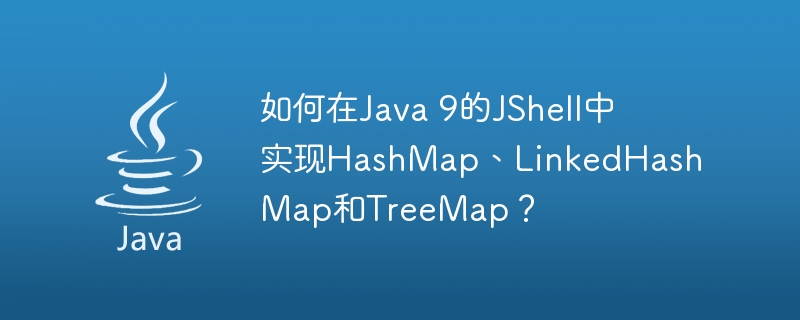
JShell是Java 9中引入的命令行提示工具,也称为REPL 评估简单语句、执行它并立即打印输出的工具。
Map 接口指定一个契约,以键/值的形式实现元素集合对。实现Map接口的Java集合类有HashMap、LinkedHashMap和TreeMap。
在下面的代码片段中,HashMap的元素不保证以插入顺序或键的排序顺序存储。
<strong>jshell> HashMap<String, Integer> hashMap = new HashMap<>();
hashMap ==> {}
jshell> hashMap.put("Adithya", 101);
$2 ==> null
jshell> hashMap.put("Jai", 102);
$3 ==> null
jshell> hashMap.put("Chaitanya", 103);
$4 ==> null
jshell> hashMap.put("Ravi", 104);
$5 ==> null
jshell> hashMap
hashMap ==> {Chaitanya=103, Jai=102, Ravi=104, Adithya=101}</strong>在下面的代码片段中,LinkedHashMap的元素已存储在插入中订单。
<strong>jshell> LinkedHashMap<String, Integer> linkedHashMap = new LinkedHashMap<>();
linkedHashMap ==> {}
jshell> linkedHashMap.put("Raja", 101);
$8 ==> null
jshell> linkedHashMap.put("Adithya", 102);
$9 ==> null
jshell> linkedHashMap.put("Surya", 103);
$10 ==> null
jshell> linkedHashMap.put("Vamsi", 104);
$11 ==> null
jshell> linkedHashMap
linkedHashMap ==> {Raja=101, Adithya=102, Surya=103, Vamsi=104}</strong>在下面的代码片段中,TreeMap 的元素已按键的自然排序顺序存储。
<strong>jshell> TreeMap<String, Integer> treeMap = new TreeMap<>();
treeMap ==> {}
jshell> treeMap.put("Raj", 101);
$14 ==> null
jshell> treeMap.put("Pavan", 102);
$15 ==> null
jshell> treeMap.put("Arjun", 103);
$16 ==> null
jshell> treeMap.put("Manoj", 104);
$17 ==> null
jshell> treeMap
treeMap ==> {Arjun=103, Manoj=104, Pavan=102, Raj=101}</strong>The above is the detailed content of How to implement HashMap, LinkedHashMap and TreeMap in JShell in Java 9?. For more information, please follow other related articles on the PHP Chinese website!
 what does focus mean
what does focus mean
 Tutorial on making word document tables
Tutorial on making word document tables
 Database Delete usage
Database Delete usage
 How to remove people from the blacklist on WeChat
How to remove people from the blacklist on WeChat
 How to repair lsp
How to repair lsp
 What is a root domain name server
What is a root domain name server
 How to use fit function in Python
How to use fit function in Python
 Solution to computer black screen prompt missing operating system
Solution to computer black screen prompt missing operating system
 The main dangers of Trojan viruses
The main dangers of Trojan viruses




