 Backend Development
Backend Development
 PHP8
PHP8
 Example of new features in PHP8: How to use named parameters and code refactoring?
Example of new features in PHP8: How to use named parameters and code refactoring?
Example of new features in PHP8: How to use named parameters and code refactoring?
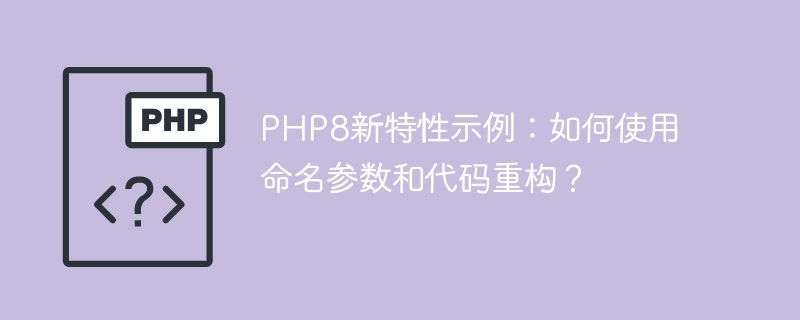
Example of new features in PHP8: How to use named parameters and code refactoring?
PHP8 is the latest version of the PHP programming language. This version introduces many new features and improvements, including named parameters and code refactoring. The introduction of these two functions greatly improves the clarity and readability of the code, allowing developers to write and maintain code more efficiently. In this article, we'll show you how to use these new features with some sample code.
Named parameters are a mechanism that allows developers to pass parameters by parameter name when calling a function. This makes the code easier to understand, especially when the function has many parameters. We can demonstrate the use of named parameters through the following example:
// 旧的方式,传递参数时需要按照顺序
function calculateBMI($weight, $height) {
// 计算BMI
}
calculateBMI(70, 1.75);
// 新的方式,通过参数名传递参数
function calculateBMI($weight, $height) {
// 计算BMI
}
calculateBMI(weight: 70, height: 1.75);By naming parameters, we can see more clearly what the parameters of the function mean, so the code becomes more readable. In addition, named parameters also allow us to pass only certain parameters and ignore other parameters, which is very convenient when the function has many parameters or has default values. For example:
function generateEmail($name, $subject = 'Hello', $body = '') {
// 生成邮件
}
generateEmail('Alice', body: 'This is the message body'); In the above example, we only passed the $name and $body parameters, while the $subject parameter was used default value.
In addition to named parameters, PHP8 also introduces a code refactoring function, which makes it easier to refactor code. We can use the following example to demonstrate the use of code refactoring:
// 旧的方式,使用if语句来判断变量是否存在
if (isset($user['name'])) {
$name = $user['name'];
} else {
$name = 'Unknown';
}
// 新的方式,使用null合并运算符
$name = $user['name'] ?? 'Unknown';By using code refactoring, we can simplify the cumbersome judgment and assignment process into one line of code, making the code more concise and readable.
In addition to the above examples, there are many other uses of named parameters and code refactoring. For example, use multiple named parameters in a function's parameter list, or use code refactoring to simplify logic, etc. The introduction of these functions enables developers to write and maintain code more efficiently, improving development efficiency and code quality.
To summarize, PHP8’s named parameters and code refactoring are important features that help developers write clearer and readable code. By naming parameters, we can pass parameters by parameter name, making the code easier to understand and maintain. Through code refactoring, we can simplify tedious code logic and make the code more concise and readable. These new features provide PHP developers with more tools to improve programming efficiency and code quality.
The above is the detailed content of Example of new features in PHP8: How to use named parameters and code refactoring?. For more information, please follow other related articles on the PHP Chinese website!

Hot AI Tools

Undresser.AI Undress
AI-powered app for creating realistic nude photos

AI Clothes Remover
Online AI tool for removing clothes from photos.

Undress AI Tool
Undress images for free

Clothoff.io
AI clothes remover

AI Hentai Generator
Generate AI Hentai for free.

Hot Article

Hot Tools

Notepad++7.3.1
Easy-to-use and free code editor

SublimeText3 Chinese version
Chinese version, very easy to use

Zend Studio 13.0.1
Powerful PHP integrated development environment

Dreamweaver CS6
Visual web development tools

SublimeText3 Mac version
God-level code editing software (SublimeText3)

Hot Topics
 1374
1374
 52
52
 PHP 8.4 Installation and Upgrade guide for Ubuntu and Debian
Dec 24, 2024 pm 04:42 PM
PHP 8.4 Installation and Upgrade guide for Ubuntu and Debian
Dec 24, 2024 pm 04:42 PM
PHP 8.4 brings several new features, security improvements, and performance improvements with healthy amounts of feature deprecations and removals. This guide explains how to install PHP 8.4 or upgrade to PHP 8.4 on Ubuntu, Debian, or their derivati
 CakePHP Working with Database
Sep 10, 2024 pm 05:25 PM
CakePHP Working with Database
Sep 10, 2024 pm 05:25 PM
Working with database in CakePHP is very easy. We will understand the CRUD (Create, Read, Update, Delete) operations in this chapter.
 CakePHP Date and Time
Sep 10, 2024 pm 05:27 PM
CakePHP Date and Time
Sep 10, 2024 pm 05:27 PM
To work with date and time in cakephp4, we are going to make use of the available FrozenTime class.
 CakePHP File upload
Sep 10, 2024 pm 05:27 PM
CakePHP File upload
Sep 10, 2024 pm 05:27 PM
To work on file upload we are going to use the form helper. Here, is an example for file upload.
 CakePHP Routing
Sep 10, 2024 pm 05:25 PM
CakePHP Routing
Sep 10, 2024 pm 05:25 PM
In this chapter, we are going to learn the following topics related to routing ?
 Discuss CakePHP
Sep 10, 2024 pm 05:28 PM
Discuss CakePHP
Sep 10, 2024 pm 05:28 PM
CakePHP is an open-source framework for PHP. It is intended to make developing, deploying and maintaining applications much easier. CakePHP is based on a MVC-like architecture that is both powerful and easy to grasp. Models, Views, and Controllers gu
 CakePHP Creating Validators
Sep 10, 2024 pm 05:26 PM
CakePHP Creating Validators
Sep 10, 2024 pm 05:26 PM
Validator can be created by adding the following two lines in the controller.
 CakePHP Logging
Sep 10, 2024 pm 05:26 PM
CakePHP Logging
Sep 10, 2024 pm 05:26 PM
Logging in CakePHP is a very easy task. You just have to use one function. You can log errors, exceptions, user activities, action taken by users, for any background process like cronjob. Logging data in CakePHP is easy. The log() function is provide



