
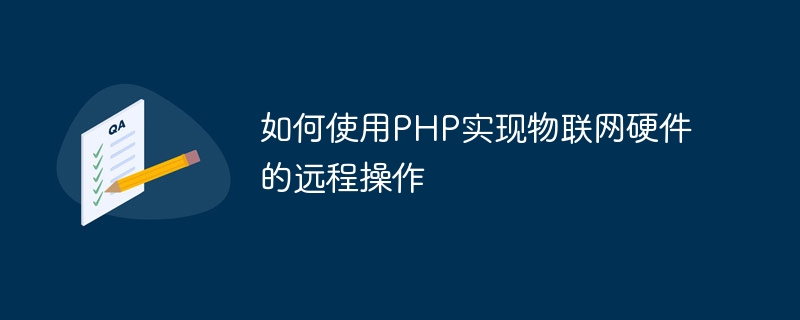
How to use PHP to implement remote operation of IoT hardware
Introduction:
With the rapid development of the Internet of Things, people will connect more and more devices with the Internet Connected, making communication and control between devices easier and more convenient. PHP, as a scripting language widely used in web development, can also be used to implement remote operation of IoT hardware. In this article, I'll explain how to use PHP to achieve this goal.
1. Build the environment
To use PHP for remote operation of IoT hardware, we first need to build a suitable environment. We need a server, which can be a local development environment or a cloud server, as long as it can support the operation of PHP.
2. Connect the hardware and server
We need to connect the IoT hardware that needs to be controlled to the server. A common method is to use a WiFi module or an Ethernet module to connect the hardware to the network so that it can communicate with the server. Another method is to connect the hardware to the server using a serial port or Bluetooth.
3. Write PHP code
Next, we need to write PHP code to implement remote operation of IoT hardware. The following is a simple sample code:
<?php
$device_ip = "192.168.1.100"; //物联网硬件的IP地址
$command = "turn_on"; //控制硬件打开的命令
//使用cURL库发送远程请求
$ch = curl_init("http://" . $device_ip . "/control.php?command=" . $command);
curl_setopt($ch, CURLOPT_RETURNTRANSFER, true);
$response = curl_exec($ch);
curl_close($ch);
//解析硬件返回的响应
$result = json_decode($response, true);
if ($result["status"] == "success") {
echo "控制成功";
} else {
echo "控制失败";
}
?>In this example, we first define the IP address and control commands of the IoT hardware. Then, use the cURL library to send a GET request to the hardware's control interface, passing the command as a parameter. Then, parse the response returned by the hardware and perform corresponding processing based on the returned status.
4. Processing hardware requests
In IoT hardware, we need to write code to process control requests sent by the server. The following is a simple sample code:
<?php
$command = $_GET["command"]; //获取控制命令
//根据命令执行相应的操作
if ($command == "turn_on") {
//执行打开操作
$status = "success";
} else if ($command == "turn_off") {
//执行关闭操作
$status = "success";
} else {
//无效的命令
$status = "error";
}
//返回响应
$response = array("status" => $status);
echo json_encode($response);
?>In this example, we first obtain the control command sent by the server through $_GET["command"]. Then perform the corresponding operation according to the command, which can be to turn on the device, turn off the device, or perform other customized operations. Finally, a JSON-formatted response is returned, which contains the status of the operation.
5. Security considerations
When using PHP to implement remote operation of IoT hardware, we need to pay attention to security. Here are some suggestions:
Conclusion:
By using PHP to achieve remote operation of IoT hardware, we can easily control and monitor equipment to achieve a more intelligent and convenient life. I hope this article can help readers understand and learn to use PHP to implement remote operation of IoT hardware.
The above is the detailed content of How to use PHP to implement remote operation of IoT hardware. For more information, please follow other related articles on the PHP Chinese website!
 What are the methods of rounding in sql
What are the methods of rounding in sql
 How to open WeChat html file
How to open WeChat html file
 Introduction to architectural drawing software
Introduction to architectural drawing software
 How to make a round picture in ppt
How to make a round picture in ppt
 How to solve the problem of 400 bad request when the web page displays
How to solve the problem of 400 bad request when the web page displays
 Commonly used techniques for web crawlers
Commonly used techniques for web crawlers
 Usage of source command in linux
Usage of source command in linux
 How to open state file
How to open state file




