 Backend Development
Backend Development
 PHP Tutorial
PHP Tutorial
 Rapid deployment: Build a development environment for PHP's asynchronous HTTP download function of multiple files
Rapid deployment: Build a development environment for PHP's asynchronous HTTP download function of multiple files
Rapid deployment: Build a development environment for PHP's asynchronous HTTP download function of multiple files
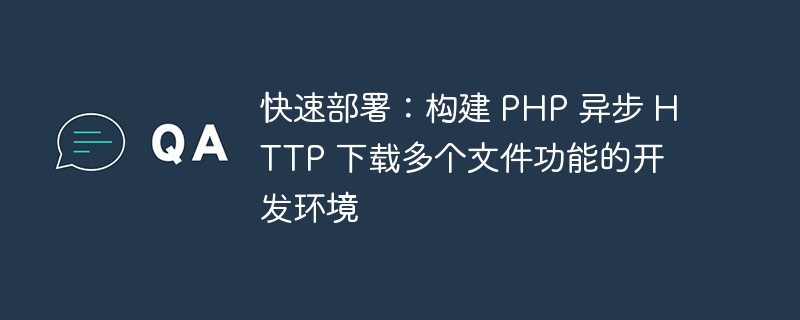
Quick Deployment: Build a development environment for PHP asynchronous HTTP to download multiple files
Introduction:
In modern network applications, it is often necessary to download multiple files at the same time function of a file. For PHP developers, using asynchronous HTTP request technology can improve download efficiency and enhance user experience. This article will introduce how to quickly deploy a PHP development environment for asynchronous HTTP download of multiple files to facilitate developers to develop and test related functions.
1. Environment preparation
In order to build a usable development environment, we need the following preparations:
- PHP environment: Make sure that PHP has been installed on your computer and is correct Environment variables are configured.
- composer: Composer is a dependency management tool for PHP. We can use it to install and manage the third-party libraries we need. Before starting, make sure you have properly installed and configured composer from the command line.
- Guzzle: Guzzle is a popular HTTP client library based on PHP's cURL extension, which provides a simple and powerful API to easily send asynchronous HTTP requests. We will use Guzzle to implement asynchronous HTTP request functionality.
2. Install Guzzle
Execute the following command in the command line to install Guzzle:
composer require guzzlehttp/guzzle
After the installation is complete, composer will automatically download and install the Guzzle library and its dependencies .
3. Use Guzzle to implement asynchronous HTTP requests
Assuming that we want to implement the function of downloading multiple files at the same time, we need to first define a URL array to store the address of the file to be downloaded:
$urls = [
'http://example.com/file1.jpg',
'http://example.com/file2.jpg',
'http://example.com/file3.jpg',
];Next, we use Guzzle's asynchronous request function to send an HTTP request and download the file:
$client = new GuzzleHttpClient();
$promises = [];
foreach ($urls as $url) {
$promises[] = $client->getAsync($url, ['sink' => '/path/to/save/file.jpg']);
}
$results = GuzzleHttpPromiseunwrap($promises);In the above code, we loop through the URL array, create an asynchronous request for each URL, and It is added to the Promise array. Finally, we use the GuzzleHttpPromiseunwrap method to wait for all asynchronous requests to complete.
4. Complete example
The following is a complete example code that demonstrates how to use Guzzle to download multiple files at the same time:
getStatusCode() . " " . $response->getReasonPhrase() . " "; } ?>
It should be noted that in the above code The /path/to/save/file.jpg is the path to save the file, please modify it according to the actual situation.
5. Summary
Through the above steps, we have successfully built a development environment for PHP to download multiple files asynchronously via HTTP. Using the Guzzle library, we can easily send asynchronous HTTP requests, thereby improving download efficiency and user experience. Developers can further expand this function according to actual needs, such as adding progress bar display, error handling, etc.
I hope this article will be helpful to developers who want to establish a development environment with PHP asynchronous HTTP download function for multiple files. If you have any questions or suggestions about this, please leave a message for discussion. Good luck with your development!
The above is the detailed content of Rapid deployment: Build a development environment for PHP's asynchronous HTTP download function of multiple files. For more information, please follow other related articles on the PHP Chinese website!

Hot AI Tools

Undresser.AI Undress
AI-powered app for creating realistic nude photos

AI Clothes Remover
Online AI tool for removing clothes from photos.

Undress AI Tool
Undress images for free

Clothoff.io
AI clothes remover

Video Face Swap
Swap faces in any video effortlessly with our completely free AI face swap tool!

Hot Article

Hot Tools

Notepad++7.3.1
Easy-to-use and free code editor

SublimeText3 Chinese version
Chinese version, very easy to use

Zend Studio 13.0.1
Powerful PHP integrated development environment

Dreamweaver CS6
Visual web development tools

SublimeText3 Mac version
God-level code editing software (SublimeText3)

Hot Topics
 How to quickly deploy Flask applications
Jan 19, 2024 am 10:26 AM
How to quickly deploy Flask applications
Jan 19, 2024 am 10:26 AM
How to quickly deploy Flask applications requires specific code examples. Flask is a lightweight Python Web application framework. Its design concept is simple, clear, flexible and scalable, and is used by more and more Python developers. However, deploying a Flask application to a server can be tricky for newbies. This article will introduce how to quickly deploy Flask applications to the server and provide specific code examples. Step 1: Install the Necessary Software Before you start deploying your Flask application,
 ThinkPHP6 Automated Deployment Guide: Achieving Rapid Application Deployment
Aug 12, 2023 pm 06:57 PM
ThinkPHP6 Automated Deployment Guide: Achieving Rapid Application Deployment
Aug 12, 2023 pm 06:57 PM
ThinkPHP6 Automated Deployment Guide: Implementing Rapid Application Deployment Introduction In modern software development, it is very important to deploy applications quickly and reliably. The traditional manual deployment method is time-consuming, labor-intensive and error-prone. To solve this problem, we can use automated deployment tools to simplify the deployment process and improve efficiency. This article will introduce how to use automated deployment tools to achieve rapid deployment of ThinkPHP6 applications. Background ThinkPHP6 is a popular PHP development framework that is lightweight, efficient and flexible.
 Deepen understanding: PHP asynchronous HTTP development principles and logic for downloading multiple files
Sep 11, 2023 am 11:27 AM
Deepen understanding: PHP asynchronous HTTP development principles and logic for downloading multiple files
Sep 11, 2023 am 11:27 AM
Deeper understanding: Overview of the development principles and logic of PHP asynchronous HTTP downloading of multiple files. In modern web development, a very common requirement is to download multiple files at the same time. The traditional way is to use synchronous HTTP requests, that is, download the next file after the previous file is downloaded. However, this approach is less efficient when processing large amounts of files. In order to increase the download speed, we can use PHP's asynchronous HTTP request function to download multiple files at the same time. This article will take an in-depth look at PHP asynchronous HTTP
 How to quickly package and deploy PHP programs on the cloud platform?
Jul 30, 2023 am 11:52 AM
How to quickly package and deploy PHP programs on the cloud platform?
Jul 30, 2023 am 11:52 AM
How to quickly package and deploy PHP programs on the cloud platform? With the development of cloud computing, more and more developers are beginning to deploy their applications on cloud platforms. The cloud platform provides many convenient tools and services, making it easier to deploy and manage applications. This article will introduce how to quickly package and deploy PHP programs on the cloud platform and provide some code examples. First, we need to prepare a cloud platform account and choose a reliable cloud service provider. In this article, we will use the AWS cloud platform as an example. No.
 How to quickly deploy Golang applications on the server?
Jan 16, 2024 am 11:07 AM
How to quickly deploy Golang applications on the server?
Jan 16, 2024 am 11:07 AM
How to quickly deploy Golang to the server? In recent years, Golang (Go for short), as an emerging programming language, has attracted much attention for its efficient, concise and parallel features. For developers, how to quickly deploy Golang applications to the server is an important skill. This article describes how to use common tools and steps to achieve rapid deployment, and provides specific code examples. 1. Preparations Before starting, you need to ensure that the following preparations have been completed: Install the Golang development environment
 Use Docker and Spring Boot to achieve rapid deployment and horizontal expansion of applications
Oct 20, 2023 pm 03:16 PM
Use Docker and Spring Boot to achieve rapid deployment and horizontal expansion of applications
Oct 20, 2023 pm 03:16 PM
Use Docker and SpringBoot to achieve rapid deployment and horizontal expansion of applications. With the development of cloud computing and container technology, more and more companies are beginning to use Docker to deploy and manage applications. Docker is characterized by being lightweight, highly portable, and capable of rapid deployment and expansion, while SpringBoot is a framework for building Java applications and provides a way to simplify development. This article will introduce how to combine Docker and SpringBo
 How to use Deployer to implement rapid deployment of PHP applications
Jul 11, 2023 pm 10:03 PM
How to use Deployer to implement rapid deployment of PHP applications
Jul 11, 2023 pm 10:03 PM
How to use Deployer to achieve rapid deployment of PHP applications Introduction: In modern software development, rapid and reliable deployment is a very important link. When we develop PHP applications, we often need to deploy the code to different servers, which can become tedious and time-consuming. In order to solve this problem, we can use the Deployer tool to implement an automated deployment process. This article will introduce how to use Deployer to quickly deploy PHP applications. 1. Install Deploye
 High-quality download: Development specifications and standards for PHP asynchronous HTTP download of multiple files
Sep 11, 2023 pm 03:19 PM
High-quality download: Development specifications and standards for PHP asynchronous HTTP download of multiple files
Sep 11, 2023 pm 03:19 PM
High-quality download: Development specifications and standards for PHP asynchronous HTTP download of multiple files. With the rapid development of the Internet, users have increasingly higher requirements for download speed and quality. In development, we often need to implement the function of downloading multiple files, and hope to provide a high-quality download experience. This article will introduce the development specifications and standards when using PHP asynchronously to download multiple files via HTTP to achieve high-quality downloads. Use a suitable HTTP request library In PHP development, use a suitable





