How to solve c000021a fatal system error blue screen
c000021a fatal system error blue screen can be solved by restarting the computer, using the system recovery function, updating drivers, scanning and removing malware, or checking for hardware failures. Detailed introduction: 1. Restart the computer. Sometimes, the blue screen error is just a temporary problem, just restart; 2. Restore the system, press the F8 key to enter the advanced startup options, and then select "Safe Mode" or "Safe Mode" Command Prompt" to access the system recovery function; 3. Update drivers, etc.
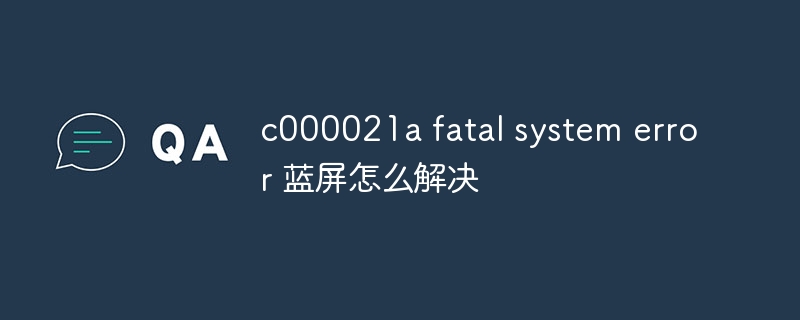
The operating system for this tutorial: Windows 10 system, DELL G3 computer.
Blue screen error is one of the common problems in computer systems. One of the common blue screen errors is c000021a Fatal System Error. This error usually causes the computer to fail to start properly and displays a blue screen error message. In this article we will discuss about c000021a Fatal System Error causes blue screen errors and provides some solutions.
c000021a Fatal System Error is usually caused by the following reasons:
1. Corrupted system files: System files are necessary for the normal operation of the computer. If these files are damaged or missing, the computer cannot start properly, resulting in a blue screen error.
2. Malware infection: Malware, such as viruses, software, or adware, may damage your computer's system files or interfere with the normal operation of the system, causing blue screen errors.
3. Hardware failure: Hardware failure, such as memory problems, hard drive failure, or power supply problems, may cause errors in the system, resulting in blue screen errors.
The method to solve the c000021a Fatal System Error blue screen error is as follows:
1. Restart the computer: Sometimes, the blue screen error is just a temporary problem. Try restarting your computer to see if that resolves the issue. If the problem persists, there are other solutions you can try.
2. Recover the system: Use the system recovery function to help repair damaged system files. In Windows operating systems, the system recovery feature can be accessed by pressing the F8 key to enter Advanced Startup Options and then selecting Safe Mode or Command Prompt in Safe Mode. At the command prompt, you can enter sfc /scannow command to scan and repair system files.
3. Update drivers: Outdated or damaged drivers may cause system errors. The problem can be solved by visiting the computer manufacturer's official website, downloading and installing the latest drivers.
4. Scan and remove malware: Use reliable antivirus software to perform a comprehensive system scan to find and remove any malware. Make sure your anti-virus software is up to date and virus definitions are updated regularly.
5. Check for hardware failure: If none of the above methods resolve the issue, it may be caused by a hardware failure. You can try to reseat the memory module, check whether the hard disk connection is loose, or use hardware diagnostic tools to detect and repair hardware problems.
Summary:
c000021a Fatal System Error blue screen errors can be caused by corrupted system files, malware infection, or hardware failure. To resolve this issue, you can try restarting your computer, using system recovery, updating drivers, scanning for and removing malware, or checking for hardware failure. If the problem persists, it is recommended to contact the computer manufacturer or a professional technician for assistance .
The above is the detailed content of How to solve c000021a fatal system error blue screen. For more information, please follow other related articles on the PHP Chinese website!

Hot AI Tools

Undresser.AI Undress
AI-powered app for creating realistic nude photos

AI Clothes Remover
Online AI tool for removing clothes from photos.

Undress AI Tool
Undress images for free

Clothoff.io
AI clothes remover

Video Face Swap
Swap faces in any video effortlessly with our completely free AI face swap tool!

Hot Article

Hot Tools

Notepad++7.3.1
Easy-to-use and free code editor

SublimeText3 Chinese version
Chinese version, very easy to use

Zend Studio 13.0.1
Powerful PHP integrated development environment

Dreamweaver CS6
Visual web development tools

SublimeText3 Mac version
God-level code editing software (SublimeText3)

Hot Topics
 1387
1387
 52
52


