 Backend Development
Backend Development
 PHP Tutorial
PHP Tutorial
 How to implement reliable delayed message queue through PHP message queue development
How to implement reliable delayed message queue through PHP message queue development
How to implement reliable delayed message queue through PHP message queue development
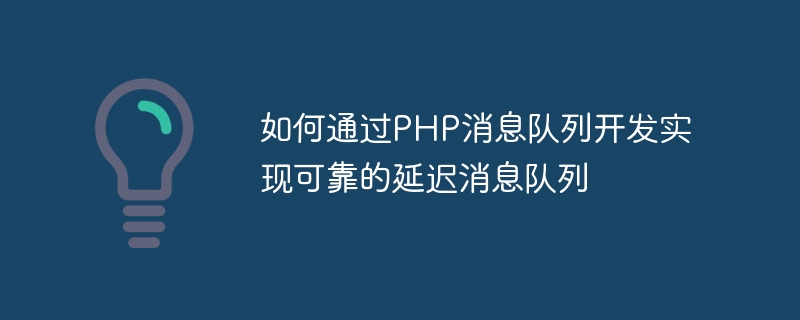
How to implement reliable delayed message queue through PHP message queue development
Introduction:
With the rapid development of the Internet, more and more systems need to be processed A lot of message processing. Message queue has become one of the important tools for message processing and task scheduling. In the field of PHP development, the application of message queues is also gradually increasing. This article will introduce how to implement a reliable delayed message queue through PHP message queue development.
1. What is a message queue?
The message queue is a mechanism for asynchronous communication between multiple processes or multiple systems. Message queues send messages to a queue, and other processes or systems process the messages in sequence. In the message queue, the sender and receiver do not need to be online at the same time, and asynchronous message processing can be achieved.
2. Why do we need to delay the message queue
In some application scenarios, we want to delay the processing of certain messages, such as sending SMS verification codes, sending email notifications, etc. Delay processing can effectively solve system overload, improve system performance and ensure message reliability. Delayed message queues can handle pressure during peak traffic periods and can be dynamically adjusted based on business needs.
3. Selection of PHP message queue
In PHP development, there are many message queue implementation methods to choose from, such as RabbitMQ, ActiveMQ, ZeroMQ, etc. Based on actual needs and system performance, it is very important to select the appropriate message queue tool.
4. Use RabbitMQ to implement delayed message queue
RabbitMQ is a reliable, high-performance message queue middleware. The following takes RabbitMQ as an example to introduce how to use PHP development to implement delayed message queues.
1. Install RabbitMQ
Install RabbitMQ related extensions through Composer.
1 |
|
2. Create sender and receiver
Create two PHP files, sender and receiver, for sending and receiving messages.
Sender file (publisher.php):
1 2 3 4 5 6 7 8 9 10 11 12 13 14 15 16 |
|
Receiver file (consumer.php):
1 2 3 4 5 6 7 8 9 10 11 12 13 14 15 16 17 18 19 20 21 22 23 |
|
3. Set delay time
and ordinary message queue The difference is that delaying the message queue requires setting the delay time of the message. In RabbitMQ, you can use the plugin rabbitmq_delayed_message_exchange to implement a delayed message queue.
First, install the rabbitmq_delayed_message_exchange plug-in.
1 |
|
Then, set the delay time of the message in the sender file.
1 2 3 4 5 |
|
In this way, the message will be delayed for 5 seconds.
5. Summary
Implementing a reliable delayed message queue through PHP message queue development can improve the performance and reliability of the system, and can be customized according to business needs. In the actual development process, developers need to choose the appropriate message queue tool based on the actual situation and configure reasonable parameters to achieve the best performance and reliability. I hope this article can be helpful to everyone, thank you for reading!
The above is the detailed content of How to implement reliable delayed message queue through PHP message queue development. For more information, please follow other related articles on the PHP Chinese website!

Hot AI Tools

Undresser.AI Undress
AI-powered app for creating realistic nude photos

AI Clothes Remover
Online AI tool for removing clothes from photos.

Undress AI Tool
Undress images for free

Clothoff.io
AI clothes remover

Video Face Swap
Swap faces in any video effortlessly with our completely free AI face swap tool!

Hot Article

Hot Tools

Notepad++7.3.1
Easy-to-use and free code editor

SublimeText3 Chinese version
Chinese version, very easy to use

Zend Studio 13.0.1
Powerful PHP integrated development environment

Dreamweaver CS6
Visual web development tools

SublimeText3 Mac version
God-level code editing software (SublimeText3)

Hot Topics
 1393
1393
 52
52
 1207
1207
 24
24
 20 Best Practices for Java ActiveMQ
Feb 20, 2024 pm 09:48 PM
20 Best Practices for Java ActiveMQ
Feb 20, 2024 pm 09:48 PM
1. Choose the appropriate client transport protocol ActiveMQ supports a variety of client transport protocols, including STOMP, AMQP and OpenWire. Choose the right protocol based on your application needs to optimize performance and reliability. 2. Configure message persistence. Persistent messages are persisted even after server restarts, while non-persistent messages are not. For critical messages, choose persistence to ensure reliable delivery. Demo code: //Set message persistence MessageProducerproducer=session.createProducer(destination);producer.setDeliveryMode(Deliv
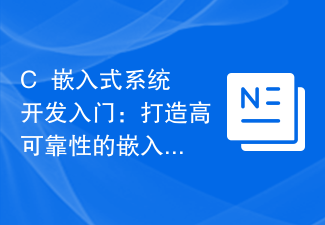 Introduction to C++ Embedded System Development: Creating Highly Reliable Embedded Applications
Nov 27, 2023 am 11:06 AM
Introduction to C++ Embedded System Development: Creating Highly Reliable Embedded Applications
Nov 27, 2023 am 11:06 AM
Embedded systems refer to applications that run on specific hardware platforms and are typically used to control, monitor, and process various devices and systems. As a powerful programming language, C++ is widely used in embedded system development. This article will introduce the basic concepts and techniques of C++ embedded system development, and how to create high-reliability embedded applications. 1. Overview of Embedded System Development Embedded system development requires a certain understanding of the hardware platform, because embedded applications need to interact directly with the hardware. In addition to hardware platforms, embedded systems
 Develop reliable PHP command line applications
May 24, 2023 am 08:53 AM
Develop reliable PHP command line applications
May 24, 2023 am 08:53 AM
With the continuous advancement and development of Internet technology, more and more Web applications and services have been developed. In order to manage these applications and services more efficiently, more and more developers are beginning to use PHP command line applications for management and operations. However, developing reliable PHP command line applications is very difficult. In this article, we will explore how to develop reliable PHP command line applications. 1. Choose the right framework Choosing a suitable framework is the first step in developing reliable PHP command line applications. exist
 MySQL vs. Oracle: Comparison of speed and reliability for backup and recovery
Jul 12, 2023 am 10:16 AM
MySQL vs. Oracle: Comparison of speed and reliability for backup and recovery
Jul 12, 2023 am 10:16 AM
MySQL and Oracle: Comparison of speed and reliability of backup and recovery Introduction: MySQL and Oracle are two common relational database management systems (RDBMS). They have different mechanisms and performance in data backup and recovery. This article will focus on comparing the speed and reliability of MySQL and Oracle in backup and recovery, with some code examples to better understand the differences, advantages and disadvantages between them. Backup performance comparison: MySQL vs. Orac when it comes to backups
 Java is a programming language used for creating applications and software.
Feb 20, 2024 am 08:31 AM
Java is a programming language used for creating applications and software.
Feb 20, 2024 am 08:31 AM
Text: Java is a high-level programming language that can be used to create applications and software and is popular for its ease of learning, portability, and reliability. The Java programming language was developed by James Gosling and his colleagues in 1991 and officially released in 1995. Java syntax is similar to the C++ language, but has more powerful functions and simpler expressions. In addition, Java is cross-platform, and a Java application can run on any device equipped with a Java Virtual Machine (JVM) without recompilation. Java is an object-oriented programming language that uses objects as the basic building blocks of programs. Each object contains data and methods and can be associated with other
 How reliable and usable is using Java functions?
Apr 24, 2024 pm 03:45 PM
How reliable and usable is using Java functions?
Apr 24, 2024 pm 03:45 PM
Java functional programming improves reliability and usability through immutability and type systems, and usability through parallelism and asynchrony. Parallel code takes advantage of multi-core CPUs, and asynchronous code allows operations to be performed without blocking the main thread.
 Improve the reliability and resource utilization of Spring Boot applications through Docker containers
Oct 27, 2023 pm 02:09 PM
Improve the reliability and resource utilization of Spring Boot applications through Docker containers
Oct 27, 2023 pm 02:09 PM
Improving the reliability and resource utilization of SpringBoot applications through Docker containers Introduction: With the development of cloud computing and containerization technology, Docker has become an important tool for application deployment and management. In the field of Java development, SpringBoot, as a lightweight microservice framework, is widely used in the development of various enterprise applications. This article will introduce how to improve the reliability and resource utilization of SpringBoot applications by using Docker containers, and provide specific code
 How to use PHP7's scalar type declaration to improve the reliability of your code?
Oct 25, 2023 am 09:07 AM
How to use PHP7's scalar type declaration to improve the reliability of your code?
Oct 25, 2023 am 09:07 AM
How to use PHP7's scalar type declaration to improve the reliability of your code? With the release of PHP7, a new feature was introduced - scalar type declarations. This feature allows developers to explicitly specify the data types of parameters and return values in functions and methods. By using scalar type declarations, you can increase readability and reliability when writing code, and reduce the occurrence of errors and exceptions. This article will introduce how to use PHP7's scalar type declaration to improve the reliability of your code and provide some specific code examples. basic



