What shortcut keys do you press to recover when your computer crashes?
When the computer freezes, press the Ctrl Alt Delete key to recover or force shut down or restart the computer. Detailed introduction: The Ctrl Alt Delete key combination is a common key combination that is widely used in Windows operating systems. Pressing this key combination can open a special window called the Task Manager. The Task Manager can help manage and control Running programs and processes.
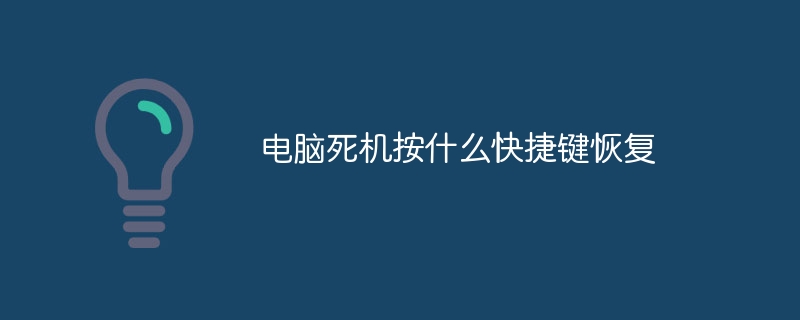
The operating system for this tutorial: Windows 10 system, DELL G3 computer.
Computer crash is one of the problems we often encounter when using computers. When our computer freezes, we often feel confused and anxious because we don't know how to fix the problem. However, there is a simple and effective way to try to restore your computer and that is to press the Ctrl Alt Delete key.
Ctrl Alt Delete key combination is a common key combination that is widely used in Windows operating systems. Pressing this key combination opens a special window called the Task Manager. Task Manager can help us manage and control running programs and processes.
When the computer freezes, press the Ctrl Alt Delete key to try to restore the computer. First, pressing this key combination triggers a response from the operating system, which may cause the computer to restart. If the computer restarts, then the problem may be resolved and we can continue to use the computer.
If the computer does not restart, pressing the Ctrl Alt Delete key will open the Task Manager. In Task Manager, we can see a list of running programs and processes. By looking at this list, we can determine if a program or process is causing the computer to freeze. We can try to end these programs or processes to solve the problem.
In the Task Manager, we can also view the usage of system resources. If we find that a program or process is taking up a lot of system resources, we can choose to end it to release resources and restore the normal operation of the computer.
In addition to pressing the Ctrl Alt Delete key, there are other ways to try to restore the computer. For example, we can try pressing the power button to force shut down the computer and then restart it. This method may solve some temporary problems, but it may cause data loss, so consider carefully before using it.
In addition, we can also try to solve the problem by restarting the computer. Restarting the computer can clear temporary files and data in memory, thereby restoring normal operation of the computer. To restart the computer, we can choose to click on the "Start" button and then select the "Restart" option.
In general, when the computer freezes, pressing the Ctrl Alt Delete key is a simple and effective way to try to restore the computer. This key combination can open the Task Manager and help us manage and control running programs and processes. In addition, we can also try other methods, such as force shutting down the computer or restarting the computer. No matter which method is used, we should remember to save important data before trying to recover the computer to prevent data loss .
The above is the detailed content of What shortcut keys do you press to recover when your computer crashes?. For more information, please follow other related articles on the PHP Chinese website!

Hot AI Tools

Undresser.AI Undress
AI-powered app for creating realistic nude photos

AI Clothes Remover
Online AI tool for removing clothes from photos.

Undress AI Tool
Undress images for free

Clothoff.io
AI clothes remover

AI Hentai Generator
Generate AI Hentai for free.

Hot Article

Hot Tools

Notepad++7.3.1
Easy-to-use and free code editor

SublimeText3 Chinese version
Chinese version, very easy to use

Zend Studio 13.0.1
Powerful PHP integrated development environment

Dreamweaver CS6
Visual web development tools

SublimeText3 Mac version
God-level code editing software (SublimeText3)

Hot Topics
 1381
1381
 52
52
 How to remove graphics card driver in safe mode
Feb 20, 2024 am 11:57 AM
How to remove graphics card driver in safe mode
Feb 20, 2024 am 11:57 AM
How to uninstall the graphics card driver in safe mode With the continuous development of technology, computers have become one of the indispensable tools in people's lives and work. In the process of daily use of computers, netizens often encounter various problems, among which graphics card driver problems are a relatively common one. When there is a problem with the graphics card driver, sometimes we need to uninstall the driver in safe mode. This article will introduce the steps on how to uninstall the graphics card driver in safe mode. What is safe mode? Safe mode is a special mode used to repair and resolve computer problems. When electricity
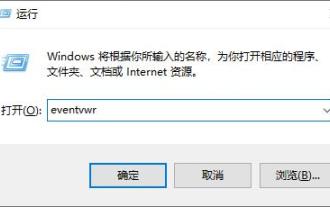 How to check the root cause of Windows 10 system crash
Apr 23, 2024 pm 04:22 PM
How to check the root cause of Windows 10 system crash
Apr 23, 2024 pm 04:22 PM
Faced with the sudden crash problem of Windows 10 system during use, users are often confused and do not know the specific reasons behind it. In order to help you effectively identify and solve this problem, this article will provide in-depth guidance on how to troubleshoot the root cause of the Win10 system crash, and provide a series of practical detection and analysis steps. Whether you are a user who frequently encounters crashes or want to take preventive measures in advance, you may wish to follow the following content to learn more about effective strategies for querying the causes of crashes. Operation method 1. Use the "win+R" shortcut key to start running, enter "eventvwr", and click "OK" to open. 2. After entering the "Event Viewer" page, click the "Windows Log" option in the left column. 3. Then you can choose
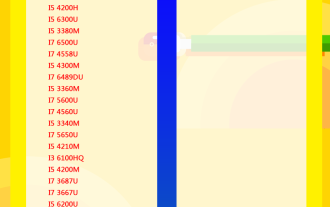 Laptop CPU ladder chart 2024
Feb 22, 2024 pm 06:52 PM
Laptop CPU ladder chart 2024
Feb 22, 2024 pm 06:52 PM
At present, there are many different CPU upgrades for laptops. When we buy a laptop, in addition to the graphics card, we also need to pay attention to the CPU. Many laptops have different positionings. Therefore, you can refer to the ladder diagram below to select a laptop in terms of CPU. CPU ladder chart 2024: CPU introduction: 1. The central processing unit (CPU, central processing unit), as the computing and control core of the computer system, is the final execution unit for information processing and program execution. 2. Since the creation of CPU, great progress has been made in logical structure, operating efficiency and function extension. How to check which generation of Intel series your CPU is: Introduction to the meaning of the suffix letters: U: low voltage, weak performance, mostly
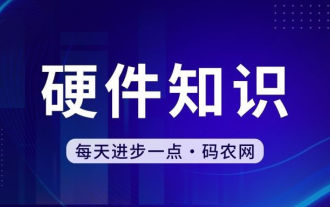 What is the normal CPU temperature for playing games on a laptop?
Feb 08, 2024 am 08:33 AM
What is the normal CPU temperature for playing games on a laptop?
Feb 08, 2024 am 08:33 AM
What is the normal temperature of a laptop? 1. The temperature of a laptop is normal within 30-90 degrees, which is related to its environment, working status, etc. 2. Generally speaking, it is normal for the laptop temperature to be controlled within a 30-degree temperature rise range. In summer, the temperature of the laptop is best controlled between 50 degrees and 80 degrees, and in winter, it can be controlled between 30 and 60 degrees. 3. In most cases, the laptop CPU temperature range of 30 degrees to 75 degrees is considered a normal range. If the temperature exceeds 80 degrees, it is easy to cause the computer to crash or automatically shut down, which is a sign of poor computer heat dissipation. What is the normal CPU temperature for playing games? 1. The CPU temperature does not differentiate between usage conditions. In principle, around 65 degrees (constant temperature + temperature increase of 30 degrees) is considered normal.
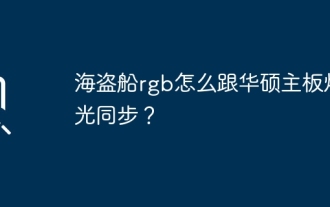 How to synchronize corsair rgb with asus motherboard lighting?
Feb 20, 2024 am 08:40 AM
How to synchronize corsair rgb with asus motherboard lighting?
Feb 20, 2024 am 08:40 AM
How to synchronize corsair rgb with asus motherboard lighting? To synchronize Corsair RGB with ASUS motherboard lighting, you can refer to the following steps: 1. **Install the necessary software**: - Corsair iCUE: This is Corsair's official control software for adjusting and managing your RGB devices. -CORSAIRRGBMemoryPluginforASUSAURASYNC: This is a plug-in specially designed for ASUS AURASYNC, used to synchronize the lighting of Corsair memory and ASUS motherboard. 2. **Make sure the hardware is connected correctly**: Make sure your Corsair memory and ASUS motherboard are connected correctly and both support RGB lighting functions. 3.**Launch the software and configure it**:- Open
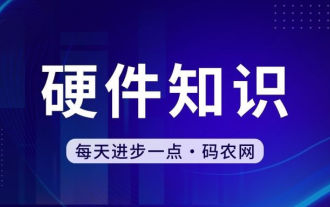 Does the graphics card need a driver?
Jan 31, 2024 am 10:54 AM
Does the graphics card need a driver?
Jan 31, 2024 am 10:54 AM
Do I need to reinstall the driver when replacing the graphics card? 1. Yes, after replacing the graphics card, you usually need to install a new driver to make the graphics card work properly. First, you need to uninstall the original 1650s graphics card driver. This can be done through the Device Manager in the Control Panel or using specialized driver uninstallation software. 2. Need. If the new graphics card and the old graphics card are not the same graphics card, you must uninstall the original graphics card driver and install the new graphics card driver. The graphics card is a device that converts digital-to-analog signals in a computer and is responsible for outputting and displaying graphics. 3. Some graphics card drivers are provided by Microsoft and do not need to be installed. It will be installed automatically. Do you want to install it: If the onboard graphics driver you are currently installing is suitable for a discrete graphics card, there is no need to reinstall it. However, even if it works, the performance cannot be complimented.
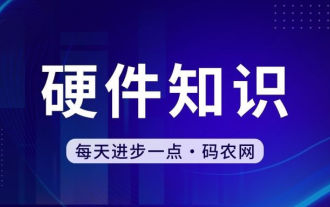 How to restart your computer using the keyboard
Mar 18, 2024 pm 10:52 PM
How to restart your computer using the keyboard
Mar 18, 2024 pm 10:52 PM
How to restart the computer using shortcut keys 1. Press the Ctrl Alt Delete key to restart the computer. First use the Ctrl Alt Delete key combination at the same time. Then, we can directly select the "Shutdown" icon in the lower right corner. Finally, click Restart Shutdown. In addition, you can also achieve a quick restart through "Ctrl Alt Home". 2. ++. ++. , and then a dialog box will pop up, and you can also forcefully restart the computer by pressing the keyboard. 3. Quickly restart the computer (shortcut key Ctrl Alt + Home). You can manually set up a batch file to restart the computer, and clicking it becomes a shortcut key to restart the computer. 4. To restart the computer, press Ctrl+Alt+Del
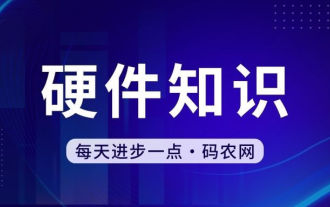 Can the graphics card be used without installing the driver?
Mar 28, 2024 pm 02:31 PM
Can the graphics card be used without installing the driver?
Mar 28, 2024 pm 02:31 PM
Can an independent graphics card be used without a driver installed? 1. If an independent graphics card does not have a driver installed, the monitor will not be able to display the image, and the computer will not be able to use the features of the independent graphics card, which will significantly reduce the performance and stability of the computer, and even cause the computer to crash. , blue screen and other abnormalities. 2. It cannot be used without a graphics card driver in the computer system. The graphics card driver is the command language used to communicate between the computer control system and the graphics card hardware. Through this command tool, control commands are issued to make the graphics card perform related tasks. Without the driver, the connection cannot be established, and the screen is black when booting. 3. Cannot be used. If the driver is not installed, the independent graphics card will not work. Without the integrated graphics card, the computer will not work properly. 4. If it is a WIN7 or WIN8 system, then after installing the independent graphics card, do not install the independent graphics card.



