PHP分页显示制作详细讲解_PHP
1、前言
分页显示是一种非常常见的浏览和显示大量数据的方法,属于web编程中最常处理的事件之一。对于web编程的老手来说,编写这种代码实在是和呼吸一样自然,但是对于初学者来说,常常对这个问题摸不着头绪,因此特地撰写此文对这个问题进行详细的讲解,力求让看完这篇文章的朋友在看完以后对于分页显示的原理和实现方法有所了解。本文适合初学者阅读,所有示例代码均使用php编写。
2、原理
所谓分页显示,也就是将数据库中的结果集人为的分成一段一段的来显示,这里需要两个初始的参数:
每页多少条记录($PageSize)?
当前是第几页($CurrentPageID)?
现在只要再给我一个结果集,我就可以显示某段特定的结果出来。
至于其他的参数,比如:上一页($PreviousPageID)、下一页($NextPageID)、总页数($numPages)等等,都可以根据前边这几个东西得到。
以mysql数据库为例,如果要从表内截取某段内容,sql语句可以用:select * from table limit offset, rows。看看下面一组sql语句,尝试一下发现其中的规率。
前10条记录:select * from table limit 0,10
第11至20条记录:select * from table limit 10,10
第21至30条记录:select * from table limit 20,10
……
这一组sql语句其实就是当$PageSize=10的时候取表内每一页数据的sql语句,我们可以总结出这样一个模板:
select * from table limit ($CurrentPageID - 1) * $PageSize, $PageSize
拿这个模板代入对应的值和上边那一组sql语句对照一下看看是不是那么回事。搞定了最重要的如何获取数据的问题以后,剩下的就仅仅是传递参数,构造合适的sql语句然后使用php从数据库内获取数据并显示了。以下我将用具体代码加以说明。
3、简单代码
请详细阅读以下代码,自己调试运行一次,最好把它修改一次,加上自己的功能,比如搜索等等。
// 建立数据库连接
$link = mysql_connect("localhost", "mysql_user", "mysql_password")
or die("Could not connect: " . mysql_error());
// 获取当前页数
if( isset($_GET['page']) ){
$page = intval( $_GET['page'] );
}
else{
$page = 1;
}
// 每页数量
$PageSize = 10;
// 获取总数据量
$sql = "select count(*) as amount from table";
$result = mysql_query($sql);
$row = mysql_fetch_row($result);
$amount = $row['amount'];
// 记算总共有多少页
if( $amount ){
if( $amount if( $amount % $page_size ){ //取总数据量除以每页数的余数
$page_count = (int)($amount / $page_size) 1; //如果有余数,则页数等于总数据量除以每页数的结果取整再加一
}else{
$page_count = $amount / $page_size; //如果没有余数,则页数等于总数据量除以每页数的结果
}
}
else{
$page_count = 0;
}
// 翻页链接
$page_string = '';
if( $page == 1 ){
$page_string .= '第一页|上一页|';
}
else{
$page_string .= '第一页|上一页|';
}
if( ($page == $page_count) || ($page_count == 0) ){
$page_string .= '下一页|尾页';
}
else{
$page_string .= '下一页|尾页';
}
// 获取数据,以二维数组格式返回结果
if( $amount ){
$sql = "select * from table order by id desc limit ". ($page-1)*$page_size .", $page_size";
$result = mysql_query($sql);
while ( $row = mysql_fetch_row($result) ){
$rowset[] = $row;
}
}else{
$rowset = array();
}
// 没有包含显示结果的代码,那不在讨论范围,只要用foreach就可以很简单的用得到的二维数组来显示结果
?>
4、OO风格代码
以下代码中的数据库连接是使用的pear db类进行处理
// FileName: Pager.class.php
// 分页类,这个类仅仅用于处理数据结构,不负责处理显示的工作
Class Pager
{
var $PageSize; //每页的数量
var $CurrentPageID; //当前的页数
var $NextPageID; //下一页
var $PreviousPageID; //上一页
var $numPages; //总页数
var $numItems; //总记录数
var $isFirstPage; //是否第一页
var $isLastPage; //是否最后一页
var $sql; //sql查询语句
function Pager($option)
{
global $db;
$this->_setOptions($option);
// 总条数
if ( !isset($this->numItems) )
{
$res = $db->query($this->sql);
$this->numItems = $res->numRows();
}
// 总页数
if ( $this->numItems > 0 )
{
if ( $this->numItems PageSize ){ $this->numPages = 1; }
if ( $this->numItems % $this->PageSize )
{
$this->numPages= (int)($this->numItems / $this->PageSize) 1;
}
else
{
$this->numPages = $this->numItems / $this->PageSize;
}
}
else
{
$this->numPages = 0;
}
switch ( $this->CurrentPageID )
{
case $this->numPages == 1:
$this->isFirstPage = true;
$this->isLastPage = true;
break;
case 1:
$this->isFirstPage = true;
$this->isLastPage = false;
break;
case $this->numPages:
$this->isFirstPage = false;
$this->isLastPage = true;
break;
default:
$this->isFirstPage = false;
$this->isLastPage = false;
}
if ( $this->numPages > 1 )
{
if ( !$this->isLastPage ) { $this->NextPageID = $this->CurrentPageID 1; }
if ( !$this->isFirstPage ) { $this->PreviousPageID = $this->CurrentPageID - 1; }
}
return true;
}
/***
*
* 返回结果集的数据库连接
* 在结果集比较大的时候可以直接使用这个方法获得数据库连接,然后在类之外遍历,这样开销较小
* 如果结果集不是很大,可以直接使用getPageData的方式获取二维数组格式的结果
* getPageData方法也是调用本方法来获取结果的
*
***/
function getDataLink()
{
if ( $this->numItems )
{
global $db;
$PageID = $this->CurrentPageID;
$from = ($PageID - 1)*$this->PageSize;
$count = $this->PageSize;
$link = $db->limitQuery($this->sql, $from, $count); //使用Pear DB::limitQuery方法保证数据库兼容性
return $link;
}
else
{
return false;
}
}
/***
*
* 以二维数组的格式返回结果集
*
***/
function getPageData()
{
if ( $this->numItems )
{
if ( $res = $this->getDataLink() )
{
if ( $res->numRows() )
{
while ( $row = $res->fetchRow() )
{
$result[] = $row;
}
}
else
{
$result = array();
}
return $result;
}
else
{
return false;
}
}
else
{
return false;
}
}
function _setOptions($option)
{
$allow_options = array(
'PageSize',
'CurrentPageID',
'sql',
'numItems'
);
foreach ( $option as $key => $value )
{
if ( in_array($key, $allow_options) && ($value != null) )
{
$this->$key = $value;
}
}
return true;
}
}
?>
// FileName: test_pager.php
// 这是一段简单的示例代码,前边省略了使用pear db类建立数据库连接的代码
require "Pager.class.php";
if ( isset($_GET['page']) )
{
$page = (int)$_GET['page'];
}
else
{
$page = 1;
}
$sql = "select * from table order by id";
$pager_option = array(
"sql" => $sql,
"PageSize" => 10,
"CurrentPageID" => $page
);
if ( isset($_GET['numItems']) )
{
$pager_option['numItems'] = (int)$_GET['numItems'];
}
$pager = @new Pager($pager_option);
$data = $pager->getPageData();
if ( $pager->isFirstPage )
{
$turnover = "首页|上一页|";
}
else
{
$turnover = "首页|上一页|";
}
if ( $pager->isLastPage )
{
$turnover .= "下一页|尾页";
}
else
{
$turnover .= "下一页|尾页";
}
?>
需要说明的地方有两个:
这个类仅仅处理数据,并不负责处理显示,因为我觉得将数据的处理和结果的显示都放到一个类里边实在是有些勉强。显示的时候情况和要求多变,不如自己根据类给出的结果处理,更好的方法是根据这个Pager类继承一个自己的子类来显示不同的分页,比如显示用户分页列表可以:
Class MemberPager extends Pager
{
function showMemberList()
{
global $db;
$data = $this->getPageData();
// 显示结果的代码
// ......
}
}
/// 调用
if ( isset($_GET['page']) )
{
$page = (int)$_GET['page'];
}
else
{
$page = 1;
}
$sql = "select * from members order by id";
$pager_option = array(
"sql" => $sql,
"PageSize" => 10,
"CurrentPageID" => $page
);
if ( isset($_GET['numItems']) )
{
$pager_option['numItems'] = (int)$_GET['numItems'];
}
$pager = @new MemberPager($pager_option);
$pager->showMemberList();
?>
第二个需要说明的地方就是不同数据库的兼容性,在不同的数据库里截获一段结果的写法是不一样的。
mysql: select * from table limit offset, rows
pgsql: select * from table limit m offset n
......
所以要在类里边获取结果的时候需要使用pear db类的limitQuery方法。
ok,写完收功,希望花时间看完这些文字的你不觉得是浪费了时间。

Hot AI Tools

Undresser.AI Undress
AI-powered app for creating realistic nude photos

AI Clothes Remover
Online AI tool for removing clothes from photos.

Undress AI Tool
Undress images for free

Clothoff.io
AI clothes remover

AI Hentai Generator
Generate AI Hentai for free.

Hot Article

Hot Tools

Notepad++7.3.1
Easy-to-use and free code editor

SublimeText3 Chinese version
Chinese version, very easy to use

Zend Studio 13.0.1
Powerful PHP integrated development environment

Dreamweaver CS6
Visual web development tools

SublimeText3 Mac version
God-level code editing software (SublimeText3)

Hot Topics
 How to remove news and trending content from Windows 11 Search
Oct 16, 2023 pm 08:13 PM
How to remove news and trending content from Windows 11 Search
Oct 16, 2023 pm 08:13 PM
When you click the search field in Windows 11, the search interface automatically expands. It displays a list of recent programs on the left and web content on the right. Microsoft displays news and trending content there. Today's check promotes Bing's new DALL-E3 image generation feature, the "Chat Dragons with Bing" offer, more information about dragons, top news from the Web section, game recommendations, and the Trending Search section. The entire list of items is independent of your activity on your computer. While some users may appreciate the ability to view news, all of this is abundantly available elsewhere. Others may directly or indirectly classify it as promotion or even advertising. Microsoft uses interfaces to promote its own content,
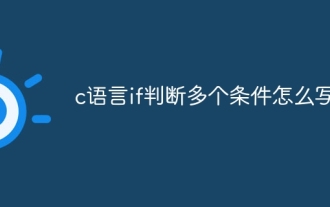 How to write if in c language to judge multiple conditions
Mar 25, 2024 pm 03:24 PM
How to write if in c language to judge multiple conditions
Mar 25, 2024 pm 03:24 PM
In C language, if statement is usually used to execute a specific block of code based on a single condition. However, multiple conditions can be combined to make a determination using logical operators such as &&, ||, and !. Including using logical AND (&&) to judge multiple conditions, using logical OR (||) to judge at least one condition, using logical NOT (!) to judge the negation of a single condition, as well as nesting if statements and using parentheses to clarify priority.
 Windows 11 User Guide: How to disable ad pop-ups
Sep 22, 2023 pm 07:21 PM
Windows 11 User Guide: How to disable ad pop-ups
Sep 22, 2023 pm 07:21 PM
Microsoft's Windows 11 operating system may periodically display suggestions as pop-ups on your computer using the notification system. The suggestions system, originally intended to provide users with tips and suggestions for improving their Windows 11 workflows, has almost completely transformed into an advertising system to promote Microsoft services and products. Suggestion pop-ups might advertise a Microsoft 365 subscription to users, suggest linking an Android phone to the device, or set up a backup solution. If these pop-ups annoy you, you can tweak your system to disable them entirely. The following guide provides recommendations on disabling pop-ups on devices running Microsoft’s Windows 11 operating system.
 Specific method to create film movement effect in PPT
Mar 26, 2024 pm 04:00 PM
Specific method to create film movement effect in PPT
Mar 26, 2024 pm 04:00 PM
1. Start PPT, create a new blank document, select all text boxes and delete them. 2. Execute the Insert-Shape command, drag a rectangle in the document, and fill the shape with black. 3. Drag the rectangle to elongate it, execute the Insert-Shape command, drag out the small square, and set the fill color to white. 4. Copy and paste the small squares one by one so that the top and bottom are evenly distributed on both sides of the film. After selecting them all with ctrl+a, right-click and select Group. 5. Execute the Insert-Picture command, find the picture to be inserted in the pop-up dialog box, click to open, and adjust the size and position of the picture. 6. Repeat step 5 to insert and set the remaining pictures in order to form a film picture. 7. Select the film, execute animation-add animation command
 Reasons and solutions for desktop layout being locked
Feb 19, 2024 pm 06:08 PM
Reasons and solutions for desktop layout being locked
Feb 19, 2024 pm 06:08 PM
What happens when the desktop layout is locked? When using the computer, sometimes we may encounter the situation where the desktop layout is locked. This problem means that we cannot freely adjust the position of desktop icons or change the desktop background. So, what exactly is going on when it says that the desktop layout is locked? 1. Understand the desktop layout and locking functions. First, we need to understand the two concepts of desktop layout and desktop locking. Desktop layout refers to the arrangement of various elements on the desktop, including shortcuts, folders, widgets, etc. we can be free
 How to make a tomato novel cover
Feb 23, 2024 pm 01:55 PM
How to make a tomato novel cover
Feb 23, 2024 pm 01:55 PM
How to make the cover of Tomato novel? You can make exclusive novel cover in Tomato novel, but most friends don’t know how to make the cover of Tomato novel. Next is the picture of how to make the cover of Tomato novel brought by the editor to the players. Tutorial, interested players come and take a look! Tomato Novel usage tutorial How to make a Tomato Novel cover 1. First open the Tomato Novel APP, enter the work management page to create a new book, and select the [Cover Template] as shown by the arrow below; 2. Then enter the cover template page and select your favorite cover Template; 3. After finally selecting the cover, click [Confirm] in the upper right corner.
 How to make a remote desktop connection display the other party's taskbar
Jan 03, 2024 pm 12:49 PM
How to make a remote desktop connection display the other party's taskbar
Jan 03, 2024 pm 12:49 PM
There are many users using Remote Desktop Connection. Many users will encounter some minor problems when using it, such as the other party's taskbar not being displayed. In fact, it is probably a problem with the other party's settings. Let's take a look at the solutions below. How to display the other party's taskbar during Remote Desktop Connection: 1. First, click "Settings". 2. Then open "Personalization". 3. Then select "Taskbar" on the left. 4. Turn off the Hide Taskbar option in the picture.
 Operation guide for creating mobile Excel tables
Feb 18, 2024 pm 02:41 PM
Operation guide for creating mobile Excel tables
Feb 18, 2024 pm 02:41 PM
Mobile Excel table creation tutorial With the popularity of mobile devices and the continuous advancement of technology, mobile phones have become one of the indispensable tools in our daily life and work. Using Excel spreadsheets on your mobile phone can easily record, calculate and analyze data and improve work efficiency. This article will share with you the basic operations and techniques for creating mobile Excel tables. 1. Choose the right application. There are many mobile Excel applications on the market to choose from, such as GoogleSheets, Micro






