 Backend Development
Backend Development
 PHP Tutorial
PHP Tutorial
 How to optimize the shopping cart function of PHP mall and improve user experience?
How to optimize the shopping cart function of PHP mall and improve user experience?
How to optimize the shopping cart function of PHP mall and improve user experience?
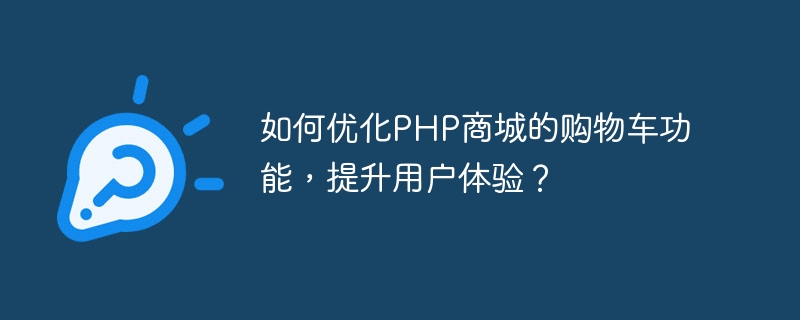
How to optimize the shopping cart function of PHP mall and improve user experience?
With the rapid development of e-commerce, more and more companies choose to build their own malls on the Internet to better meet user needs and provide a convenient shopping experience. The shopping cart is an integral part of e-commerce. It is very important to users because it represents the products they choose and the decisions they make. This article will introduce how to optimize the shopping cart function of the PHP mall to improve user experience.
- Simplify the shopping cart interface: Users may see a lot of product information and operation buttons on the shopping cart page, so the interface should be simple and clear to facilitate users to find the information they need. You can use icons or thumbnails to display each item individually, and provide clear buttons for adding, subtracting, or deleting items. You can add a search bar to help users quickly find the products they are looking for.
- Provide real-time updates: When the user adds items to the shopping cart or performs any operation on the shopping cart page, the number of items in the shopping cart should be updated in real time. Technologies such as AJAX can be used to implement real-time update functions, thereby reducing the user's waiting time.
- Automatically generate product recommendations: On the shopping cart page, relevant product recommendations can be automatically generated based on the products the user has selected. This can be achieved by analyzing a user’s purchasing history, preferences and purchasing behavior of other users. Doing so can help improve user experience and encourage users to buy more.
- Provide multiple payment methods: Different payment method options should be provided on the shopping cart page so that users can choose the method that suits them to pay. Users can choose to use credit card, Alipay, WeChat Pay and other payment methods to improve the convenience and flexibility of shopping.
- Save and restore shopping cart data: Users should be able to restore the last items added to the shopping cart when they visit the mall next time. Shopping cart data can be saved and restored by using cookies or databases to save shopping cart data.
- Batch operation function: When there are multiple items in the shopping cart, users may need to perform batch operations on the items, such as batch deletion, batch modification of quantities, etc. Therefore, the shopping cart should provide corresponding functions to facilitate users to perform batch operations.
- Provide shopping cart list: The shopping cart page should provide a list of detailed information such as the products selected by the user, quantity and price. Users can view and check the product information they selected on the list to ensure there are no errors. At the same time, it also provides deletion and modification functions on the list so that users can adjust the items in the shopping cart at any time.
- Provide shopping cart total: The total amount of the items in the shopping cart should be provided on the shopping cart page. This way users can clearly know the total value of the items in their shopping cart and make better purchasing decisions.
- Provide mobile device adaptation: With the popularity of mobile devices, users usually use mobile phones or tablets for online shopping. Therefore, the shopping cart page of the mall should be able to adapt to different screen sizes and operation methods to provide a better mobile shopping experience.
In order to improve the user experience, it is necessary to optimize the shopping cart function of the PHP mall. Through the above improvement measures, we can provide users with a more convenient, faster, and intuitive shopping cart experience, and improve user satisfaction and purchase rates.
The above is the detailed content of How to optimize the shopping cart function of PHP mall and improve user experience?. For more information, please follow other related articles on the PHP Chinese website!

Hot AI Tools

Undresser.AI Undress
AI-powered app for creating realistic nude photos

AI Clothes Remover
Online AI tool for removing clothes from photos.

Undress AI Tool
Undress images for free

Clothoff.io
AI clothes remover

AI Hentai Generator
Generate AI Hentai for free.

Hot Article

Hot Tools

Notepad++7.3.1
Easy-to-use and free code editor

SublimeText3 Chinese version
Chinese version, very easy to use

Zend Studio 13.0.1
Powerful PHP integrated development environment

Dreamweaver CS6
Visual web development tools

SublimeText3 Mac version
God-level code editing software (SublimeText3)

Hot Topics
 1378
1378
 52
52
 How to implement shopping cart function using Go language and Redis
Oct 27, 2023 pm 06:06 PM
How to implement shopping cart function using Go language and Redis
Oct 27, 2023 pm 06:06 PM
How to use Go language and Redis to implement the shopping cart function. The shopping cart is one of the necessary functions for e-commerce websites. It allows users to add items they are interested in to the shopping cart, and then view, edit and settle the items in the shopping cart at any time. commodity. In this article, we will take the Go language as an example and combine it with the Redis database to implement the shopping cart function. Environment preparation First, make sure you have installed the Go language environment and Redis database locally and configured them correctly. To create a shopping cart type we need to define a shopping cart
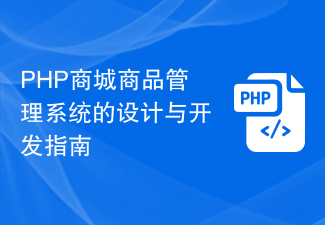 Design and Development Guide for PHP Mall Product Management System
Sep 12, 2023 am 11:18 AM
Design and Development Guide for PHP Mall Product Management System
Sep 12, 2023 am 11:18 AM
Guide to the Design and Development of PHP Mall Product Management System Summary: This article will introduce how to use PHP to develop a powerful mall product management system. The system includes functions such as adding, editing, deleting, and searching products, as well as product classification management, inventory management, and order management. Through the guide in this article, readers will be able to master the basic processes and techniques of the PHP development mall product management system. Introduction With the rapid development of e-commerce, more and more companies choose to open shopping malls online. As one of the core functions of the mall, the product management system
![Which PHP mall is better? Top Ten Open Source PHP Malls in 2022 [Share]](https://img.php.cn/upload/article/000/000/024/62e11da4b9e99865.png?x-oss-process=image/resize,m_fill,h_207,w_330) Which PHP mall is better? Top Ten Open Source PHP Malls in 2022 [Share]
Jul 27, 2022 pm 07:13 PM
Which PHP mall is better? Top Ten Open Source PHP Malls in 2022 [Share]
Jul 27, 2022 pm 07:13 PM
In this era of e-commerce, short videos, and live broadcasts, how to achieve a surge in traffic? What's the best approach? Independent online shopping malls have become a popular choice. So, what open source PHP online mall systems are there on the market? Which PHP mall is better? Below, PHP Chinese website will summarize and share with you the top ten open source PHP malls. They are ranked in no particular order. Let’s take a look!
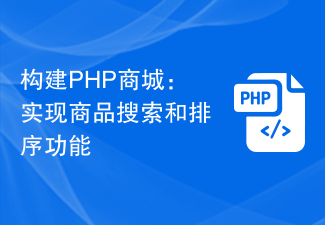 Build a PHP mall: implement product search and sorting functions
Jul 28, 2023 pm 11:05 PM
Build a PHP mall: implement product search and sorting functions
Jul 28, 2023 pm 11:05 PM
Build a PHP mall: realize product search and sorting functions. With the vigorous development of the e-commerce industry, building a powerful PHP mall has become one of the pursuits of web developers. Among them, product search and sorting functions are one of the indispensable core functions of a successful e-commerce platform. This article will introduce how to use PHP to implement product search and sorting functions, and provide relevant code examples. 1. Implementation of product search function The product search function is one of the main ways for users to find specific products in the mall. Below we will introduce how to use P
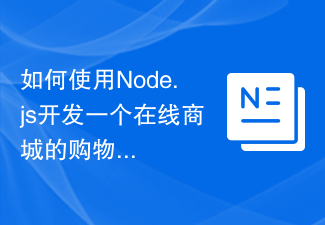 How to use Node.js to develop a shopping cart function for an online mall
Nov 08, 2023 am 09:18 AM
How to use Node.js to develop a shopping cart function for an online mall
Nov 08, 2023 am 09:18 AM
How to use Node.js to develop the shopping cart function of an online mall. In today's Internet era, e-commerce has become one of the main ways for people to shop. A complete shopping cart function is very important for online shopping malls. It can provide users with a convenient shopping experience and improve user conversion rates. This article will introduce how to use Node.js to develop a shopping cart function for an online mall and provide specific code examples. Environment preparation First, make sure that Node.js and npm are installed on your computer. you can
 Building a PHP mall: creating membership levels and points system
Jul 29, 2023 pm 06:57 PM
Building a PHP mall: creating membership levels and points system
Jul 29, 2023 pm 06:57 PM
Building a PHP mall: Creating a membership level and points system In a mall website, the membership level and points system are very important functions. By creating a membership level and points system, the mall can attract users to register as members, improve user retention rates, promote user consumption, and thereby increase sales. This article will introduce how to use PHP to build a membership level and points system, and provide corresponding code examples. Creating Membership Levels First, we need to create a membership level system. Membership levels can have different names, discounts and corresponding points levels. I
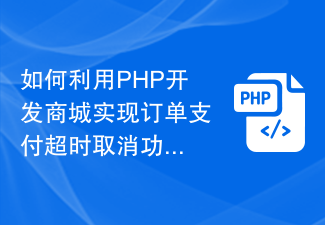 How to use PHP Developer City to implement order payment timeout cancellation function
Jun 29, 2023 am 10:00 AM
How to use PHP Developer City to implement order payment timeout cancellation function
Jun 29, 2023 am 10:00 AM
How to use PHP Developer City to implement the order payment timeout cancellation function. In the development of e-commerce, order payment is a crucial part. However, due to various reasons, buyers often do not complete payment immediately after placing an order. In order to protect the rights and interests of merchants, it is necessary to limit the payment time within a certain period of time and cancel the order after the payment times out. This article will introduce how to use the PHP Developer City to implement the order payment timeout cancellation function. First of all, in order to implement the order payment timeout cancellation function, we need to save the creation time and date of the order in the database.
 Design and implementation of supply chain management system in PHP mall development
May 23, 2023 am 08:37 AM
Design and implementation of supply chain management system in PHP mall development
May 23, 2023 am 08:37 AM
Design and Implementation of Supply Chain Management System in PHP Mall Development With the rapid development of e-commerce, online shopping has become a part of people's lives. As a complex business activity, e-commerce not only involves the sale of products, but also needs to consider supply chain management issues. Supply chain management is the overall management of processes, information and materials between all participants, including suppliers, manufacturers, wholesalers, retailers, etc. In e-commerce, the efficiency of supply chain management often directly affects the operation and user experience of the mall. This article will explore the PHP provider



