Absolute tuple sum in Python
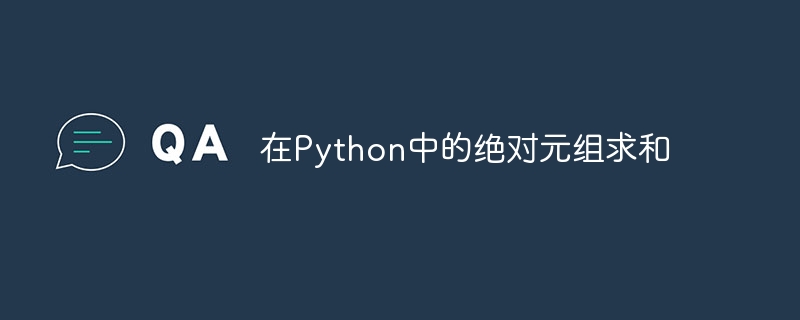
In Python, a tuple is an immutable sequence that can store multiple elements of different types. They are often used to represent collections of related values. Tuple summation involves adding the corresponding elements of two or more tuples to produce a new tuple. However, in some scenarios, it may be necessary to calculate the absolute sum of elements instead of the traditional sum. In this blog post, we will explore how to perform absolute tuple sums in Python.
Traditional tuple summation
Before we delve into absolute tuple sums, let’s first understand how to do traditional tuple sums. Given two tuples of the same length, we can use a simple Python loop or list comprehension to calculate the sum of the corresponding elements −
def tuple_sum(t1, t2): return tuple(a + b for a, b in zip(t1, t2))
Traditional tuple summation example
t1 = (2, -4, 6) t2 = (-1, 3, 5) result = tuple_sum(t1, t2) print(result) # Output: (1, -1, 11)
In the above code, the zip function pairs the elements of t1 and t2, and the list comprehension calculates the sum of each pair of elements. The resulting value is then converted back into a tuple using the tuple() function.
Absolute tuple summation
Absolute tuple summation involves taking the absolute value of the sum of corresponding elements in two or more tuples. To do this, we can modify the previous code by adding the abs() function −
def absolute_tuple_sum(t1, t2): return tuple(abs(a + b) for a, b in zip(t1, t2))
Absolute tuple summation example
t1 = (2, -4, 6) t2 = (-1, 3, 5) result = absolute_tuple_sum(t1, t2) print(result) # Output: (1, 7, 11)
abs() function calculates the absolute value of a number, ensuring that the result is always non-negative.
Handling tuples of different lengths
In some cases, we may want to calculate the absolute tuple sum of tuples with different lengths. One approach is to truncate the longer tuple to a length that matches the shorter tuple. We can achieve this using the itertools.zip_longest() function, which fills the missing elements with a default value (0 in this case) −
from itertools import zip_longest def absolute_tuple_sum(t1, t2): return tuple(abs(a + b) for a, b in zip_longest(t1, t2, fillvalue=0))
zip_longest() function ensures that iteration stops when the longest tuple is exhausted, replacing any missing elements with 0. This way, the calculation of the absolute sum still works.
Example usage
Let us see the practical application of absolute tuple sum through some examples −
t1 = (2, -4, 6) t2 = (-1, 3, 5) result = absolute_tuple_sum(t1, t2) print(result) # Output: (1, 7, 11) t3 = (1, 2, 3, 4) t4 = (5, 6, 7) result = absolute_tuple_sum(t3, t4) print(result) # Output: (6, 8, 10, 4)
In the first example, the corresponding elements of t1 and t2 are added, resulting in the tuple (1, 7, 11). The second example demonstrates handling tuples of different lengths. The longer tuple t3 is truncated to match the length of t4, resulting in the tuple (6, 8, 10, 4).
Error handling of invalid input
When performing absolute tuple sums, it is important to handle situations where the input tuples are of different lengths or are not valid tuples. One way is to check the length of the tuples before performing the sum and raise an exception if they are incompatible. Additionally, you can add checks to ensure that the input values are actually tuples. The following example shows how to incorporate error handling into your code −
def absolute_tuple_sum(t1, t2):
if not isinstance(t1, tuple) or not isinstance(t2, tuple):
raise TypeError("Inputs must be tuples.")
if len(t1) != len(t2):
raise ValueError("Tuples must have the same length.")
return tuple(abs(a + b) for a, b in zip_longest(t1, t2, fillvalue=0))
Error handling example for invalid input
t5 = (1, 2, 3) t6 = (4, 5, 6, 7) result = absolute_tuple_sum(t5, t6) # Raises ValueError: Tuples must have the same length. t7 = [1, 2, 3] t8 = (4, 5, 6) result = absolute_tuple_sum(t7, t8) # Raises TypeError: Inputs must be tuples.
Function that generalizes multiple tuples
The example shown in the blog post focuses on computing the absolute sum of two tuples. However, this function can be easily generalized to handle multiple tuples. By using the *args argument in a function definition, you can pass any number of tuples as arguments and have their absolute sum calculated. Here is an updated version of the function −
def absolute_tuple_sum(*tuples):
if any(not isinstance(t, tuple) for t in tuples):
raise TypeError("All inputs must be tuples.")
if len(set(len(t) for t in tuples)) != 1:
raise ValueError("All tuples must have the same length.")
return tuple(abs(sum(elements)) for elements in zip_longest(*tuples, fillvalue=0))
Functions that generalize tuple examples
t9 = (1, 2, 3) t10 = (4, 5, 6) t11 = (7, 8, 9) result = absolute_tuple_sum(t9, t10, t11) print(result) # Output: (12, 15, 18)
This modified function allows you to calculate the absolute tuple sum of any number of tuples by simply passing the tuple as argument to the function.
Performance considerations
Performance can become an issue when dealing with large tuples or a large number of tuples. In this case, it may be more efficient to use NumPy, a powerful numerical computing library in Python. NumPy provides optimized functions for array operations, including element-wise absolute value summation. By converting tuples to NumPy arrays, you can take advantage of these optimization functions, potentially achieving better performance. Here is an example showing how to leverage NumPy −
import numpy as np
def absolute_tuple_sum(*tuples):
if any(not isinstance(t, tuple) for t in tuples):
raise TypeError("All inputs must be tuples.")
if len(set(len(t) for t in tuples)) != 1:
raise ValueError("All tuples must have the same length.")
arrays = [np.array(t) for t in tuples]
result = np.sum(arrays, axis=0)
return tuple(np.abs(result))
Performance Considerations Example
t12 = tuple(range(1000000)) # A large tuple of size 1,000,000 t13 = tuple(range(1000000, 0, -1)) # Another large tuple with elements in reverse order result = absolute_tuple_sum(t12, t13) print(result) # Output: (999999, 999999, 999999, ..., 999999) (a tuple of all 999999's) # Using NumPy for performance optimization import numpy as np t12_np = np.array(t12) t13_np = np.array(t13) result_np = np.abs(t12_np + t13_np) print(tuple(result_np)) # Output: (999999, 999999, 999999, ..., 999999) (same as the previous output)
By leveraging NumPy, you can often significantly improve the performance of large-scale calculations.
in conclusion
We have explored the concept of absolute tuple sums in Python. We learned how to calculate the absolute sum of corresponding elements in two or more tuples. The provided code snippets demonstrate traditional tuple summing, handling tuples of different lengths, and error handling for invalid input. We also discuss generalizing the function to support multiple tuples and consider performance optimizations for large-scale computations using NumPy.
The above is the detailed content of Absolute tuple sum in Python. For more information, please follow other related articles on the PHP Chinese website!

Hot AI Tools

Undresser.AI Undress
AI-powered app for creating realistic nude photos

AI Clothes Remover
Online AI tool for removing clothes from photos.

Undress AI Tool
Undress images for free

Clothoff.io
AI clothes remover

AI Hentai Generator
Generate AI Hentai for free.

Hot Article

Hot Tools

Notepad++7.3.1
Easy-to-use and free code editor

SublimeText3 Chinese version
Chinese version, very easy to use

Zend Studio 13.0.1
Powerful PHP integrated development environment

Dreamweaver CS6
Visual web development tools

SublimeText3 Mac version
God-level code editing software (SublimeText3)

Hot Topics
 1378
1378
 52
52
 Absolute tuple sum in Python
Sep 12, 2023 pm 07:37 PM
Absolute tuple sum in Python
Sep 12, 2023 pm 07:37 PM
In Python, tuples are immutable sequences that can store multiple elements of different types. They are often used to represent collections of related values. Tuple summation involves adding the corresponding elements of two or more tuples to produce a new tuple. However, in some scenarios, it may be necessary to calculate the absolute sum of elements instead of the traditional sum. In this blog post, we will explore how to perform absolute tuple sums in Python. Traditional Tuple Sum Before we delve into absolute tuple sum, let’s first understand how to do traditional tuple sum. Given two tuples of the same length, we can use a simple Python loop or list comprehension to calculate the sum of the corresponding elements −deftuple_sum(t1,t2):
 How to find the absolute value in python
Jun 08, 2023 am 09:49 AM
How to find the absolute value in python
Jun 08, 2023 am 09:49 AM
How to find the absolute value in Python: 1. Use Python’s built-in function “abs()” to easily calculate the absolute value of a number; 2. Use conditional statements to calculate the absolute value of a number; 3. Use the math library in Python to use “fabs ()" function to calculate the absolute value of a number; 4. Use the numpy library in Python to calculate the absolute value of numbers and arrays using the "abs()" function; 5. Use the ternary operator in Python to calculate the absolute value of a number .
 Do you know how to sum a Word table?
Mar 21, 2024 pm 01:10 PM
Do you know how to sum a Word table?
Mar 21, 2024 pm 01:10 PM
Sometimes, we often encounter counting problems in Word tables. Generally, when encountering such problems, most students will copy the Word table to Excel for calculation; some students will silently pick up the calculator. Calculate. Is there a quick way to calculate it? Of course there is, in fact the sum can also be calculated in Word. So, do you know how to do it? Today, let’s take a look together! Without further ado, friends in need should quickly collect it! Step details: 1. First, we open the Word software on the computer and open the document that needs to be processed. (As shown in the picture) 2. Next, we position the cursor on the cell where the summed value is located (as shown in the picture); then, we click [Menu Bar
 How to find the absolute value in Python
Aug 23, 2023 am 10:58 AM
How to find the absolute value in Python
Aug 23, 2023 am 10:58 AM
Python absolute value calculation method: 1. Calculate the absolute value, define a variable and assign it a value, then use the abs() function to assign the absolute value of the variable to the variable absolute_value, and print the result through the print() function; 2 , Calculate the absolute values of floating point numbers and complex numbers, define a negative floating point number and a negative complex number, then use the abs() function to calculate their absolute values, and print the results through the print() function.
 How to find the absolute value in Go language
Jun 04, 2021 pm 03:38 PM
How to find the absolute value in Go language
Jun 04, 2021 pm 03:38 PM
In the go language, you can use the abs() function in the math package to find the absolute value. The syntax format "math.Abs(x)" can return the absolute value of the parameter x; the input and output value types of the abs() function are "float64".
 How to get absolute value using ABS function in MySQL
Jul 13, 2023 am 10:18 AM
How to get absolute value using ABS function in MySQL
Jul 13, 2023 am 10:18 AM
How to use the ABS function in MySQL to get the absolute value. Absolute value is a commonly used concept in mathematics. It represents the distance of a number from zero. In programming, sometimes we need to take the absolute value of a certain number in order to make some logical judgments or calculations. In MySQL, we can use the ABS function to get the absolute value. This article will explain how to use the ABS function in MySQL and provide some code examples. 1. Overview of the ABS function The ABS function is a mathematical function in MySQL, which is used to return the absolute value of a number.
 What is the difference between lists and tuples in Python?
Oct 19, 2023 am 08:36 AM
What is the difference between lists and tuples in Python?
Oct 19, 2023 am 08:36 AM
Lists and tuples in Python are two commonly used data structures, both of which can be used to store a set of data. However, they have some important differences in their creation, operation, and use. First, lists are created using square brackets [], while tuples are created using round brackets (). For example: #Create a list list_example=[1,2,3,4,5]#Create a tuple tuple_example=(1,2,3,4,5) area
 In C language, the absolute value of a negative number is a positive number
Aug 30, 2023 am 10:41 AM
In C language, the absolute value of a negative number is a positive number
Aug 30, 2023 am 10:41 AM
Here we will see what we get if we use negative numbers to get the modulus. Let us look at the following program and its output to understand this concept. Example #include<stdio.h>intmain(){ inta=7,b=-10,c=2; printf("Result:%d",a%b/c);} Output Result:3Heretheprecedenceof%and/aresame .So%isworki




