
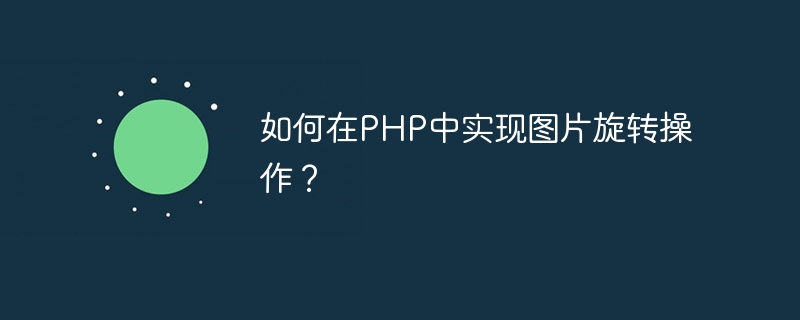
How to implement image rotation operation in PHP?
When developing web pages or applications, we often encounter the need to rotate images. As a popular server-side scripting language, PHP provides a variety of methods to implement image rotation operations. This article will introduce how to implement image rotation in PHP and provide specific code examples.
Step 1: Preparation
Before starting, we need to ensure that PHP's GD library has been enabled. The GD library is an image processing extension for PHP that provides a wealth of image processing functions, including rotation, cropping, scaling, etc. If you have not installed the GD library, please install it first.
Step 2: Load the image
To implement the image rotation operation in PHP, you first need to load the image to be operated. We can use the imagecreatefromjpeg(), imagecreatefrompng() or imagecreatefromgif() function to load images according to different image formats. The following is an example of loading an image in JPG format:
$image = imagecreatefromjpeg('image.jpg');Here we will load an image named image.jpg and assign it to the variable $image.
Step 3: Create the rotated image
Next, we need to create a new image to store the rotated image. Use the imagecreatetruecolor() function to create a true color image of a specified size. The following code example creates a new image of 300x300 pixels:
$newImage = imagecreatetruecolor(300, 300);
Step 4: Rotate the image
Use the imagerotate() function to rotate the image. This function accepts three parameters: the image to be rotated, the rotation angle (positive values indicate clockwise rotation), and the background color.
The following sample code rotates the original image 90 degrees and saves the rotated image in $newImage:
$rotateImage = imagerotate($image, 90, 0);
Step 5: Save the rotated image
The last step, We need to save the rotated image to a file or output it to the user. Images can be saved in different formats using the imagejpeg(), imagepng() or imagegif() functions.
The following code example will save the rotated image in JPG format:
imagejpeg($rotateImage, 'new_image.jpg');
Full code example:
$image = imagecreatefromjpeg('image.jpg');
$newImage = imagecreatetruecolor(300, 300);
$rotateImage = imagerotate($image, 90, 0);
imagejpeg($rotateImage, 'new_image.jpg');The above code will load an image named image.jpg , rotate it 90 degrees, and save the rotated image as a file named new_image.jpg.
Summary
How to implement image rotation in PHP? This article explains in detailed steps how to load images, create rotated images, rotate images, and save rotated images. By using PHP's GD library function, image rotation becomes simple and convenient. Hope this article can be helpful to you.
The above is the detailed content of How to implement image rotation operation in PHP?. For more information, please follow other related articles on the PHP Chinese website!




