例子:用PHP3发送MIME格式的邮件(可以发附件了哦)_PHP
这有个例子:
/*
* Class mime_mail
* Original implementation by Sascha Schumann
* Modified by Tobias Ratschiller
* - General code clean-up
* - separate body- and from-property
* - killed some mostly un-necessary stuff
*/
class mime_mail
{
var $parts;
var $to;
var $from;
var $headers;
var $subject;
var $body;
/*
* void mime_mail()
* class constructor
*/
function mime_mail()
{
$this->parts = array();
$this->to = "";
$this->from = "";
$this->subject = "";
$this->body = "";
$this->headers = "";
}
/*
* void add_attachment(string message, [string name], [string ctype])
* Add an attachment to the mail object
*/
function add_attachment($message, $name = "", $ctype =
"application/octet-stream")
{
$this->parts[] = array (
"ctype" => $ctype,
"message" => $message,
"encode" => $encode,
"name" => $name
);
}
/*
* void build_message(array part=
* Build message parts of an multipart mail
*/
function build_message($part)
{
$message = $part["message"];
$message = chunk_split(base64_encode($message));
$encoding = "base64";
return "Content-Type: ".$part["ctype"].
($part["name"]?"; name=\"".$part["name"]."\"":"").
"\nContent-Transfer-Encoding: $encoding".
"\nContent-Disposition: inline".
($part["name"]?"; filename=\"".$part["name"]."\"":"").
"\n\n$message\n";
}
/*
* void build_multipart()
* Build a multipart mail
*/
function build_multipart()
{
$boundary = "b".md5(uniqid(time()));
$multipart = "Content-Type: multipart/mixed; boundary = \"$boundary\"\n\nThis
is a MIME encoded message.\n\n--$boundary";
for($i = sizeof($this->parts)-1; $i >= 0; $i--)
{
$multipart .= "\n".$this->build_message($this->parts[$i])."--$boundary";
}
return $multipart.= "--\n";
}
/*
* void send()
* Send the mail (last class-function to be called)
*/
function send()
{
$mime = "";
if (!empty($this->from))
$mime .= "From: ".$this->from."\n";
if (!empty($this->headers))
$mime .= $this->headers."\n";
if (!empty($this->body))
$this->add_attachment($this->body, "", "text/plain");
$mime .= "MIME-Version: 1.0\n".$this->build_multipart();
mail($this->to, $this->subject, "", $mime);
}
}; // end of class
/*
* Example usage
*
$attachment = fread(fopen("test.jpg", "r"), filesize("test.jpg"));
$mail = new mime_mail();
$mail->from = "foo@bar.com";
$mail->headers = "Errors-To: foo@bar.com";
$mail->to = "bar@foo.com";
$mail->subject = "Testing...";
$mail->body = "This is just a test.";
$mail->add_attachment("$attachment", "test.jpg", "image/jpeg");
$mail->send();
*/
?>

Hot AI Tools

Undresser.AI Undress
AI-powered app for creating realistic nude photos

AI Clothes Remover
Online AI tool for removing clothes from photos.

Undress AI Tool
Undress images for free

Clothoff.io
AI clothes remover

AI Hentai Generator
Generate AI Hentai for free.

Hot Article

Hot Tools

Notepad++7.3.1
Easy-to-use and free code editor

SublimeText3 Chinese version
Chinese version, very easy to use

Zend Studio 13.0.1
Powerful PHP integrated development environment

Dreamweaver CS6
Visual web development tools

SublimeText3 Mac version
God-level code editing software (SublimeText3)

Hot Topics
 Outlook emails lost from control panel in Windows 11
Feb 29, 2024 pm 03:16 PM
Outlook emails lost from control panel in Windows 11
Feb 29, 2024 pm 03:16 PM
Is the Outlook mail icon missing from Windows 11's Control Panel? This unexpected situation has caused confusion and concern among some individuals who rely on OutlookMail for their communication needs. Why don't my Outlook emails show up in Control Panel? There may be several possible reasons why there are no Outlook mail icons in Control Panel: Outlook is not installed correctly. Installing Office applications from the Microsoft Store does not add the Mail applet to Control Panel. The location of the mlcfg32.cpl file in Control Panel is missing. The path to the mlcfg32.cpl file in the registry is incorrect. The operating system is not currently configured to run this application
 PHP sends emails asynchronously: avoid long waits for emails to be sent.
Sep 19, 2023 am 09:10 AM
PHP sends emails asynchronously: avoid long waits for emails to be sent.
Sep 19, 2023 am 09:10 AM
PHP sends emails asynchronously: avoid long waits for emails to be sent. Introduction: In web development, sending emails is one of the common functions. However, since sending emails requires communication with the server, it often causes users to wait for a long time while waiting for the email to be sent. In order to solve this problem, we can use PHP to send emails asynchronously to optimize the user experience. This article will introduce how to implement PHP to send emails asynchronously through specific code examples and avoid long waits. 1. Understanding sending emails asynchronously
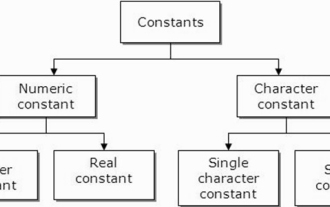 What are constants in C language? Can you give an example?
Aug 28, 2023 pm 10:45 PM
What are constants in C language? Can you give an example?
Aug 28, 2023 pm 10:45 PM
A constant is also called a variable and once defined, its value does not change during the execution of the program. Therefore, we can declare a variable as a constant referencing a fixed value. It is also called text. Constants must be defined using the Const keyword. Syntax The syntax of constants used in C programming language is as follows - consttypeVariableName; (or) consttype*VariableName; Different types of constants The different types of constants used in C programming language are as follows: Integer constants - For example: 1,0,34, 4567 Floating point constants - Example: 0.0, 156.89, 23.456 Octal and Hexadecimal constants - Example: Hex: 0x2a, 0xaa.. Octal
 Word mail merge prints blank page
Feb 19, 2024 pm 04:51 PM
Word mail merge prints blank page
Feb 19, 2024 pm 04:51 PM
If you find that blank pages appear when printing a mail merge document using Word, this article will help you. Mail merge is a convenient feature that allows you to easily create personalized documents and send them to multiple recipients. In Microsoft Word, the mail merge feature is highly regarded because it helps users save time manually copying the same content for each recipient. In order to print the mail merge document, you can go to the Mailings tab. But some Word users have reported that when trying to print a mail merge document, the printer prints a blank page or doesn't print at all. This may be due to incorrect formatting or printer settings. Try checking the document and printer settings and make sure to preview the document before printing to ensure the content is correct. if
 WhatsApp Tips: How to Send HD Photos and Videos
Sep 10, 2023 am 10:13 AM
WhatsApp Tips: How to Send HD Photos and Videos
Sep 10, 2023 am 10:13 AM
WhatsApp has launched a new option that allows users to send photos and videos in high resolution through the messaging platform. Read on to find out how it's done. WhatsApp has released an update that allows iPhone and Android users to send photos and videos in high resolution, finally addressing the service's low-quality media sharing limitations. The option is called "HD Quality" and means users can send clearer photos and videos with minimal compression. For example, images captured on the iPhone can now be sent at 3024x4032 resolution instead of the previous maximum of 920x1280, while videos can be sent at 1280×718 resolution instead of 848×476.
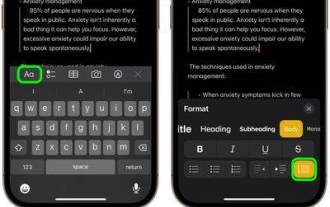 How to use block quotes in Apple Notes
Oct 12, 2023 pm 11:49 PM
How to use block quotes in Apple Notes
Oct 12, 2023 pm 11:49 PM
In iOS 17 and macOS Sonoma, Apple has added new formatting options for Apple Notes, including block quotes and a new Monostyle style. Here's how to use them. With additional formatting options in Apple Notes, you can now add block quotes to your notes. The block quote format makes it easy to visually offset sections of writing using the quote bar to the left of the text. Just tap/click the "Aa" format button and select the block quote option before typing or when you are on the line you want to convert to a block quote. This option applies to all text types, style options, and lists, including checklists. In the same Format menu you can find the new Single Style option. This is a revision of the previous "equal-width"
 How to send files to others on TikTok? How to delete files sent to others?
Mar 22, 2024 am 08:30 AM
How to send files to others on TikTok? How to delete files sent to others?
Mar 22, 2024 am 08:30 AM
On Douyin, users can not only share their life details and talents, but also interact with other users. In this process, sometimes we need to send files to other users, such as pictures, videos, etc. So, how to send files to others on Douyin? 1. How to send files to others on Douyin? 1. Open Douyin and enter the chat interface where you want to send files. 2. Click the "+" sign in the chat interface and select "File". 3. In the file options, you can choose to send pictures, videos, audio and other files. After selecting the file you want to send, click "Send". 4. Wait for the other party to accept your file. Once the other party accepts it, the file will be transferred successfully. 2. How to delete files sent to others on Douyin? 1. Open Douyin and enter the text you sent.
 How to write the qq mailbox format? What is the qq mailbox format?
Feb 22, 2024 pm 03:40 PM
How to write the qq mailbox format? What is the qq mailbox format?
Feb 22, 2024 pm 03:40 PM
QQ email: QQ number@qq.com, English QQ email: English or numbers@qq.com, foxmail email account: set up your own account@foxmail.com, mobile phone email account: mobile phone number@qq.com. Tutorial Applicable Model: iPhone13 System: IOS15.3 Version: QQ Mailbox 6.3.3 Analysis 1QQ mailbox has four formats, commonly used QQ mailbox: QQ number@qq.com, English QQ mailbox: English or numbers@qq.com, foxmail Email account: set up your own account@foxmail.com, mobile phone email account: mobile phone number@qq.com. Supplement: What is qq mailbox? 1 The earliest QQ mailbox was only between QQ users






