 Backend Development
Backend Development
 PHP Tutorial
PHP Tutorial
 The perfect combination of PHP and Slack: how to achieve task allocation and tracking
The perfect combination of PHP and Slack: how to achieve task allocation and tracking
The perfect combination of PHP and Slack: how to achieve task allocation and tracking
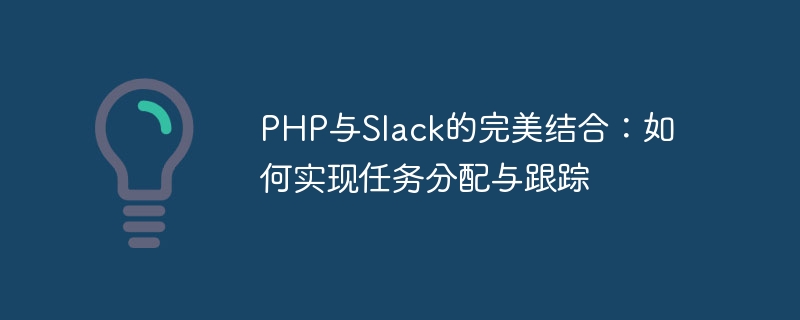
The perfect combination of PHP and Slack: How to achieve task allocation and tracking
Introduction:
In the modern work environment, team collaboration and task allocation are very important important. As digital technology continues to advance, we can leverage various tools to optimize and improve work efficiency. PHP is a widely used programming language, while Slack is a popular team collaboration platform. This article will introduce how to use PHP and Slack to perfectly combine to achieve task allocation and tracking functions.
- Configuring a Slack workspace and creating a bot:
First, we need to create a workspace on Slack. In the workspace, we can create a bot user to interact with the Slack API on behalf of our application. On the Slack development platform, we can create a new bot user and obtain a token for accessing the API. - Sending a message to Slack using PHP:
Sending a message to Slack using PHP is very simple. We can use the cURL library to send an HTTP request and send our message as JSON data to Slack’s webhook URL.
<?php
function sendToSlack($message) {
$webhookUrl = 'https://hooks.slack.com/services/XXXXXXXXX/XXXXXXXXX/XXXXXXXXXXXXXXXXXXXXXXXX'; // 替换为你的Webhook URL
$payload = array(
'text' => $message
);
$jsonData = json_encode($payload);
$ch = curl_init($webhookUrl);
curl_setopt($ch, CURLOPT_CUSTOMREQUEST, "POST");
curl_setopt($ch, CURLOPT_POSTFIELDS, $jsonData);
curl_setopt($ch, CURLOPT_RETURNTRANSFER, true);
curl_setopt($ch, CURLOPT_HTTPHEADER, array(
'Content-Type: application/json',
'Content-Length: ' . strlen($jsonData))
);
$result = curl_exec($ch);
curl_close($ch);
return $result;
}
$message = "这是一条来自PHP的消息";
sendToSlack($message);
?> In the above example, we defined a function called sendToSlack that uses cURL to send a POST request to Slack’s webhook URL and get the message as JSON Data is sent.
- Create a task allocation robot:
In order to implement the task allocation function, we can create a dedicated robot user to receive tasks and assign them to team members. We can create and assign tasks with simple commands.
Here is an example:
<?php
function createTask($task, $assignee) {
$message = $assignee . ',你有一个新的任务:' . $task;
sendToSlack($message);
}
$task = "完成报告撰写";
$assignee = "@john";
createTask($task, $assignee);
?>In the above example, we have defined a function named createTask which receives the task and the person in charge parameters and sends task information to Slack. By using the specified $assignee parameter, we can assign a team member to be responsible for the task.
- Implement task tracking:
In order to implement the task tracking function, we can assign a unique task ID when creating a task and save it in the database. When the task is completed, we can use that task ID to update the task status.
Here is an example:
<?php
function createTask($task, $assignee) {
$taskId = uniqid(); // 生成唯一任务ID
$message = $assignee . ',你有一个新的任务(ID:' . $taskId . '):' . $task;
sendToSlack($message);
// 将任务ID和其他信息保存到数据库
$db = new PDO('mysql:host=localhost;dbname=mydb', 'username', 'password');
$stmt = $db->prepare("INSERT INTO tasks (task_id, task, assignee) VALUES (?, ?, ?)");
$stmt->execute(array($taskId, $task, $assignee));
}
function updateTaskStatus($taskId) {
// 更新任务状态为已完成
$db = new PDO('mysql:host=localhost;dbname=mydb', 'username', 'password');
$stmt = $db->prepare("UPDATE tasks SET status = 'completed' WHERE task_id = ?");
$stmt->execute(array($taskId));
}
$task = "完成报告撰写";
$assignee = "@john";
createTask($task, $assignee);
// 模拟任务完成
$taskId = "5f361a3436by1";
updateTaskStatus($taskId);
?>In the above example, we created a tasks table to store task information. In the createTask function, we generate a unique task ID and save the task ID, task and person in charge to the database. In the updateTaskStatus function, we use the task ID to update the task status to completed.
Conclusion:
Through the perfect combination of PHP and Slack, we can easily implement task allocation and tracking functions. Using PHP's cURL library, we can send an HTTP request to Slack's webhook URL and send the task information as JSON data into Slack. Combined with the database, we can save and update task information. This integration can greatly improve the team's work efficiency and collaboration capabilities, and plays an important role in project management and task tracking.
Please note that in actual applications, we need to expand and optimize the above example code according to actual needs. At the same time, data security and privacy protection must be ensured, such as using HTTPS connections and proper encryption of sensitive data.
Through this perfect combination of PHP and Slack, we can better organize and manage the team's work, improve productivity and efficiency, and achieve better collaboration. Let’s take advantage of these great tools to bring more value to our teams and projects.
The above is the detailed content of The perfect combination of PHP and Slack: how to achieve task allocation and tracking. For more information, please follow other related articles on the PHP Chinese website!

Hot AI Tools

Undresser.AI Undress
AI-powered app for creating realistic nude photos

AI Clothes Remover
Online AI tool for removing clothes from photos.

Undress AI Tool
Undress images for free

Clothoff.io
AI clothes remover

AI Hentai Generator
Generate AI Hentai for free.

Hot Article

Hot Tools

Notepad++7.3.1
Easy-to-use and free code editor

SublimeText3 Chinese version
Chinese version, very easy to use

Zend Studio 13.0.1
Powerful PHP integrated development environment

Dreamweaver CS6
Visual web development tools

SublimeText3 Mac version
God-level code editing software (SublimeText3)

Hot Topics
 CakePHP Project Configuration
Sep 10, 2024 pm 05:25 PM
CakePHP Project Configuration
Sep 10, 2024 pm 05:25 PM
In this chapter, we will understand the Environment Variables, General Configuration, Database Configuration and Email Configuration in CakePHP.
 PHP 8.4 Installation and Upgrade guide for Ubuntu and Debian
Dec 24, 2024 pm 04:42 PM
PHP 8.4 Installation and Upgrade guide for Ubuntu and Debian
Dec 24, 2024 pm 04:42 PM
PHP 8.4 brings several new features, security improvements, and performance improvements with healthy amounts of feature deprecations and removals. This guide explains how to install PHP 8.4 or upgrade to PHP 8.4 on Ubuntu, Debian, or their derivati
 CakePHP Date and Time
Sep 10, 2024 pm 05:27 PM
CakePHP Date and Time
Sep 10, 2024 pm 05:27 PM
To work with date and time in cakephp4, we are going to make use of the available FrozenTime class.
 CakePHP File upload
Sep 10, 2024 pm 05:27 PM
CakePHP File upload
Sep 10, 2024 pm 05:27 PM
To work on file upload we are going to use the form helper. Here, is an example for file upload.
 CakePHP Routing
Sep 10, 2024 pm 05:25 PM
CakePHP Routing
Sep 10, 2024 pm 05:25 PM
In this chapter, we are going to learn the following topics related to routing ?
 Discuss CakePHP
Sep 10, 2024 pm 05:28 PM
Discuss CakePHP
Sep 10, 2024 pm 05:28 PM
CakePHP is an open-source framework for PHP. It is intended to make developing, deploying and maintaining applications much easier. CakePHP is based on a MVC-like architecture that is both powerful and easy to grasp. Models, Views, and Controllers gu
 CakePHP Creating Validators
Sep 10, 2024 pm 05:26 PM
CakePHP Creating Validators
Sep 10, 2024 pm 05:26 PM
Validator can be created by adding the following two lines in the controller.
 CakePHP Working with Database
Sep 10, 2024 pm 05:25 PM
CakePHP Working with Database
Sep 10, 2024 pm 05:25 PM
Working with database in CakePHP is very easy. We will understand the CRUD (Create, Read, Update, Delete) operations in this chapter.





