
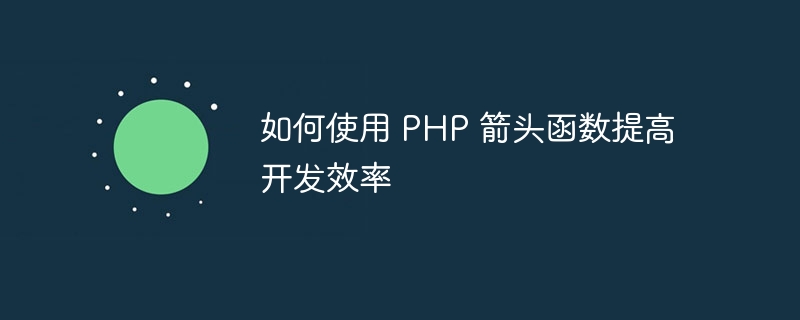
How to use PHP arrow functions to improve development efficiency
Introduction:
Arrow Functions (Arrow Functions) were introduced in PHP 7.4, which is a concise Syntactic sugar helps developers write code more efficiently. This article will introduce the use of arrow functions and provide specific code examples to help readers understand and apply this feature.
1. What is an arrow function
The arrow function is a shorthand form of an anonymous function, which can define a function more concisely. It omits the function keyword and connects the arguments and function body via arrow symbols (=>).
The syntax of arrow function is as follows:
$func = fn($arg1, $arg2, ...$argN) => expression;
Example:
$add = fn($a, $b) => $a + $b; echo $add(2, 3); // 输出 5
2. Advantages of arrow function
Auto binding:
Arrow functions automatically bind context, eliminating the need to manually use the use keyword to pass external variables to anonymous functions.
$count = 0; $callback = fn($n) => $count += $n; $callback(5); echo $count; // 输出 5
In the above code, the $count variable can be accessed and modified inside the arrow function without explicitly using use ($count).
Convenient to use as a callback function:
Arrow functions are very convenient to use as callback functions, especially in the processing of arrays:
$numbers = [1, 2, 3, 4, 5]; $square = array_map(fn($n) => $n * $n, $numbers); print_r($square); // 输出 [1, 4, 9, 16, 25]
The above code uses arrow functionsfn($n) => $n * $n Square each element in the array $numbers and store the result in $square in the array.
3. Limitations of arrow functions
Although arrow functions bring convenience and efficiency, you also need to pay attention to its limitations:
return, because the arrow function implicitly returns yield, because the arrow function is not a generator 4. Summary
The arrow function is a powerful feature introduced in PHP 7.4. It simplifies the writing of anonymous functions and improves the code's readability. Readability and simplicity. It is suitable for various scenarios, especially very friendly for simple callback functions and array processing. However, you still need to be aware of its limitations and avoid overusing arrow functions in complex logic.
Usage examples of arrow functions:
$isEven = fn($n) => $n % 2 === 0; $evens = array_filter([1, 2, 3, 4, 5], $isEven); print_r($evens); // 输出 [2, 4]
The above code uses the arrow function to determine whether a number is an even number, and uses the array_filter function to filter out even numbers, and the result is stored in $evens in the array.
By learning and applying arrow functions, the development efficiency and readability of the code can be significantly improved, bringing more convenience to PHP development. We hope that the examples and explanations in this article can help readers better understand the usage and advantages of arrow functions and apply them flexibly in actual projects.
The above is the detailed content of How to use PHP arrow functions to improve development efficiency. For more information, please follow other related articles on the PHP Chinese website!




