
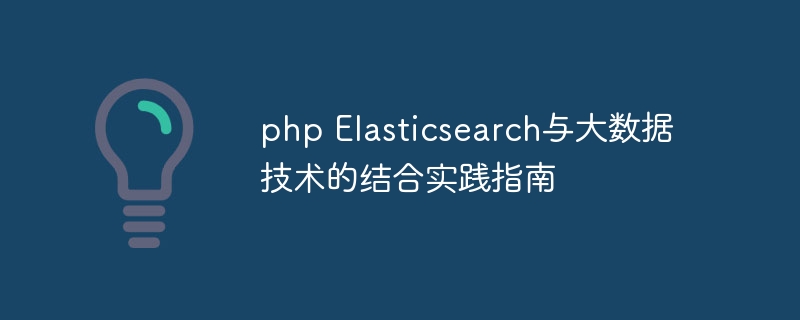
Practical Guide for the Combination of PHP Elasticsearch and Big Data Technology
Introduction:
With the development and application of big data technology, people process and analyze data The demand is getting higher and higher. As a distributed search and analysis engine, Elasticsearch can provide efficient text search, log analysis, data aggregation and visualization functions. This article will introduce how to use Elasticsearch combined with big data technology in PHP to achieve efficient processing and analysis of massive data.
1. Introduction to Elasticsearch
Elasticsearch is an open source distributed search and analysis engine built on the Lucene engine. It has the characteristics of high scalability, high availability, and high performance, and can handle large-scale structured and unstructured data. Elasticsearch stores data in shards and replicas to achieve distributed storage and query of data. At the same time, it provides a rich API and query DSL to facilitate users to search and analyze data.
2. The combination of big data technology and Elasticsearch
3. Practical Guide
The following is a practical example to demonstrate how to use Elasticsearch combined with big data technology in PHP.
Suppose we have a website where users can publish articles. We hope to achieve the following requirements through Elasticsearch:
The following is a specific code example to achieve the above requirements:
1. Real-time retrieval:
require 'vendor/autoload.php';
$client = ElasticsearchClientBuilder::create()->build();
$params = [
'index' => 'articles',
'type' => 'article',
'body' => [
'query' => [
'match' => [
'content' => '关键字'
]
]
]];
$response = $ client->search($params);
foreach ($response['hits']['hits'] as $hit) {
echo $hit['_source']['title'];
}
?>
2. Popular articles:
require 'vendor/autoload.php';
$client = ElasticsearchClientBuilder::create()->build() ;
$params = [
'index' => 'articles',
'type' => 'article',
'body' => [
'query' => [
'range' => [
'click_count' => [
'gt' => 0
]
]
],
'size' => 10,
'sort' => [
'click_count' => [
'order' => 'desc'
]
],
'_source' => ['title']
]];
$response = $client->search($params);
foreach ($response ['hits']['hits'] as $hit) {
echo $hit['_source']['title'];
}
?>
3. User behavior analysis:
require 'vendor/autoload.php';
$client = ElasticsearchClientBuilder::create()->build();
$params = [
'index' => 'user_behavior',
'type' => 'behavior',
'body' => [
'query' => [
'match_all' => new stdClass()
],
'size' => 0,
'aggs' => [
'behavior_count' => [
'terms' => [
'field' => 'type'
]
]
]
]] ;
$response = $client->search($params);
foreach ($response['aggregations']['behavior_count']['buckets'] as $bucket) {
echo $bucket['key'] . ': ' . $bucket['doc_count'];
}
?>
Conclusion:
By combining PHP Elasticsearch and big data technology, we can achieve efficient processing and analysis of massive data. This article introduces the specific code implementation of functions such as real-time retrieval, popular articles, and user behavior analysis through examples for readers' reference. In actual projects, relevant functions and codes can be customized according to needs.
The above is the detailed content of Practical guide for combining php Elasticsearch with big data technology. For more information, please follow other related articles on the PHP Chinese website!