 Backend Development
Backend Development
 PHP Tutorial
PHP Tutorial
 How to implement delayed sending of messages through PHP queue?
How to implement delayed sending of messages through PHP queue?
How to implement delayed sending of messages through PHP queue?
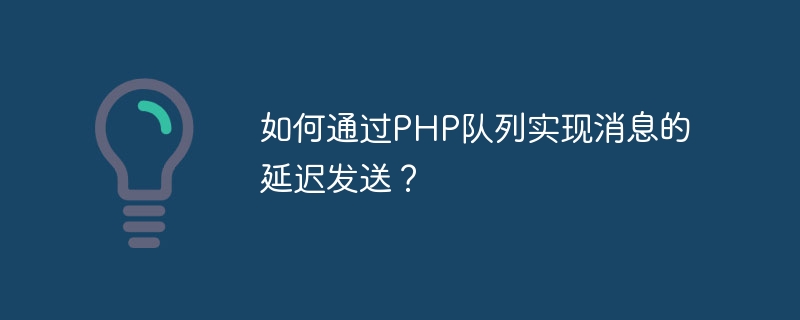
How to implement delayed sending of messages through PHP queue?
In actual development, we often encounter situations where we need to delay sending messages. For example, send SMS verification code, send push notification, etc. PHP queue can help us achieve such needs by putting messages into the queue and setting the delay time to achieve delayed sending of messages. This article will introduce how to implement delayed sending of messages through PHP queues and provide specific code examples.
1. Use Redis as the queue server
When implementing the message queue, we can choose to use Redis as the queue server. Redis is a fast, open source in-memory key-value database that supports a variety of data structures, including strings, hashes, lists, sets, etc. We can use Redis's list data structure to implement message queues.
First, we need to install Redis and related PHP extensions. In Ubuntu, you can install it with the following command:
sudo apt-get install redis-server sudo apt-get install php-redis
After the installation is complete, we can use the following code to connect to the Redis server:
$redis = new Redis();
$redis->connect('127.0.0.1', 6379);2. Implement delayed sending of messages
The following is a simple example that demonstrates how to implement delayed sending of messages through a PHP queue:
// 将消息添加到队列中,设置延迟发送时间为5分钟
function addDelayedMessage($message, $delay)
{
global $redis;
// 计算消息的发送时间
$delayedTime = time() + $delay;
// 将消息添加到队列中
$redis->zAdd('delayed_queue', $delayedTime, $message);
}
// 检查是否有需要发送的消息
function checkDelayedMessages()
{
global $redis;
while (true) {
// 获取下一条需要发送的消息
$message = $redis->zRangeByScore('delayed_queue', 0, time(), ['limit' => [0, 1]]);
if (count($message) > 0) {
// 发送消息的逻辑,这里只是简单地打印消息
echo "发送消息:" . $message[0] . PHP_EOL;
// 从队列中移除已发送的消息
$redis->zRem('delayed_queue', $message[0]);
} else {
// 没有需要发送的消息,退出循环
break;
}
}
}
// 添加延迟发送的消息
addDelayedMessage('消息1', 300); // 5分钟后发送
addDelayedMessage('消息2', 600); // 10分钟后发送
// 检查是否有需要发送的消息
checkDelayedMessages();In the above code, we defined two functions. addDelayedMessageThe function is used to add a message to the queue and set the delayed sending time. checkDelayedMessagesThe function is used to check whether there are messages that need to be sent and execute the corresponding sending logic.
In the example, we add the message to the Redis ordered set (sorted set) through the zAdd method. The members in the ordered set are sorted by score, and we can set the score of each message to be the time it delays sending. Then, obtain the messages that need to be sent before the current time through the zRangeByScore method, and send them in sequence. After the sending is completed, we can remove the sent message from the queue through the zRem method.
3. Summary
Delayed sending of messages through PHP queues can help us solve the need to delay sending messages encountered in actual development. This article explains how to use Redis as a queue server and provides specific PHP code examples. Through learning and practice, we can better understand and use PHP queues and improve development efficiency.
The above is the detailed content of How to implement delayed sending of messages through PHP queue?. For more information, please follow other related articles on the PHP Chinese website!

Hot AI Tools

Undresser.AI Undress
AI-powered app for creating realistic nude photos

AI Clothes Remover
Online AI tool for removing clothes from photos.

Undress AI Tool
Undress images for free

Clothoff.io
AI clothes remover

AI Hentai Generator
Generate AI Hentai for free.

Hot Article

Hot Tools

Notepad++7.3.1
Easy-to-use and free code editor

SublimeText3 Chinese version
Chinese version, very easy to use

Zend Studio 13.0.1
Powerful PHP integrated development environment

Dreamweaver CS6
Visual web development tools

SublimeText3 Mac version
God-level code editing software (SublimeText3)

Hot Topics
 CakePHP Project Configuration
Sep 10, 2024 pm 05:25 PM
CakePHP Project Configuration
Sep 10, 2024 pm 05:25 PM
In this chapter, we will understand the Environment Variables, General Configuration, Database Configuration and Email Configuration in CakePHP.
 PHP 8.4 Installation and Upgrade guide for Ubuntu and Debian
Dec 24, 2024 pm 04:42 PM
PHP 8.4 Installation and Upgrade guide for Ubuntu and Debian
Dec 24, 2024 pm 04:42 PM
PHP 8.4 brings several new features, security improvements, and performance improvements with healthy amounts of feature deprecations and removals. This guide explains how to install PHP 8.4 or upgrade to PHP 8.4 on Ubuntu, Debian, or their derivati
 CakePHP Date and Time
Sep 10, 2024 pm 05:27 PM
CakePHP Date and Time
Sep 10, 2024 pm 05:27 PM
To work with date and time in cakephp4, we are going to make use of the available FrozenTime class.
 CakePHP File upload
Sep 10, 2024 pm 05:27 PM
CakePHP File upload
Sep 10, 2024 pm 05:27 PM
To work on file upload we are going to use the form helper. Here, is an example for file upload.
 CakePHP Routing
Sep 10, 2024 pm 05:25 PM
CakePHP Routing
Sep 10, 2024 pm 05:25 PM
In this chapter, we are going to learn the following topics related to routing ?
 Discuss CakePHP
Sep 10, 2024 pm 05:28 PM
Discuss CakePHP
Sep 10, 2024 pm 05:28 PM
CakePHP is an open-source framework for PHP. It is intended to make developing, deploying and maintaining applications much easier. CakePHP is based on a MVC-like architecture that is both powerful and easy to grasp. Models, Views, and Controllers gu
 CakePHP Creating Validators
Sep 10, 2024 pm 05:26 PM
CakePHP Creating Validators
Sep 10, 2024 pm 05:26 PM
Validator can be created by adding the following two lines in the controller.
 How To Set Up Visual Studio Code (VS Code) for PHP Development
Dec 20, 2024 am 11:31 AM
How To Set Up Visual Studio Code (VS Code) for PHP Development
Dec 20, 2024 am 11:31 AM
Visual Studio Code, also known as VS Code, is a free source code editor — or integrated development environment (IDE) — available for all major operating systems. With a large collection of extensions for many programming languages, VS Code can be c





