 Web Front-end
Web Front-end
 Vue.js
Vue.js
 Tips for building an effective newsletter app using Vue and Firebase Cloud Firestore
Tips for building an effective newsletter app using Vue and Firebase Cloud Firestore
Tips for building an effective newsletter app using Vue and Firebase Cloud Firestore
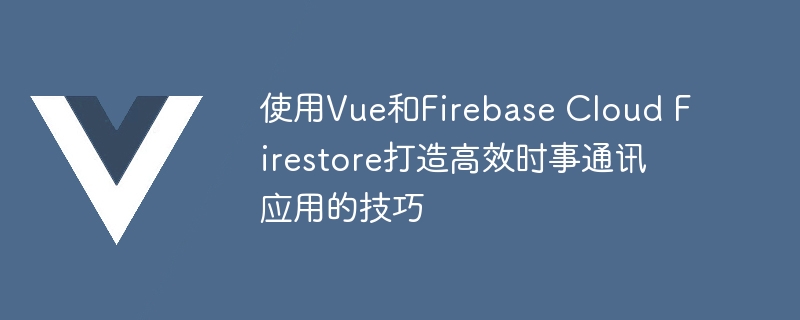
Tips for building an efficient newsletter application using Vue and Firebase Cloud Firestore
Abstract:
This article will introduce how to build an efficient newsletter application using Vue.js and Firebase Cloud Firestore An efficient newsletter application. We will use Vue.js as the front-end framework and communicate with Firebase Cloud Firestore for real-time database communication. In this article, we will introduce the process in detail from creating a Firebase project, setting up a Firestore real-time database, writing Vue components, and data binding and real-time synchronization.
- Create a Firebase project:
First, we need to create a new project on the Firebase console. In the project settings, we need to obtain the project configuration information, including API key, authentication domain, database URL, etc. This information will be used in subsequent configuration. At the same time, we also need to enable the Firestore database service. -
Vue project environment setup:
Before building the Vue project, we need to ensure that Node.js and Vue CLI have been installed. Use the Vue CLI to quickly create a basic Vue project skeleton. Enter the terminal (command line) and execute the following command:vue create news-app
Copy after loginThis will create a Vue project named news-app. Next, go into the project folder and run the following command to install the Firebase SDK:
cd news-app npm install firebase
Copy after loginAfter the installation is complete, we also need to configure the Firebase SDK. Create a new file called
firebase.js, import the Firebase SDK in it and configure the project:import firebase from 'firebase/app' import 'firebase/firestore' const firebaseConfig = { // 替换为你自己的配置信息 } firebase.initializeApp(firebaseConfig) export const db = firebase.firestore()Copy after loginReplace the value of the firebaseConfig object with your project configuration on the Firebase console information.
Creating Vue components:
Next, we start creating Vue components. In the src/components folder, we create a file namedNewsList.vueand implement the component that displays the news list:<template> <div> <h1>时事新闻</h1> <ul> <li v-for="news in newsList" :key="news.id"> {{ news.title }} </li> </ul> </div> </template> <script> import { db } from '@/firebase' export default { data() { return { newsList: [] } }, mounted() { db.collection('news') .orderBy('timestamp', 'desc') .limit(10) .onSnapshot(querySnapshot => { this.newsList = querySnapshot.docs.map(doc => doc.data()) }) } } </script>Copy after loginIn this component, we call
db.collection('news')To obtain the collection data named news. We useorderBy('timestamp', 'desc')to sort the data in descending order of timestamps, and uselimit(10)to limit the display to only the latest 10 news items. Use theonSnapshotfunction to monitor data changes in real time and map the acquired data to the data attributes ofnewsList.Data binding and real-time synchronization:
In App.vue, we start to import the components and use them in the template:<template> <div id="app"> <NewsList /> </div> </template> <script> import NewsList from './components/NewsList.vue' export default { components: { NewsList } } </script>Copy after loginAt this point, we The creation and data binding of Vue components have been completed. Next we will see the effect of real-time synchronization. Return to the terminal and execute the following command to start the Vue project:
npm run serve
Copy after loginOpen http://localhost:8080 in the browser and you will see real-time updates of the current news list.
Conclusion:
This article introduces how to use Vue.js and Firebase Cloud Firestore to build an efficient newsletter application. We completed a simple current affairs news list application by creating a Firebase project, setting up the Firestore real-time database, writing Vue components, data binding and real-time synchronization. For more complex applications, functions can be expanded according to actual needs, such as adding news release functions, user comments, etc. By combining the power of Vue and Firebase, we can easily build efficient, real-time updated newsletter applications.
The above is the detailed content of Tips for building an effective newsletter app using Vue and Firebase Cloud Firestore. For more information, please follow other related articles on the PHP Chinese website!

Hot AI Tools

Undresser.AI Undress
AI-powered app for creating realistic nude photos

AI Clothes Remover
Online AI tool for removing clothes from photos.

Undress AI Tool
Undress images for free

Clothoff.io
AI clothes remover

AI Hentai Generator
Generate AI Hentai for free.

Hot Article

Hot Tools

Notepad++7.3.1
Easy-to-use and free code editor

SublimeText3 Chinese version
Chinese version, very easy to use

Zend Studio 13.0.1
Powerful PHP integrated development environment

Dreamweaver CS6
Visual web development tools

SublimeText3 Mac version
God-level code editing software (SublimeText3)

Hot Topics
 1371
1371
 52
52
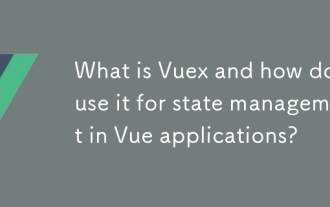 What is Vuex and how do I use it for state management in Vue applications?
Mar 11, 2025 pm 07:23 PM
What is Vuex and how do I use it for state management in Vue applications?
Mar 11, 2025 pm 07:23 PM
This article explains Vuex, a state management library for Vue.js. It details core concepts (state, getters, mutations, actions) and demonstrates usage, emphasizing its benefits for larger projects over simpler alternatives. Debugging and structuri
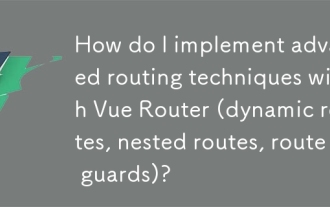 How do I implement advanced routing techniques with Vue Router (dynamic routes, nested routes, route guards)?
Mar 11, 2025 pm 07:22 PM
How do I implement advanced routing techniques with Vue Router (dynamic routes, nested routes, route guards)?
Mar 11, 2025 pm 07:22 PM
This article explores advanced Vue Router techniques. It covers dynamic routing (using parameters), nested routes for hierarchical navigation, and route guards for controlling access and data fetching. Best practices for managing complex route conf
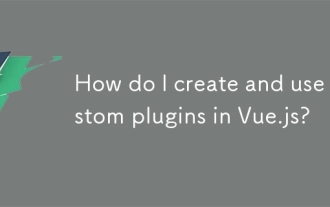 How do I create and use custom plugins in Vue.js?
Mar 14, 2025 pm 07:07 PM
How do I create and use custom plugins in Vue.js?
Mar 14, 2025 pm 07:07 PM
Article discusses creating and using custom Vue.js plugins, including development, integration, and maintenance best practices.
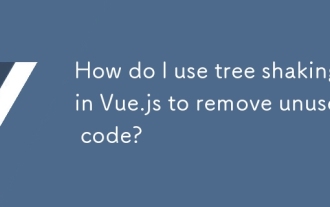 How do I use tree shaking in Vue.js to remove unused code?
Mar 18, 2025 pm 12:45 PM
How do I use tree shaking in Vue.js to remove unused code?
Mar 18, 2025 pm 12:45 PM
The article discusses using tree shaking in Vue.js to remove unused code, detailing setup with ES6 modules, Webpack configuration, and best practices for effective implementation.Character count: 159
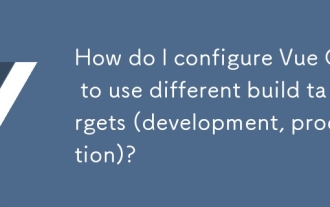 How do I configure Vue CLI to use different build targets (development, production)?
Mar 18, 2025 pm 12:34 PM
How do I configure Vue CLI to use different build targets (development, production)?
Mar 18, 2025 pm 12:34 PM
The article explains how to configure Vue CLI for different build targets, switch environments, optimize production builds, and ensure source maps in development for debugging.
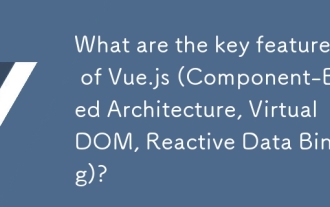 What are the key features of Vue.js (Component-Based Architecture, Virtual DOM, Reactive Data Binding)?
Mar 14, 2025 pm 07:05 PM
What are the key features of Vue.js (Component-Based Architecture, Virtual DOM, Reactive Data Binding)?
Mar 14, 2025 pm 07:05 PM
Vue.js enhances web development with its Component-Based Architecture, Virtual DOM for performance, and Reactive Data Binding for real-time UI updates.
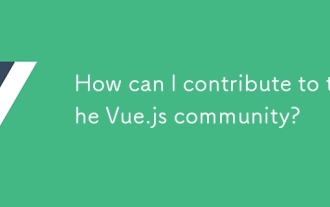 How can I contribute to the Vue.js community?
Mar 14, 2025 pm 07:03 PM
How can I contribute to the Vue.js community?
Mar 14, 2025 pm 07:03 PM
The article discusses various ways to contribute to the Vue.js community, including improving documentation, answering questions, coding, creating content, organizing events, and financial support. It also covers getting involved in open-source proje
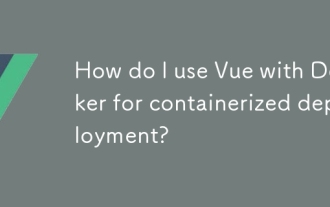 How do I use Vue with Docker for containerized deployment?
Mar 14, 2025 pm 07:00 PM
How do I use Vue with Docker for containerized deployment?
Mar 14, 2025 pm 07:00 PM
The article discusses using Vue with Docker for deployment, focusing on setup, optimization, management, and performance monitoring of Vue applications in containers.



