
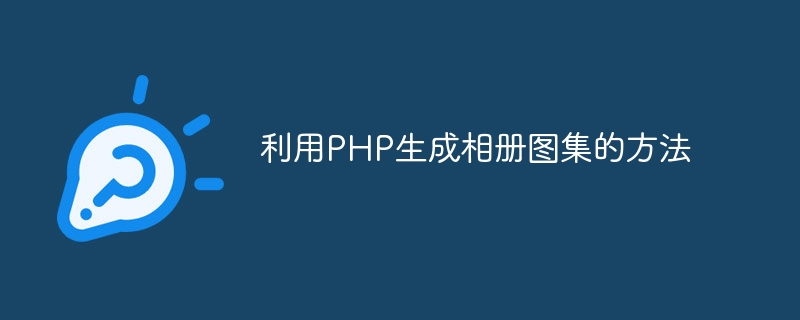
How to use PHP to generate photo album albums
Photo albums are one of the important ways for people to record their lives and share beautiful moments. In the Internet era, we can use PHP technology to dynamically generate photo albums to facilitate users to upload, manage and browse photos. This article will introduce the method of using PHP to generate photo album albums, and provide specific code examples to help readers quickly implement the photo album function.
1. Create a photo album database
First, we need to create a photo album database to store relevant information of the photo album. Suppose our database is named "album_db", which contains the following two tables:
album:
photo:
2. Form page for uploading photos
Create a form page for uploading photos on the web page, the user You can select the album and upload photos through this page. The following is an example of a simple form page:
<!DOCTYPE html>
<html>
<head>
<title>上传照片</title>
</head>
<body>
<h2>上传照片</h2>
<form action="upload.php" method="post" enctype="multipart/form-data">
<label for="album">选择相册:</label>
<select name="album" id="album">
<?php
// 通过查询数据库获取相册列表
$albums = mysqli_query($conn, "SELECT * FROM album");
while ($row = mysqli_fetch_assoc($albums)) {
echo "<option value=".$row['album_id'].">".$row['album_name']."</option>";
}
?>
</select><br><br>
<label for="photo">选择照片:</label>
<input type="file" name="photo" id="photo"><br><br>
<input type="submit" value="上传">
</form>
</body>
</html>3. PHP script for processing uploaded photos
The following is an example of a PHP script for processing uploaded photos:
<?php
// 连接数据库
$conn = mysqli_connect("localhost", "root", "password", "album_db");
// 处理上传的照片
if (isset($_FILES['photo'])) {
$album_id = $_POST['album'];
$photo_name = $_FILES['photo']['name'];
$photo_tmp = $_FILES['photo']['tmp_name'];
$photo_url = 'photos/'.$photo_name; // 存储路径,可以根据实际情况修改
// 保存照片到指定位置
move_uploaded_file($photo_tmp, $photo_url);
// 插入照片信息到数据库
$sql = "INSERT INTO photo (album_id, photo_name, photo_url, upload_time) VALUES ('$album_id', '$photo_name', '$photo_url', NOW())";
mysqli_query($conn, $sql);
// 更新相册的更新时间
$sql = "UPDATE album SET update_time = NOW() WHERE album_id = '$album_id'";
mysqli_query($conn, $sql);
echo "照片上传成功!";
}
?>4 , Display the page of the album album
We can create a page to display the album album, and users can browse the photos in the album. The following is a simple photo album album page example:
<!DOCTYPE html>
<html>
<head>
<title>相册图集</title>
</head>
<body>
<h2>相册图集</h2>
<?php
// 通过查询数据库获取相册列表
$albums = mysqli_query($conn, "SELECT * FROM album");
while ($row = mysqli_fetch_assoc($albums)) {
$album_id = $row['album_id'];
echo "<h3>".$row['album_name']."</h3>";
// 查询相册中的照片
$photos = mysqli_query($conn, "SELECT * FROM photo WHERE album_id = '$album_id'");
while ($photo_row = mysqli_fetch_assoc($photos)) {
echo "<img src='".$photo_row['photo_url']."' alt='".$photo_row['photo_name']."' style="max-width:90%" style="max-width:90%">";
}
}
?>
</body>
</html>The above is the method and code example of using PHP to generate a photo album album. By creating a photo album database, a form page for uploading photos, a PHP script for processing uploaded photos, and a page for displaying photo album albums, we can implement a simple yet fully functional photo album system. Readers can modify and expand accordingly according to their own needs and actual conditions.
The above is the detailed content of How to generate photo album album using PHP. For more information, please follow other related articles on the PHP Chinese website!
 The difference between indexof and includes
The difference between indexof and includes
 What are the methods for restarting applications in Android?
What are the methods for restarting applications in Android?
 How to delete blank pages in word
How to delete blank pages in word
 How to open TIF format in windows
How to open TIF format in windows
 Solution to the problem that exe files cannot be opened in win10 system
Solution to the problem that exe files cannot be opened in win10 system
 What file is windows.old?
What file is windows.old?
 How to open apk file
How to open apk file
 How to set vlanid
How to set vlanid




