 Backend Development
Backend Development
 PHP Tutorial
PHP Tutorial
 PHP implements batch sending and verification methods of email verification codes
PHP implements batch sending and verification methods of email verification codes
PHP implements batch sending and verification methods of email verification codes
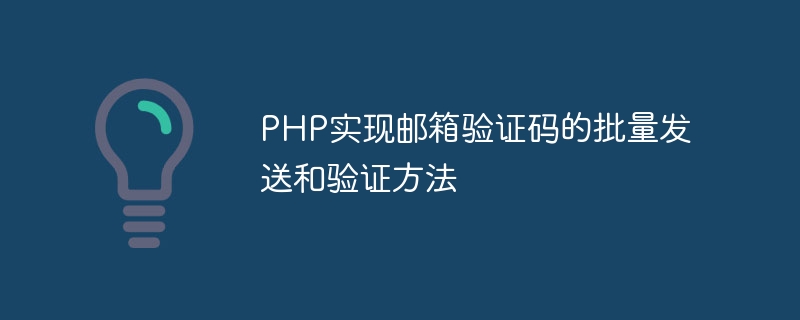
PHP implements batch sending and verification methods of email verification codes
With the popularity and wide application of the Internet, email verification codes have become one of the common user verification methods. one. During development, how to send and verify email verification codes in batches is a key issue. This article will introduce how to use the PHP programming language to implement batch sending and verification of email verification codes, and provide specific code examples.
1. Implementation method of sending email verification codes in batches
The method of sending email verification codes in batches mainly depends on the email protocol and mail server. Common email protocols include SMTP protocol and POP3 protocol. The SMTP protocol is used to send emails, while the POP3 protocol is used to receive emails.
The following is a code example for using PHP to send email verification codes in batches:
<?php
// 引入PHPMailer库
require 'path/to/PHPMailer/PHPMailerAutoload.php';
// 邮箱服务器配置
$host = 'smtp.example.com';
$port = 587;
$username = 'your-email@example.com';
$password = 'your-password';
// 邮件发送者信息
$senderName = 'Your Name';
$senderEmail = 'your-email@example.com';
// 邮件标题和内容
$subject = '验证码';
$message = '您的验证码是:123456';
// 获取收件人邮箱列表,可以从数据库或文件中读取
$emails = ['email1@example.com', 'email2@example.com', 'email3@example.com'];
foreach ($emails as $email) {
// 创建一个新的PHPMailer实例
$mail = new PHPMailer;
// 设置SMTP服务器和账号信息
$mail->isSMTP();
$mail->Host = $host;
$mail->Port = $port;
$mail->SMTPAuth = true;
$mail->Username = $username;
$mail->Password = $password;
// 设置发送者信息
$mail->setFrom($senderEmail, $senderName);
// 设置收件人信息
$mail->addAddress($email);
// 设置邮件主题和内容
$mail->Subject = $subject;
$mail->Body = $message;
// 发送邮件
if ($mail->send()) {
echo '邮件发送成功!';
} else {
echo '邮件发送失败: ' . $mail->ErrorInfo;
}
}
?>In the above code, we use the PHPMailer library to send emails. First, you need to introduce the PHPMailerAutoload.php file, and then configure the relevant information of the email server, including host address, port number, user name and password. The next step is to set the email sender information, email title and content. Then, by looping through the recipient mailbox list, create a new PHPMailer instance, set the SMTP server and account information, set the recipient information, set the email subject and content, and finally send the email.
2. Verification method of email verification code
After sending the email verification code, the user needs to enter the received verification code for verification during operations such as registration or login. The verification process requires comparing the verification code entered by the user with the verification code generated when sending.
The following is a code example using PHP to implement the email verification code verification method:
<?php
// 获取用户输入的验证码
$userCode = $_POST['code'];
// 从会话中获取到发送时生成的验证码
$sessionCode = $_SESSION['code'];
// 验证用户输入的验证码是否和发送时生成的验证码相同
if ($userCode == $sessionCode) {
echo '验证码验证通过!';
} else {
echo '验证码验证失败!';
}
?>In the above code, we first obtain the user through $_POST['code'] Enter the verification code, and then use $_SESSION['code'] to get the verification code generated when sending from the session, and then compare whether the two are the same. If they are the same, the verification passes, otherwise the verification fails.
Summary:
This article introduces the method of batch sending and verification of email verification codes using the PHP programming language, and provides specific code examples. Through these code examples, we can easily implement the function of sending email verification codes in batches and verifying user input, providing users with a more secure verification method. At the same time, developers can modify and expand according to specific needs to achieve more personalized functions. Hope this article helps you!
The above is the detailed content of PHP implements batch sending and verification methods of email verification codes. For more information, please follow other related articles on the PHP Chinese website!

Hot AI Tools

Undresser.AI Undress
AI-powered app for creating realistic nude photos

AI Clothes Remover
Online AI tool for removing clothes from photos.

Undress AI Tool
Undress images for free

Clothoff.io
AI clothes remover

Video Face Swap
Swap faces in any video effortlessly with our completely free AI face swap tool!

Hot Article

Hot Tools

Notepad++7.3.1
Easy-to-use and free code editor

SublimeText3 Chinese version
Chinese version, very easy to use

Zend Studio 13.0.1
Powerful PHP integrated development environment

Dreamweaver CS6
Visual web development tools

SublimeText3 Mac version
God-level code editing software (SublimeText3)

Hot Topics
 1392
1392
 52
52
 PHP implements the scheduled sending function of email verification code
Sep 13, 2023 am 08:43 AM
PHP implements the scheduled sending function of email verification code
Sep 13, 2023 am 08:43 AM
PHP implements the scheduled sending function of email verification codes, which requires specific code examples. With the rapid development of the Internet, email has become one of the indispensable communication tools in people's daily lives. In order to improve the security of the email, verification codes are often used to verify the user's identity. This article will introduce how to use PHP to implement the function of regularly sending email verification codes, and give specific code examples. 1. Function introduction The main goal of this function is to regularly send verification codes to the specified email address to achieve user identity verification. specific implementation steps
 PHP implements batch sending and verification method of SMS verification code
Sep 13, 2023 am 10:10 AM
PHP implements batch sending and verification method of SMS verification code
Sep 13, 2023 am 10:10 AM
PHP implements batch sending and verification methods of SMS verification codes. In modern society, SMS verification codes have become a commonly used means of identity verification. Whether you are registering a new user, changing your password, or performing important operations, SMS verification codes are one of the key links to ensure security. In order to improve user experience and reduce development costs, we can implement batch sending and verification methods of SMS verification codes through PHP. This article will introduce the specific implementation steps and provide detailed code examples. 1. Preparation before implementing batch sending and verification of SMS verification codes
 How to send email verification code when user logs in in PHP
Sep 24, 2023 pm 12:25 PM
How to send email verification code when user logs in in PHP
Sep 24, 2023 pm 12:25 PM
How to send an email verification code in PHP when a user logs in. In web development, users usually need to authenticate when logging in. In order to improve security, you can use email verification codes to verify users. This article will introduce in detail how to send an email verification code when a user logs in in PHP, and provide specific code examples. Preparation First, we need an available SMTP server for sending emails. You can choose to purchase or use an SMTP service provided by a third party, or you can use a local SMTP service.
 What are the methods of data filtering and validation in PHP7.0?
May 27, 2023 am 10:31 AM
What are the methods of data filtering and validation in PHP7.0?
May 27, 2023 am 10:31 AM
PHP is a programming language widely used in web development for important data processing, such as form data validation and user input filtering. In PHP 7.0, there are many different methods for filtering and validating input data. In this article, we will explore some of the main methods. 1. filter_var() function The filter_var() function is a basic function used to filter and verify data in PHP7.0. This function allows developers to specify the filter type and convert the
 PHP regular expression method to verify specific week
Jun 24, 2023 am 09:04 AM
PHP regular expression method to verify specific week
Jun 24, 2023 am 09:04 AM
How to verify a specific week using PHP regular expressions When developing PHP programs, you often need to verify whether a date matches a specific week. How to use regular expressions to achieve this function? This article will introduce how to use regular expressions in PHP to verify a specific week. First, we need to understand how dates and days of the week are represented in PHP. The function representing date in PHP is date(), where the first parameter is the date format and the second parameter is the timestamp. The way to express the week in PHP is English
 Tips for implementing batch email sending function in PHP
May 23, 2023 am 09:21 AM
Tips for implementing batch email sending function in PHP
May 23, 2023 am 09:21 AM
With the popularity of the Internet and the increasingly widespread use of email, the function of sending emails in batches has attracted more and more attention from developers. As a mature back-end development language, PHP itself comes with the function of sending emails, so it is very simple to implement batch sending of emails in PHP. This article will introduce how to use PHP to implement the batch email function from the following three aspects: preparation, implementation principles, and precautions. 1. Preparation work Before using PHP to implement the batch email function, we need to make the following preparations:
 PHP implements batch sending and verification methods of email verification codes
Sep 13, 2023 am 09:28 AM
PHP implements batch sending and verification methods of email verification codes
Sep 13, 2023 am 09:28 AM
PHP implements batch sending and verification methods of email verification codes. With the popularity and wide application of the Internet, email verification codes have become one of the common user verification methods. During development, how to send and verify email verification codes in batches is a key issue. This article will introduce how to use the PHP programming language to implement batch sending and verification of email verification codes, and provide specific code examples. 1. Implementation method of sending email verification codes in batches The method of sending email verification codes in batches mainly depends on the email protocol and mail server. Common email protocols
 How to use PHP to implement batch sending of emails?
Sep 21, 2023 pm 01:05 PM
How to use PHP to implement batch sending of emails?
Sep 21, 2023 pm 01:05 PM
How to use PHP to implement batch sending of emails? Email is widely used in modern society. Both businesses and individuals need to use email services for communication and communication. In some cases, we may need to send a large number of emails. At this time, it is unrealistic to send them one by one manually. As a popular programming language, PHP provides a wealth of email sending functions, which can help us achieve our needs for sending emails in batches. Below, I will introduce how to use PHP to implement the batch email function and give specific codes.



