php用户认证及管理(完全版)_PHP
用户认证及管理(完全版)
作者:MAX
-- begin auth.inc --
$id = "xxxCOM";
if(!isset($PHP_AUTH_USER)) {
Header("WWW-Authenticate: Basic realm="$id"");
Header("HTTP/1.0 401 Unauthorized");
require('error.inc');
exit;
}
$name = $PHP_AUTH_USER;
$pass = $PHP_AUTH_PW;
require("connect.inc");
$query = "select * from auth where username='$name' && realm='$id'";
$result = mysql_db_query("admin", $query);
if(mysql_num_rows($result) == 0) {
Header("WWW-Authenticate: Basic realm="$id"");
Header("HTTP/1.0 401 Unauthorized");
require('error.inc');
exit;
}
$active = mysql_result($result,0,"active");
if($active == 'no') {
?>
HTML>HEAD>
TITLE>404 Not Found/TITLE>
/HEAD>BODY>
H1>Not Found/H1>
The requested URL
echo $REQUEST_URI; ?>
was not found on this server.P>
/BODY>/HTML>
exit;
}
?>
-- end auth.inc --
-- begin connect.inc --
("localhost", "user", ""); ?>
-- end connect.inc --
-- begin error.inc --
此文件存放错误信息及返回!
-- end error.inc --
-- 用户库结构(自己调整)--
CREATE TABLE auth (
id smallint(6) DEFAULT '0' NOT NULL auto_increment,
username varchar(16) DEFAULT ' NOT NULL,
lastname tinyblob,
firstname tinyblob,
password varchar(16),
realm varchar(16),
active char(3),
PRIMARY KEY (id),
UNIQUE id (id),
UNIQUE username (username)
);
-- 用户库结构结束--
-- 添加用户示例--
insert into auth (username, lastname, firstname, password, realm, active) values
('admin','my','love','password','xxxCOM','yes');
-- 结束--
--用户管理程序开始 usermanage.php --
include("auth.inc"); ?>
if ($PHP_AUTH_USER != "admin") {
Header("WWW-Authenticate: Basic realm="xxxCOM 客户认证"");
Header("HTTP/1.0 401 Unauthorized");
echo "Access Denied!n";
exit;
};
if ($PHP_AUTH_PW != "mypassword") {
Header("WWW-Authenticate: Basic realm="xxxCOM 客户认证"");
Header("HTTP/1.0 401 Unauthorized");
echo "Access Denied!n";
exit;
};
if ($activate) {
include("connect.inc");
$query1 = "UPDATE auth SET active='yes' where id='$id'";
$result1 = mysql_db_query("admin", $query1);
if ($result1) {
echo "+1">n";
echo "$user activatedn";
echo "
n$PHP_SELF">返回n";
echo "n";
exit;
} else {
echo "+1">n";
echo "Error: Unknown Errorn";
echo "
n$PHP_SELF">返回n";
echo "n";
exit;
}
}
if ($deactivate) {
include("connect.inc");
$query2 = "UPDATE auth SET active='no' where id='$id'";
$result2 = mysql_db_query("admin", $query2);
if ($result2) {
echo "+1">n";
echo "$user deactivatedn";
echo "
n$PHP_SELF">返回n";
echo "n";
exit;
} else {
echo "+1">n";
echo "Error: Unknown Errorn";
echo "
n$PHP_SELF">返回n";
echo "n";
exit;
}
}
if ($delete) {
include("connect.inc");
$query3 = "delete from auth where id='$id'";
$result3 = mysql_db_query("admin", $query3);
if ($result3) {
echo "+1">n";
echo "$user 已删除!n";
echo "
n$PHP_SELF">返回n";
echo "n";
exit;
} else {
echo "+1">n";
echo "Error: Unknown Errorn";
echo "
n$PHP_SELF">返回n";
echo "n";
exit;
}
}
echo "n";
echo "n";
echo "
echo "n";
echo "n";
echo "" action="$PHP_SELF">n";
echo "1">n";
n";
echo "
n";
+1">Username
+1">Real
Name
+1">Activated
include("connect.inc");
$query = "SELECT * FROM auth";
$result = mysql_db_query("admin", $query);
if ($result) {
while ($r = mysql_fetch_array($result)) {
$id = $r["id"];
$username = $r["username"];
$lastname = $r["lastname"];
$firstname = $r["firstname"];
$activated = $r["active"];
if ($activated == "yes") {
echo "
n";
+1">$username
+1">$lastname,
$firstname
+1">$activated
$PHP_SELF?deactivate=yes&id=$id&user=$username">Deactivate
$PHP_SELF?delete=yes&id=$id">Delete
} elseif ($activated == "no") {
echo "
n";
+1">$username
+1">$lastname,
$firstname
+1">$activated
href="$PHP_SELF?activate=yes&id=$id">Activate
$PHP_SELF?delete=yes&id=$id">Delete
}
}
}
mysql_free_result($result);
echo "
echo "n";
echo "n";
?>
-- usermanage.php 结束--

Hot AI Tools

Undresser.AI Undress
AI-powered app for creating realistic nude photos

AI Clothes Remover
Online AI tool for removing clothes from photos.

Undress AI Tool
Undress images for free

Clothoff.io
AI clothes remover

AI Hentai Generator
Generate AI Hentai for free.

Hot Article

Hot Tools

Notepad++7.3.1
Easy-to-use and free code editor

SublimeText3 Chinese version
Chinese version, very easy to use

Zend Studio 13.0.1
Powerful PHP integrated development environment

Dreamweaver CS6
Visual web development tools

SublimeText3 Mac version
God-level code editing software (SublimeText3)

Hot Topics
 How to use Xiaohongshu account to find users? Can I find my mobile phone number?
Mar 22, 2024 am 08:40 AM
How to use Xiaohongshu account to find users? Can I find my mobile phone number?
Mar 22, 2024 am 08:40 AM
With the rapid development of social media, Xiaohongshu has become one of the most popular social platforms. Users can create a Xiaohongshu account to show their personal identity and communicate and interact with other users. If you need to find a user’s Xiaohongshu number, you can follow these simple steps. 1. How to use Xiaohongshu account to find users? 1. Open the Xiaohongshu APP, click the "Discover" button in the lower right corner, and then select the "Notes" option. 2. In the note list, find the note posted by the user you want to find. Click to enter the note details page. 3. On the note details page, click the "Follow" button below the user's avatar to enter the user's personal homepage. 4. In the upper right corner of the user's personal homepage, click the three-dot button and select "Personal Information"
 This Apple ID is not yet in use in the iTunes Store: Fix
Jun 10, 2024 pm 05:42 PM
This Apple ID is not yet in use in the iTunes Store: Fix
Jun 10, 2024 pm 05:42 PM
When logging into iTunesStore using AppleID, this error saying "This AppleID has not been used in iTunesStore" may be thrown on the screen. There are no error messages to worry about, you can fix them by following these solution sets. Fix 1 – Change Shipping Address The main reason why this prompt appears in iTunes Store is that you don’t have the correct address in your AppleID profile. Step 1 – First, open iPhone Settings on your iPhone. Step 2 – AppleID should be on top of all other settings. So, open it. Step 3 – Once there, open the “Payment & Shipping” option. Step 4 – Verify your access using Face ID. step
 Fix event ID 55, 50, 98, 140 disk error in event viewer
Mar 19, 2024 am 09:43 AM
Fix event ID 55, 50, 98, 140 disk error in event viewer
Mar 19, 2024 am 09:43 AM
If you find event ID 55, 50, 140 or 98 in the Event Viewer of Windows 11/10, or encounter an error that the disk file system structure is damaged and cannot be used, please follow the guide below to resolve the issue. What does Event 55, File system structure on disk corrupted and unusable mean? At session 55, the file system structure on the Ntfs disk is corrupted and unusable. Please run the chkMSK utility on the volume. When NTFS is unable to write data to the transaction log, an error with event ID 55 is triggered, which will cause NTFS to fail to complete the operation unable to write the transaction data. This error usually occurs when the file system is corrupted, possibly due to the presence of bad sectors on the disk or the file system's inadequacy of the disk subsystem.
 Log in to Ubuntu as superuser
Mar 20, 2024 am 10:55 AM
Log in to Ubuntu as superuser
Mar 20, 2024 am 10:55 AM
In Ubuntu systems, the root user is usually disabled. To activate the root user, you can use the passwd command to set a password and then use the su- command to log in as root. The root user is a user with unrestricted system administrative rights. He has permissions to access and modify files, user management, software installation and removal, and system configuration changes. There are obvious differences between the root user and ordinary users. The root user has the highest authority and broader control rights in the system. The root user can execute important system commands and edit system files, which ordinary users cannot do. In this guide, I'll explore the Ubuntu root user, how to log in as root, and how it differs from a normal user. Notice
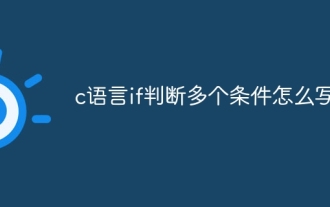 How to write if in c language to judge multiple conditions
Mar 25, 2024 pm 03:24 PM
How to write if in c language to judge multiple conditions
Mar 25, 2024 pm 03:24 PM
In C language, if statement is usually used to execute a specific block of code based on a single condition. However, multiple conditions can be combined to make a determination using logical operators such as &&, ||, and !. Including using logical AND (&&) to judge multiple conditions, using logical OR (||) to judge at least one condition, using logical NOT (!) to judge the negation of a single condition, as well as nesting if statements and using parentheses to clarify priority.
 Where can I find Alibaba ID?
Mar 08, 2024 pm 09:49 PM
Where can I find Alibaba ID?
Mar 08, 2024 pm 09:49 PM
In Alibaba software, once you successfully register an account, the system will assign you a unique ID, which will serve as your identity on the platform. But for many users, they want to query their ID, but don't know how to do it. Then the editor of this website will bring you detailed introduction to the strategy steps below. I hope it can help you! Where can I find the answer to Alibaba ID: [Alibaba]-[My]. 1. First open the Alibaba software. After entering the homepage, we need to click [My] in the lower right corner; 2. Then after coming to the My page, we can see [id] at the top of the page; Alibaba Is the ID the same as Taobao? Alibaba ID and Taobao ID are different, but the two
![Xbox System Error E200 [Fixed]](https://img.php.cn/upload/article/000/465/014/170832475129577.jpg?x-oss-process=image/resize,m_fill,h_207,w_330) Xbox System Error E200 [Fixed]
Feb 19, 2024 pm 02:39 PM
Xbox System Error E200 [Fixed]
Feb 19, 2024 pm 02:39 PM
This article will explain how to resolve system error E200 on your Xbox console. Typically, this error occurs when your Xbox console gets interrupted while trying to install the latest console operating system update. This error may also occur if the system update is interrupted due to a power outage or network problem. Fix Xbox System Error E200 Use the following fix to fix System Error E200 on your Xbox console: Turn your Xbox console off and on again Perform a system update factory reset your console Let’s get started. 1] Turning your Xbox console off and on again Resetting the power cycle of your Xbox console can effectively eliminate potential temporary glitches and resolve some issues. Follow these steps to turn off and reopen Xbox Control
 What is sudo and why is it important?
Feb 21, 2024 pm 07:01 PM
What is sudo and why is it important?
Feb 21, 2024 pm 07:01 PM
sudo (superuser execution) is a key command in Linux and Unix systems that allows ordinary users to run specific commands with root privileges. The function of sudo is mainly reflected in the following aspects: Providing permission control: sudo achieves strict control over system resources and sensitive operations by authorizing users to temporarily obtain superuser permissions. Ordinary users can only obtain temporary privileges through sudo when needed, and do not need to log in as superuser all the time. Improved security: By using sudo, you can avoid using the root account during routine operations. Using the root account for all operations may lead to unexpected system damage, as any mistaken or careless operation will have full permissions. and






