
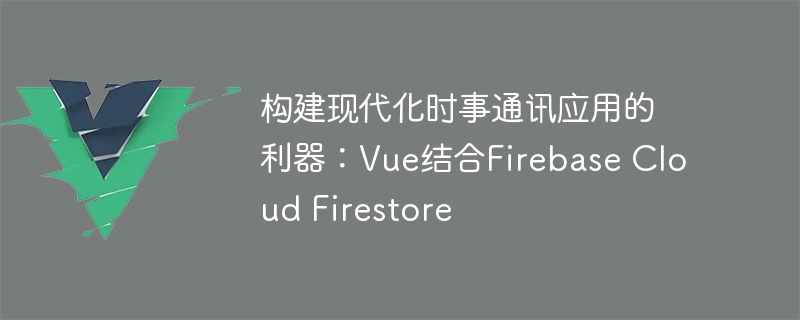
A powerful tool for building modern newsletter applications: Vue combined with Firebase Cloud Firestore
In the past few decades, with the popularity of the Internet and the development of mobile devices, The way people access and share information has changed dramatically. Newsletter apps have become one of the main channels for people to get the latest news and events. Building a modern newsletter application requires user-friendliness and real-time data synchronization.
In this article, we will introduce how to use the Vue framework combined with Firebase Cloud Firestore to build a modern newsletter application and provide specific code examples.
First, we need to install the Vue CLI to create a new Vue project. Open the command line tool and enter the following command:
npm install -g @vue/cli vue create news-app
Next, we need to install the Firebase SDK and configure it. Create a new project in the Firebase console and obtain the project's configuration information.
In the Vue project, we need to install Firebase SDK and import and configure Firebase in the main.js file. Open the command line tool and enter the following command:
npm install firebase
In the main.js file, we import Firebase and configure:
import firebase from 'firebase/app'
import 'firebase/firestore'
const firebaseConfig = {
apiKey: 'YOUR_API_KEY',
authDomain: 'YOUR_AUTH_DOMAIN',
projectId: 'YOUR_PROJECT_ID',
storageBucket: 'YOUR_STORAGE_BUCKET',
messagingSenderId: 'YOUR_MESSAGING_SENDER_ID',
appId: 'YOUR_APP_ID',
}
firebase.initializeApp(firebaseConfig)
export const db = firebase.firestore()Now, we have completed the preparations , you're ready to start building your newsletter app.
First, we need to create a news list component. Create a file named NewsList.vue in the src/components directory and add the following code:
<template>
<div>
<h2>News List</h2>
<ul>
<li v-for="news in newsList" :key="news.id">
{{ news.title }}
</li>
</ul>
</div>
</template>
<script>
import { db } from '../main'
export default {
data() {
return {
newsList: [],
}
},
mounted() {
db.collection('news').onSnapshot(querySnapshot => {
this.newsList = []
querySnapshot.forEach(doc => {
this.newsList.push({ id: doc.id, ...doc.data() })
})
})
},
}
</script>
<style scoped>
h2 {
color: #333;
}
ul {
list-style-type: none;
padding: 0;
}
li {
margin-bottom: 10px;
}
</style> In the above code, we first imported Firebase Instance object db. In the data method of the component, we define a newsList array to store the news data obtained from Firebase. In the mounted lifecycle hook of the component, we use the onSnapshot method to listen for updates to the news collection in Firestore and update the newsList array.
Next, we need to use this news list component in the Vue root component. Find the src/App.vue file and replace the contents:
<template>
<div id="app">
<NewsList />
</div>
</template>
<script>
import NewsList from './components/NewsList.vue'
export default {
components: {
NewsList,
},
}
</script>
<style>
#app {
font-family: Arial, sans-serif;
}
</style>Now, we can run the Vue application and view the functionality of the news list. Enter the following command in the command line tool:
npm run serve
Open the browser and visit http://localhost:8080, you will see a simple news list.
Next, we need to add a form to allow users to enter news titles. Create a file named AddNews.vue in the src/components directory and add the following code:
<template>
<div>
<h2>Add News</h2>
<form @submit.prevent="addNews">
<input v-model="title" type="text" placeholder="News Title" required />
<button type="submit">Add</button>
</form>
</div>
</template>
<script>
import { db } from '../main'
export default {
data() {
return {
title: '',
}
},
methods: {
addNews() {
db.collection('news').add({
title: this.title,
})
this.title = ''
},
},
}
</script>
<style scoped>
h2 {
color: #333;
}
form {
margin-top: 10px;
}
input {
padding: 5px;
}
button {
padding: 5px 10px;
}
</style> In the above code, we added a form , and is bound to the title attribute to save the news title entered by the user. In the addNews method, we use the add method to save the news title to Firebase's news collection and clear the input box.
Now, we need to use this component to add news in the Vue root component. Find the src/App.vue file and add the following code:
<template>
<div id="app">
<NewsList />
<AddNews />
</div>
</template>
<script>
import NewsList from './components/NewsList.vue'
import AddNews from './components/AddNews.vue'
export default {
components: {
NewsList,
AddNews,
},
}
</script>
<style>
#app {
font-family: Arial, sans-serif;
}
</style>Save and refresh the browser, you will see a news list and a form to add news.
Through the above steps, we have successfully built a simple newsletter application. Users can add news titles through the form and observe the latest data in the news list in real time.
Summary
This article introduces how to use the Vue framework combined with Firebase Cloud Firestore to build a modern newsletter application. By integrating Firebase's real-time data synchronization function, we are able to obtain and update the news list in real time.
Of course, this is just a simple example, you can expand and optimize it according to actual needs. I hope this article helps you build a modern newsletter app!
The above is the detailed content of A powerful tool for building modern newsletter apps: Vue combined with Firebase Cloud Firestore. For more information, please follow other related articles on the PHP Chinese website!