 Backend Development
Backend Development
 PHP Tutorial
PHP Tutorial
 php Elasticsearch: How to use dynamic mapping to achieve flexible search functionality?
php Elasticsearch: How to use dynamic mapping to achieve flexible search functionality?
php Elasticsearch: How to use dynamic mapping to achieve flexible search functionality?
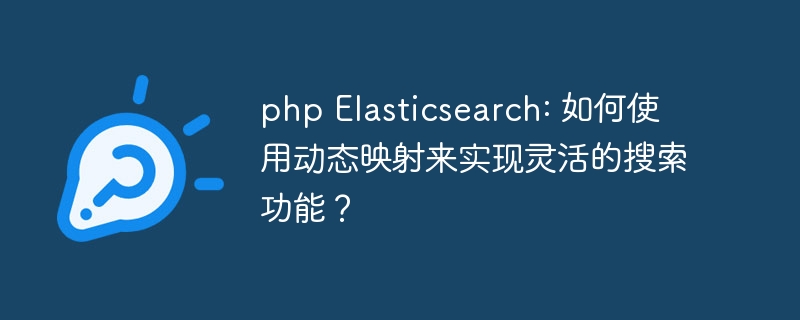
PHP Elasticsearch: How to use dynamic mapping to achieve flexible search functionality?
Introduction:
Search functionality is an integral part of developing modern applications. Elasticsearch is a powerful search and analysis engine that provides rich functionality and flexible data modeling. In this article, we will focus on how to use dynamic mapping to achieve flexible search capabilities.
1. Introduction to dynamic mapping
In Elasticsearch, mapping is used to define the structure and type of data in the index. Dynamic mapping means that Elasticsearch can automatically infer the types and characteristics of its fields based on index data, without the need to manually specify mapping rules. This allows us to quickly index data into Elasticsearch and enable flexible searching of it.
2. Use dynamic mapping
Before using dynamic mapping, we need to create an Elasticsearch index. The following is a simple example:
1 2 3 4 5 6 7 8 9 10 11 12 13 14 15 16 17 18 19 20 21 22 23 24 25 26 27 28 |
|
In the above example, we create Create an index named my_index, set the number of primary shards to 2 and the number of replicas to 0. In mappings, we define a dynamic template strings, which will match all string type fields and map them to the text type, using standard analyzer for analysis.
3. Search using dynamic mapping
When searching using dynamic mapping, we do not need to explicitly specify the type of field. Elasticsearch will search based on the type defined in the mapping. Here is an example:
1 2 3 4 5 6 7 8 9 10 11 12 |
|
In the above example, we search for documents in the my_index index where the title field contains the keyword php.
4. Applicable scenarios of dynamic mapping
Dynamic mapping is very suitable for processing data with uncertain field structure. For example, when we need to index form data submitted by users, the data fields that each user may submit are different. In this case, dynamic mapping can be used to easily index the data into Elasticsearch and search flexibly.
Summary:
This article introduces how to use dynamic mapping to implement flexible search functions. By using dynamic mapping, we can quickly index data into Elasticsearch and have the flexibility to search it. I hope this article can help you with your search development using Elasticsearch in PHP.
Reference link:
- [Elasticsearch Documentation](https://www.elastic.co/guide/en/elasticsearch/reference/7.x/index.html)
The above is the detailed content of php Elasticsearch: How to use dynamic mapping to achieve flexible search functionality?. For more information, please follow other related articles on the PHP Chinese website!

Hot AI Tools

Undresser.AI Undress
AI-powered app for creating realistic nude photos

AI Clothes Remover
Online AI tool for removing clothes from photos.

Undress AI Tool
Undress images for free

Clothoff.io
AI clothes remover

Video Face Swap
Swap faces in any video effortlessly with our completely free AI face swap tool!

Hot Article

Hot Tools

Notepad++7.3.1
Easy-to-use and free code editor

SublimeText3 Chinese version
Chinese version, very easy to use

Zend Studio 13.0.1
Powerful PHP integrated development environment

Dreamweaver CS6
Visual web development tools

SublimeText3 Mac version
God-level code editing software (SublimeText3)

Hot Topics
 How to develop powerful search capabilities using PHP and Manticore Search
Aug 06, 2023 am 10:13 AM
How to develop powerful search capabilities using PHP and Manticore Search
Aug 06, 2023 am 10:13 AM
Overview of how to develop powerful search functionality using PHP and ManticoreSearch: Search functionality plays a vital role in modern application development. In order to achieve efficient and accurate search capabilities, it is crucial to utilize a suitable search engine. ManticoreSearch is a powerful full-text search engine that provides high-performance and scalable search capabilities. This article will introduce how to use PHP and ManticoreSearch to develop powerful search functions, and
 php Elasticsearch: How to use dynamic mapping to achieve flexible search functionality?
Sep 13, 2023 am 10:21 AM
php Elasticsearch: How to use dynamic mapping to achieve flexible search functionality?
Sep 13, 2023 am 10:21 AM
PHPElasticsearch: How to use dynamic mapping to achieve flexible search capabilities? Introduction: Search functionality is an integral part of developing modern applications. Elasticsearch is a powerful search and analysis engine that provides rich functionality and flexible data modeling. In this article, we will focus on how to use dynamic mapping to achieve flexible search capabilities. 1. Introduction to dynamic mapping In Elasticsearch, mapping (mapp
 HTML, CSS and jQuery: Make a data table with search functionality
Oct 26, 2023 am 10:03 AM
HTML, CSS and jQuery: Make a data table with search functionality
Oct 26, 2023 am 10:03 AM
HTML, CSS and jQuery: Make a data table with search function In modern web development, data table is a frequently used element. In order to facilitate users to find and filter data, adding search functions to data tables has become an essential function. This article will introduce how to use HTML, CSS and jQuery to create a data table with search function, and provide specific code examples. 1. HTML structure First, we need to create a basic HTML structure to accommodate the data table
 How to use PHP and Elasticsearch to highlight search results
Jul 17, 2023 pm 09:24 PM
How to use PHP and Elasticsearch to highlight search results
Jul 17, 2023 pm 09:24 PM
How to use PHP and Elasticsearch to achieve highlighted search results Introduction: In the modern Internet world, search engines have become the main way for people to obtain information. In order to improve the readability and user experience of search results, highlighting search keywords has become a common requirement. This article will introduce how to use PHP and Elasticsearch to achieve highlighted search results. 1. Preparation Before starting, we need to ensure that PHP and Elasticsearch have been installed and configured correctly.
 How to use PHP to implement a pinyin first letter search function?
Sep 05, 2023 pm 04:10 PM
How to use PHP to implement a pinyin first letter search function?
Sep 05, 2023 pm 04:10 PM
How to use PHP to implement a pinyin first letter search function? Pinyin first letter search function is very common in many applications, especially in scenarios such as contact lists or product searches. This article will introduce how to use PHP to implement a pinyin first letter search function. The idea of implementing the pinyin initial letter search function is: based on the keywords entered by the user, match the keywords with the pinyin initial letters in the list to filter out the results that meet the conditions. First, we need to prepare a data source, which can be an array or database table. by
 In-depth study of Elasticsearch query syntax and practical combat
Oct 03, 2023 am 08:42 AM
In-depth study of Elasticsearch query syntax and practical combat
Oct 03, 2023 am 08:42 AM
In-depth study of Elasticsearch query syntax and practical introduction: Elasticsearch is an open source search engine based on Lucene. It is mainly used for distributed search and analysis. It is widely used in full-text search of large-scale data, log analysis, recommendation systems and other scenarios. When using Elasticsearch for data query, flexible use of query syntax is the key to improving query efficiency. This article will delve into the Elasticsearch query syntax and give it based on actual cases.
 Log analysis and exception monitoring based on Elasticsearch in PHP
Oct 03, 2023 am 10:03 AM
Log analysis and exception monitoring based on Elasticsearch in PHP
Oct 03, 2023 am 10:03 AM
Summary of log analysis and exception monitoring based on Elasticsearch in PHP: This article will introduce how to use the Elasticsearch database for log analysis and exception monitoring. Through concise PHP code examples, it shows how to connect to the Elasticsearch database, write log data to the database, and use Elasticsearch's powerful query function to analyze and monitor anomalies in the logs. Introduction: Log analysis and exception monitoring are
 PHP Elasticsearch and relational database integration practice guide
Sep 13, 2023 pm 12:49 PM
PHP Elasticsearch and relational database integration practice guide
Sep 13, 2023 pm 12:49 PM
Introduction to the Practical Guide for the Integration of PHPElasticsearch and Relational Databases: With the advent of the Internet and big data era, data storage and processing methods are also constantly evolving. Traditional relational databases have gradually shown some shortcomings when faced with scenarios such as massive data, high concurrent reading and writing, and full-text search. As a real-time distributed search and analysis engine, Elasticsearch has gradually attracted the attention and use of the industry through its high-performance full-text search, real-time analysis and data visualization functions. Ran





