
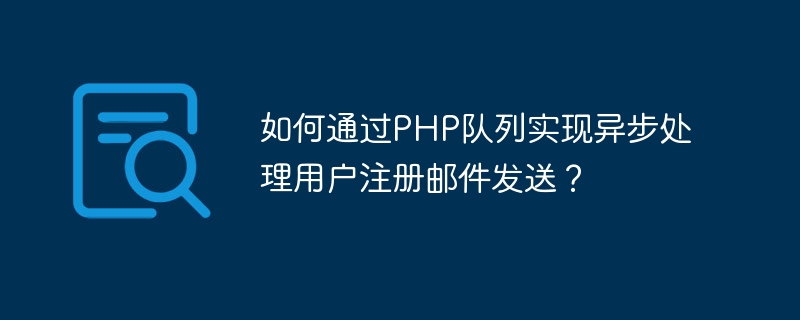
How to implement asynchronous processing of user registration email sending through PHP queue?
With the development of the Internet and the popularity of website applications, sending user registration emails is one of the common functions in website development. However, sending emails directly in the user registration logic will block the user's registration process and reduce the user experience. Therefore, using asynchronous processing to send emails can improve the efficiency and smoothness of user registration. This article will introduce how to implement asynchronous processing of user registration emails through PHP queues, and provide specific code examples.
1. Using Queue
Queue is a data structure that performs data operations according to the first-in-first-out (FIFO) principle. In PHP, we can use queue services such as Redis or RabbitMQ. Here, we use Redis as an example to implement asynchronous processing and sending of user registration emails.
2. Install Redis and Redis extension
First, install Redis on the server. You can install it with the following command:
sudo apt-get update sudo apt-get install redis-server
After the installation is complete, you can use the redis-cli command to test the connection.
Then, install the Redis PHP extension. You can use the following command to install:
pecl install redis
After the installation is complete, you can add extension=redis.so to php.ini to enable the Redis extension.
3. Write relevant code
First, we need to write an email sending class to handle the email sending logic. You can use email sending libraries such as PHPMailer or SwiftMailer.
<?php
class Mailer
{
public function send($to, $subject, $body)
{
// 在这里实现邮件的发送逻辑
}
}Next, we write a user registration class to handle user registration logic.
<?php
class User
{
protected $mailer;
public function __construct(Mailer $mailer)
{
$this->mailer = $mailer;
}
public function register($email, $password)
{
// 处理用户注册逻辑
// 将邮件发送任务添加到队列
$this->addEmailToQueue($email, '注册成功', '欢迎注册');
}
protected function addEmailToQueue($to, $subject, $body)
{
$redis = new Redis();
$redis->connect('localhost', 6379);
$email = [
'to' => $to,
'subject' => $subject,
'body' => $body
];
$redis->rPush('email_queue', json_encode($email));
}
}Next, we create a consumer of the email sending queue to process the email sending tasks taken out of the queue.
<?php
class EmailQueueConsumer
{
protected $mailer;
public function __construct(Mailer $mailer)
{
$this->mailer = $mailer;
}
public function consume()
{
$redis = new Redis();
$redis->connect('localhost', 6379);
while (true) {
$queueLength = $redis->lLen('email_queue');
if ($queueLength > 0) {
$emailJson = $redis->lPop('email_queue');
$email = json_decode($emailJson, true);
$this->mailer->send($email['to'], $email['subject'], $email['body']);
} else {
sleep(1);
}
}
}
}Here, we can create a script to start the queue consumer.
<?php
require_once 'Mailer.php';
require_once 'User.php';
require_once 'EmailQueueConsumer.php';
$mailer = new Mailer();
$user = new User($mailer);
$consumer = new EmailQueueConsumer($mailer);
// 注册用户
$user->register('test@example.com', 'password');
// 启动队列消费者
$consumer->consume();4. Start the queue consumer
Execute the startup script on the server to start asynchronous processing and sending of user registration emails. By adding the email sending task to the queue, the consumer will take the task out of the queue and send the email without blocking the user registration process.
Summary
By using PHP queues to asynchronously process and send user registration emails, the efficiency and smoothness of user registration can be improved. By adding the email sending task to the queue and processing it asynchronously through the queue consumer, the response time of the website can be reduced and the user experience can be improved. I hope this article will help you understand and use PHP queues to implement asynchronous processing of user registration emails.
The above is the detailed content of How to implement asynchronous processing and sending of user registration emails through PHP queue?. For more information, please follow other related articles on the PHP Chinese website!
 What software is zoom?
What software is zoom?
 MySQL index
MySQL index
 Why is there no signal on the monitor after turning on the computer?
Why is there no signal on the monitor after turning on the computer?
 The role of base tag
The role of base tag
 Introduction to hard disk interface types
Introduction to hard disk interface types
 How to use googlevoice
How to use googlevoice
 The difference between JD.com's self-operated flagship store and its official flagship store
The difference between JD.com's self-operated flagship store and its official flagship store
 What does Matcha Exchange do?
What does Matcha Exchange do?




