
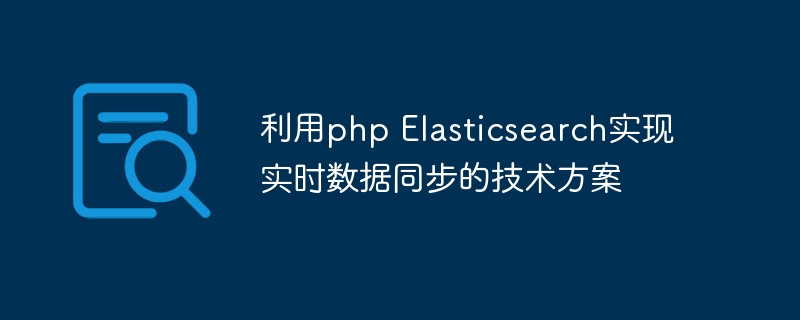
Technical solution for real-time data synchronization using PHP Elasticsearch
With the rapid development of the Internet, real-time synchronization of data has become more and more important. As a highly scalable real-time search and analysis engine, Elasticsearch has become an ideal choice for real-time data synchronization through its powerful full-text search function and distributed characteristics. This article will introduce the technical solution of how to use the PHP Elasticsearch library to achieve real-time data synchronization, and provide specific code examples.
Overview of technical solutions
This article will complete the technical solution for real-time data synchronization through the following steps:
Specific code example
The following is a specific code example that shows how to use the PHP Elasticsearch library to achieve real-time data synchronization technical solution:
require 'vendor/autoload.php';
use ElasticsearchClientBuilder;
// Initialize the Elasticsearch client
$client = ClientBuilder::create()- >build();
// Create index and set mapping
$params = [
'index' => 'my_index',
'body' => [
'mappings' => [
'properties' => [
'title' => ['type' => 'text'],
'content' => ['type' => 'text'],
]
]
]];
$response = $client->indices()- >create($params);
//Insert initial data
$params = [
'index' => 'my_index',
'body' => [
[
'index' => [
'_index' => 'my_index',
'_id' => '1',
]
],
[
'title' => 'article 1',
'content' => 'this is article 1',
],
[
'index' => [
'_index' => 'my_index',
'_id' => '2',
]
],
[
'title' => 'article 2',
'content' => 'this is article 2',
]
]];
$response = $client->bulk($params );
// Real-time data synchronization
$syncData = [
'title' => 'new article', 'content' => 'this is a new article...',
];
$params = [
'index' => 'my_index',
'body' => [
'doc' => $syncData
]];
$response = $client->index($params);
//Print data synchronization results
echo "Data synchronization successful!";
?>
Summary
Through the above technical solutions and specific code examples, we can use the PHP Elasticsearch library to achieve real-time data synchronization. First establish a connection by initializing the Elasticsearch client, then create the index and set up the mapping. You can then insert the initial data, or use the provided API to synchronize new data to the Elasticsearch index in real time. I hope this article can help you with the technical solutions and code examples to achieve real-time data synchronization!
The above is the detailed content of Technical solution for real-time data synchronization using php Elasticsearch. For more information, please follow other related articles on the PHP Chinese website!




