分析HTML,并将结果存到一个数组中。看看里面的注释吧。:)_PHP
/*
* parseHtml.php
* Author: Carlos Costa Jordao
* Email: carlosjordao@yahoo.com
*
* My notation of variables:
* i_ = integer, ex: i_count
* a_ = array, a_html
* b_ = boolean,
* s_ = string
*
* What it does:
* - parses a html string and get the tags
* - exceptions: html tags like
, etc
* - At the end, the array will look like this:
* ["IMG"][0]["SRC"] = "xxx"
* ["IMG"][1]["SRC"] = "xxx"
* ["IMG"][1]["ALT"] = "xxx"
* ["A"][0]["HREF"] = "xxx"
*
*/
function parseHtml( $s_str )
{
$i_indicatorL = 0;
$i_indicatorR = 0;
$s_tagOption = "";
$i_arrayCounter = 0;
$a_html = array();
// Search for a tag in string
while( is_int(($i_indicatorL=strpos($s_str,"
// Get everything into tag...
$i_indicatorL++;
$i_indicatorR = strpos($s_str,">", $i_indicatorL);
$s_temp = substr($s_str, $i_indicatorL, ($i_indicatorR-$i_indicatorL) );
$a_tag = explode( ' ', $s_temp );
// Here we get the tag's name
list( ,$s_tagName,, ) = each($a_tag);
$s_tagName = strtoupper($s_tagName);
// Well, I am not interesting in
, or anything else like that...
// So, this is false for tags without options.
$b_boolOptions = is_array(($s_tagOption=each($a_tag))) && $s_tagOption[1];
if( $b_boolOptions ) {
// Without this, we will mess up the array
$i_arrayCounter = (int)count($a_html[$s_tagName]);
// get the tag options, like src="htt://". Here, s_tagTokOption is 'src'
and s_tagTokValue is '"http://"'
do {
$s_tagTokOption = strtoupper(strtok($s_tagOption[1], "="));
$s_tagTokValue = trim(strtok("="));
$a_html[$s_tagName][$i_arrayCounter][$s_tagTokOption] =
$s_tagTokValue;
$b_boolOptions = is_array(($s_tagOption=each($a_tag))) &&
$s_tagOption[1];
} while( $b_boolOptions );
}
}
return $a_html;
}
?>

Hot AI Tools

Undresser.AI Undress
AI-powered app for creating realistic nude photos

AI Clothes Remover
Online AI tool for removing clothes from photos.

Undress AI Tool
Undress images for free

Clothoff.io
AI clothes remover

AI Hentai Generator
Generate AI Hentai for free.

Hot Article

Hot Tools

Notepad++7.3.1
Easy-to-use and free code editor

SublimeText3 Chinese version
Chinese version, very easy to use

Zend Studio 13.0.1
Powerful PHP integrated development environment

Dreamweaver CS6
Visual web development tools

SublimeText3 Mac version
God-level code editing software (SublimeText3)

Hot Topics
 1377
1377
 52
52
 Conveniently use PyCharm shortcut keys to implement multi-line comments
Jan 27, 2024 am 08:02 AM
Conveniently use PyCharm shortcut keys to implement multi-line comments
Jan 27, 2024 am 08:02 AM
PyCharm multi-line comment shortcut keys: Make code comments more convenient and require specific code examples. In daily programming work, code comments are a very important part. It not only improves the readability and maintainability of the code, but also helps other developers understand the intent and design ideas of the code. However, manually adding code comments is often a time-consuming and tedious task. In order to make our code comments more efficient, PyCharm provides shortcut keys for multi-line comments. In PyCharm, we can use Ctrl+/
 After 2 months, the humanoid robot Walker S can fold clothes
Apr 03, 2024 am 08:01 AM
After 2 months, the humanoid robot Walker S can fold clothes
Apr 03, 2024 am 08:01 AM
Editor of Machine Power Report: Wu Xin The domestic version of the humanoid robot + large model team completed the operation task of complex flexible materials such as folding clothes for the first time. With the unveiling of Figure01, which integrates OpenAI's multi-modal large model, the related progress of domestic peers has been attracting attention. Just yesterday, UBTECH, China's "number one humanoid robot stock", released the first demo of the humanoid robot WalkerS that is deeply integrated with Baidu Wenxin's large model, showing some interesting new features. Now, WalkerS, blessed by Baidu Wenxin’s large model capabilities, looks like this. Like Figure01, WalkerS does not move around, but stands behind a desk to complete a series of tasks. It can follow human commands and fold clothes
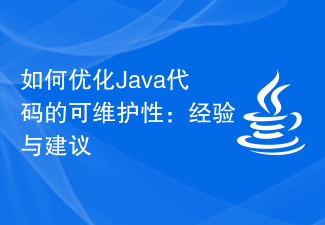 How to Optimize the Maintainability of Java Code: Experience and Advice
Nov 22, 2023 pm 05:18 PM
How to Optimize the Maintainability of Java Code: Experience and Advice
Nov 22, 2023 pm 05:18 PM
How to Optimize the Maintainability of Java Code: Experience and Advice In the software development process, writing code with good maintainability is crucial. Maintainability means that code can be easily understood, modified, and extended without causing unexpected problems or additional effort. For Java developers, how to optimize the maintainability of code is an important issue. This article will share some experiences and suggestions to help Java developers improve the maintainability of their code. Following standardized naming rules can make the code more readable.
 How to implement data statistics and analysis in uniapp
Oct 24, 2023 pm 12:37 PM
How to implement data statistics and analysis in uniapp
Oct 24, 2023 pm 12:37 PM
How to implement data statistics and analysis in uniapp 1. Background introduction Data statistics and analysis are a very important part of the mobile application development process. Through statistics and analysis of user behavior, developers can have an in-depth understanding of user preferences and usage habits. Thereby optimizing product design and user experience. This article will introduce how to implement data statistics and analysis functions in uniapp, and provide some specific code examples. 2. Choose appropriate data statistics and analysis tools. The first step to implement data statistics and analysis in uniapp is to choose the appropriate data statistics and analysis tools.
 How to add notes to saved passwords on iPhone
Feb 28, 2024 pm 07:41 PM
How to add notes to saved passwords on iPhone
Feb 28, 2024 pm 07:41 PM
iCloud Keychain makes it easier to manage your passwords without relying on memorizing or guessing website or usernames. You can do this by adding notes to existing passwords for apps and websites in iCloud Keychain. In this post, we will explain how to add notes to the passwords you save in iCloud Keychain on iPhone. Requirements There are some requirements you need to meet to use this new feature in iCloud Keychain. iPhone running iOS 15.4 or later Passwords stored in iCloud Keychain A valid Apple ID A valid internet connection How to add notes to saved passwords It goes without saying that you should store some passwords in iCloud Keychain
 Analysis of the reasons why the secondary directory of DreamWeaver CMS cannot be opened
Mar 13, 2024 pm 06:24 PM
Analysis of the reasons why the secondary directory of DreamWeaver CMS cannot be opened
Mar 13, 2024 pm 06:24 PM
Title: Analysis of the reasons and solutions for why the secondary directory of DreamWeaver CMS cannot be opened. Dreamweaver CMS (DedeCMS) is a powerful open source content management system that is widely used in the construction of various websites. However, sometimes during the process of building a website, you may encounter a situation where the secondary directory cannot be opened, which brings trouble to the normal operation of the website. In this article, we will analyze the possible reasons why the secondary directory cannot be opened and provide specific code examples to solve this problem. 1. Possible cause analysis: Pseudo-static rule configuration problem: during use
 PyCharm Annotation Operation Guide: Optimizing the Code Writing Experience
Feb 21, 2024 pm 06:27 PM
PyCharm Annotation Operation Guide: Optimizing the Code Writing Experience
Feb 21, 2024 pm 06:27 PM
PyCharm Comment Operation Guide: Optimizing the Code Writing Experience In daily code writing, comments are a very important part. Good comments not only improve the readability of your code, but also help other developers better understand and maintain the code. As a powerful Python integrated development environment, PyCharm also provides rich functions and tools in terms of annotation, which can greatly optimize the code writing experience. This article will introduce how to perform annotation operations in PyCharm and how to utilize PyCharm's annotations.
 Share tips for quickly commenting code in PyCharm to improve work efficiency
Jan 04, 2024 pm 12:02 PM
Share tips for quickly commenting code in PyCharm to improve work efficiency
Jan 04, 2024 pm 12:02 PM
Improved efficiency! Sharing the method of quickly commenting code in PyCharm In daily software development work, we often need to comment out part of the code for debugging or adjustment. If we manually add comments line by line, this will undoubtedly increase our workload and consume time. As a powerful Python integrated development environment, PyCharm provides the function of quickly annotating code, which greatly improves our development efficiency. This article will share some methods to quickly annotate code in PyCharm and provide specific code examples. one




