 Backend Development
Backend Development
 PHP Tutorial
PHP Tutorial
 How to implement the failure retry mechanism of the mail queue in PHP?
How to implement the failure retry mechanism of the mail queue in PHP?
How to implement the failure retry mechanism of the mail queue in PHP?
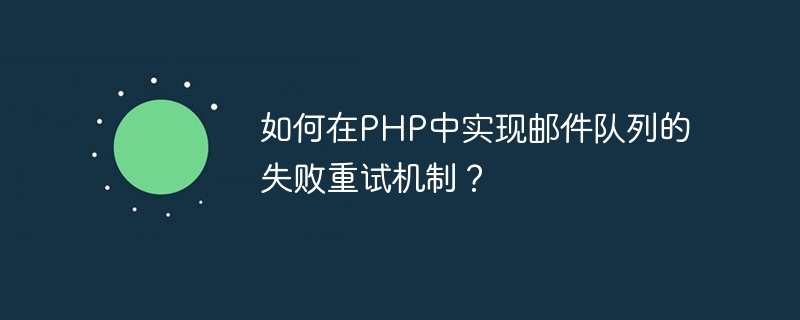
How to implement the failure retry mechanism of the mail queue in PHP?
For web developers, sending emails is a common need. However, email delivery is not always reliable. Occasionally, the mail server may be down, or there may be problems with the email being sent. Therefore, in order to avoid the failure of sending emails, we can ensure the reliability of emails by implementing the failure retry mechanism of the email queue.
Mail queue is a strategy that stores emails to be sent in a database or file and then sends them through a script. When the email fails to be sent, we can put the email back into the queue and set a retry count. Through the retry mechanism, we can try to resend the email multiple times until successful.
The following is a simple PHP code example that demonstrates how to use the mail queue's failure retry mechanism:
First, we need to create a database table or file to store the mail queue to be sent. Suppose we create a MySQL table named "email_queue" with the following fields: id, to_email, subject, message, retry_count.
CREATE TABLE email_queue (
id INT AUTO_INCREMENT PRIMARY KEY,
to_email VARCHAR(255),
subject VARCHAR(255),
message TEXT,
retry_count INT DEFAULT 0
);Next, we create a PHP script for sending emails and implementing a retry mechanism.
<?php
// 配置邮件服务器
$host = 'smtp.example.com';
$port = 587;
$username = 'your_username';
$password = 'your_password';
// 连接数据库
$mysqli = new mysqli('localhost', 'db_username', 'db_password', 'db_name');
if ($mysqli->connect_errno) {
die('数据库连接失败: ' . $mysqli->connect_error);
}
// 查询待发送的邮件队列
$result = $mysqli->query('SELECT * FROM email_queue');
if (!$result) {
die('邮件获取失败: ' . $mysqli->error);
}
// 循环发送邮件
while ($row = $result->fetch_assoc()) {
$to = $row['to_email'];
$subject = $row['subject'];
$message = $row['message'];
// 发送邮件
$success = mail($to, $subject, $message);
if ($success) {
// 发送成功,从队列中删除邮件
$mysqli->query('DELETE FROM email_queue WHERE id = ' . $row['id']);
} else {
// 发送失败,增加重试次数
$retryCount = $row['retry_count'] + 1;
$mysqli->query('UPDATE email_queue SET retry_count = ' . $retryCount . ' WHERE id = ' . $row['id']);
// 如果重试次数超过10次,则放弃发送
if ($retryCount > 10) {
$mysqli->query('DELETE FROM email_queue WHERE id = ' . $row['id']);
continue;
}
}
}
$mysqli->close();In the above example, we first connect to the database and then get the queue of emails to be sent. Use a loop to send each email in turn. If the message is sent successfully, the message is removed from the queue. If the email fails to be sent, increase the number of retries and check whether the number of retries exceeds the limit. If the limit is exceeded, the sending is abandoned and the message is removed from the queue.
Finally, we need to use a cron job or other method to run the script regularly to check and send outgoing emails.
By implementing the failure retry mechanism of the mail queue, we can effectively handle problems in mail sending and ensure the reliability of mails. In this way, we can safely integrate the email sending function in the application without worrying about the failure of email sending.
The above is the detailed content of How to implement the failure retry mechanism of the mail queue in PHP?. For more information, please follow other related articles on the PHP Chinese website!

Hot AI Tools

Undresser.AI Undress
AI-powered app for creating realistic nude photos

AI Clothes Remover
Online AI tool for removing clothes from photos.

Undress AI Tool
Undress images for free

Clothoff.io
AI clothes remover

AI Hentai Generator
Generate AI Hentai for free.

Hot Article

Hot Tools

Notepad++7.3.1
Easy-to-use and free code editor

SublimeText3 Chinese version
Chinese version, very easy to use

Zend Studio 13.0.1
Powerful PHP integrated development environment

Dreamweaver CS6
Visual web development tools

SublimeText3 Mac version
God-level code editing software (SublimeText3)

Hot Topics
 CakePHP Project Configuration
Sep 10, 2024 pm 05:25 PM
CakePHP Project Configuration
Sep 10, 2024 pm 05:25 PM
In this chapter, we will understand the Environment Variables, General Configuration, Database Configuration and Email Configuration in CakePHP.
 PHP 8.4 Installation and Upgrade guide for Ubuntu and Debian
Dec 24, 2024 pm 04:42 PM
PHP 8.4 Installation and Upgrade guide for Ubuntu and Debian
Dec 24, 2024 pm 04:42 PM
PHP 8.4 brings several new features, security improvements, and performance improvements with healthy amounts of feature deprecations and removals. This guide explains how to install PHP 8.4 or upgrade to PHP 8.4 on Ubuntu, Debian, or their derivati
 CakePHP Date and Time
Sep 10, 2024 pm 05:27 PM
CakePHP Date and Time
Sep 10, 2024 pm 05:27 PM
To work with date and time in cakephp4, we are going to make use of the available FrozenTime class.
 CakePHP File upload
Sep 10, 2024 pm 05:27 PM
CakePHP File upload
Sep 10, 2024 pm 05:27 PM
To work on file upload we are going to use the form helper. Here, is an example for file upload.
 CakePHP Routing
Sep 10, 2024 pm 05:25 PM
CakePHP Routing
Sep 10, 2024 pm 05:25 PM
In this chapter, we are going to learn the following topics related to routing ?
 Discuss CakePHP
Sep 10, 2024 pm 05:28 PM
Discuss CakePHP
Sep 10, 2024 pm 05:28 PM
CakePHP is an open-source framework for PHP. It is intended to make developing, deploying and maintaining applications much easier. CakePHP is based on a MVC-like architecture that is both powerful and easy to grasp. Models, Views, and Controllers gu
 How To Set Up Visual Studio Code (VS Code) for PHP Development
Dec 20, 2024 am 11:31 AM
How To Set Up Visual Studio Code (VS Code) for PHP Development
Dec 20, 2024 am 11:31 AM
Visual Studio Code, also known as VS Code, is a free source code editor — or integrated development environment (IDE) — available for all major operating systems. With a large collection of extensions for many programming languages, VS Code can be c
 CakePHP Creating Validators
Sep 10, 2024 pm 05:26 PM
CakePHP Creating Validators
Sep 10, 2024 pm 05:26 PM
Validator can be created by adding the following two lines in the controller.





