 Backend Development
Backend Development
 PHP Tutorial
PHP Tutorial
 Essential tools for PHP developers: How to use Slack for team collaboration and communication
Essential tools for PHP developers: How to use Slack for team collaboration and communication
Essential tools for PHP developers: How to use Slack for team collaboration and communication
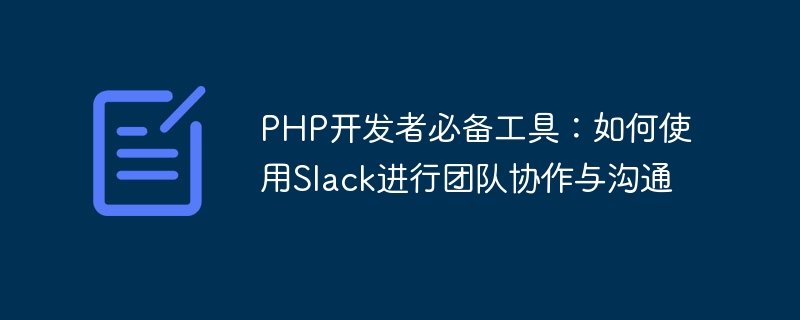
Must-have tools for PHP developers: How to use Slack for team collaboration and communication
With the development of the Internet, the software development industry is also growing. As a PHP developer, having an efficient tool is essential for team collaboration and communication. This article will introduce how to use Slack for team collaboration and communication, as well as some specific code examples.
Slack is a powerful team collaboration tool that provides real-time chat, channel management, file sharing and other functions, and is suitable for cross-department and cross-time zone team collaboration. As PHP developers, before using Slack, we need to register a Slack team. After registration, we can create multiple channels for different projects or topics to facilitate collaboration and communication among team members.
The following are some specific code examples using Slack:
- Send a message to a specified channel
We can use Slack's Web API to send a message to a specified channel. First, you need to obtain the Webhook URL of the Slack notification. In a Slack team, select a channel, click Turn on notifications, and copy the webhook URL. We can then use PHP's curl library to send the message.
$webhookUrl = 'https://hooks.slack.com/services/xxxxxxxxx/xxxxxxxxx/xxxxxxxxx'; // 替换为你的Webhook URL
$message = 'Hello, PHP Developers!';
$data = array('text' => $message);
$dataString = json_encode($data);
$ch = curl_init($webhookUrl);
curl_setopt($ch, CURLOPT_CUSTOMREQUEST, "POST");
curl_setopt($ch, CURLOPT_POSTFIELDS, $dataString);
curl_setopt($ch, CURLOPT_RETURNTRANSFER, true);
curl_setopt($ch, CURLOPT_HTTPHEADER, array(
'Content-Type: application/json',
'Content-Length: ' . strlen($dataString)
));
$result = curl_exec($ch);
curl_close($ch);- Receive and process Slack messages
In addition to sending messages, we can also use the event subscription function provided by Slack to receive messages in the Slack channel and process them accordingly. First, we need to create a Slack App and add it to the Slack team. We can then write PHP code to listen for Slack events.
$data = json_decode(file_get_contents('php://input'), true);
if(isset($data['event']['type']) && $data['event']['type'] == 'message'){
$channel = $data['event']['channel'];
$message = $data['event']['text'];
// 在这里处理消息
// ...
http_response_code(200);
header('Content-Type: application/json');
echo json_encode(array('ok' => true));
exit;
}Through the above code example, we can use Slack's Web API to send messages to the specified channel, and receive messages in the Slack channel through Slack's event subscription function and process them accordingly.
In addition to the above examples, Slack also provides a rich API and other functions that developers can extend and customize according to their own needs. Through the powerful functions of Slack, PHP developers can communicate with team members in real time, share code, solve problems, and improve work efficiency.
Summary:
As a PHP developer, with the help of Slack, a team collaboration tool, you can better manage projects and promote team communication and collaboration. By rationally using Slack's functions, we can improve the team's work efficiency and strengthen the team's collaborative spirit. We hope that the code examples provided in this article can help PHP developers use Slack more flexibly and achieve efficient team collaboration and communication.
The above is the detailed content of Essential tools for PHP developers: How to use Slack for team collaboration and communication. For more information, please follow other related articles on the PHP Chinese website!

Hot AI Tools

Undresser.AI Undress
AI-powered app for creating realistic nude photos

AI Clothes Remover
Online AI tool for removing clothes from photos.

Undress AI Tool
Undress images for free

Clothoff.io
AI clothes remover

Video Face Swap
Swap faces in any video effortlessly with our completely free AI face swap tool!

Hot Article

Hot Tools

Notepad++7.3.1
Easy-to-use and free code editor

SublimeText3 Chinese version
Chinese version, very easy to use

Zend Studio 13.0.1
Powerful PHP integrated development environment

Dreamweaver CS6
Visual web development tools

SublimeText3 Mac version
God-level code editing software (SublimeText3)

Hot Topics
 1387
1387
 52
52
 Slack: This link cannot be opened
Feb 19, 2024 pm 09:20 PM
Slack: This link cannot be opened
Feb 19, 2024 pm 09:20 PM
We don't want users to get confused when Sack can't open a link. In this article, we will explore ways to solve this problem. If you encounter a similar situation, check out the solutions provided in this article to quickly resolve the issue. Why isn't my Slack working? If Slack isn't running properly, there are some common factors you may want to check. First check the internet connection as the application requires a stable network. Next, check to see if cache and cookies are corrupted, then check the status of the Slack server to clear any firewall or antivirus programs that may be interfering. Users can also try resetting the app or doing a clean installation. Fix We can't open this link in Slack error If you can't open this link in Slack
 PHP develops message reply and automatic reply functions of real-time chat system
Aug 12, 2023 pm 08:04 PM
PHP develops message reply and automatic reply functions of real-time chat system
Aug 12, 2023 pm 08:04 PM
PHP develops the message reply and automatic reply functions of the real-time chat system. With the prevalence of today's social networks, the real-time chat system has become one of the important tools for people to communicate. In order to improve user experience, many chat systems hope to have message reply and automatic reply functions. This article will introduce how to use PHP to develop message reply and automatic reply functions in a real-time chat system, and provide code samples for reference. 1. Message reply function The message reply function means that after the user sends a message, the system can automatically reply to the corresponding message to improve the user experience. Down
 How to implement push messages using Slack Webhooks in PHP
Sep 13, 2023 am 09:46 AM
How to implement push messages using Slack Webhooks in PHP
Sep 13, 2023 am 09:46 AM
Introduction to how to use SlackWebhooks to push messages in PHP: Slack is a tool widely used for team collaboration, and SlackWebhooks is an API provided by Slack that can push messages to the Slack channel through HTTP requests. This article will introduce how to use SlackWebhooks to implement message push in PHP, and give specific code examples. Step 1: Get the SlackWebhookURL First
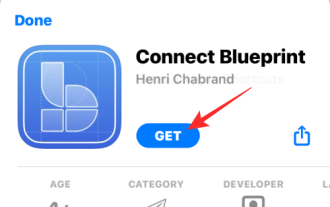 How to set a Slack status using Apple shortcuts
Apr 13, 2023 pm 10:49 PM
How to set a Slack status using Apple shortcuts
Apr 13, 2023 pm 10:49 PM
what do you need? In order to change your Slack status from the iOS home screen, you'll need to have the following items ready: An iPhone running iOS 13 or later (required to run the Shortcuts app) The Shortcuts app should be installed Connect the Blueprint app from the App Store Set up the Slack status shortcut How to set up the Set Slack Status shortcut on iOS The Set Slack Status shortcut is a nifty tool when it comes to setting your Slack status instantly. However, the process of setting it up requires more effort than adding the shortcut to your iPhone. You can follow the steps below
 Five major barriers to team collaboration
Jan 18, 2024 pm 05:28 PM
Five major barriers to team collaboration
Jan 18, 2024 pm 05:28 PM
Five major obstacles to team collaboration: 1. Poor communication; 2. Inconsistent goals; 3. Lack of trust; 4. Unclear responsibilities; 5. Unreasonable allocation of resources. Detailed introduction: 1. Poor communication. The core of team collaboration lies in effective communication. When team members communicate poorly, information transmission errors, omissions or delays will occur, causing team work to stagnate; 2. Goal Inconsistency. When team members have inconsistent understandings of the team's goals and expectations, it will lead to deviations in work direction and even conflicts. In order to ensure the consistency of team goals, etc.
 Configuration method for team collaboration on Linux system through Git
Jul 04, 2023 am 09:25 AM
Configuration method for team collaboration on Linux system through Git
Jul 04, 2023 am 09:25 AM
Overview of the configuration method for team collaboration on Linux systems through Git: Git is one of the most popular version control systems currently, and it is widely used for team collaboration in project development. Configuring Git on a Linux system is a necessary step. This article will introduce how to perform the basic configuration of Git on a Linux system and how to use it for team collaboration. At the same time, code examples will be used to demonstrate the relevant configuration process. Basic configuration of Git: Before starting to use Git, we need to perform some basic configuration. beat
 Essential tools for PHP developers: How to use Slack for team collaboration and communication
Sep 13, 2023 pm 12:19 PM
Essential tools for PHP developers: How to use Slack for team collaboration and communication
Sep 13, 2023 pm 12:19 PM
Essential tools for PHP developers: How to use Slack for team collaboration and communication. With the development of the Internet, the software development industry is also growing. As a PHP developer, having an efficient tool is essential for team collaboration and communication. This article will introduce how to use Slack for team collaboration and communication, as well as some specific code examples. Slack is a powerful team collaboration tool that provides real-time chat, channel management, file sharing and other functions, and is suitable for cross-department and cross-time zone team collaboration.
 How to implement real-time communication on Slack using PHP
Sep 13, 2023 am 11:36 AM
How to implement real-time communication on Slack using PHP
Sep 13, 2023 am 11:36 AM
How to use PHP to achieve real-time communication on Slack With the rapid development of the Internet and communication technology, real-time communication has become an indispensable part of our lives. Slack is a tool widely used for internal communication and collaboration in enterprises. It provides rich functions and an easy-to-use interface. This article will introduce how to use PHP to implement real-time communication on Slack and give some specific code examples. First, we need to create a Slack application. On the developer page of the official Slack website, we can



