 Backend Development
Backend Development
 PHP Tutorial
PHP Tutorial
 PHP Elasticsearch and relational database integration practice guide
PHP Elasticsearch and relational database integration practice guide
PHP Elasticsearch and relational database integration practice guide
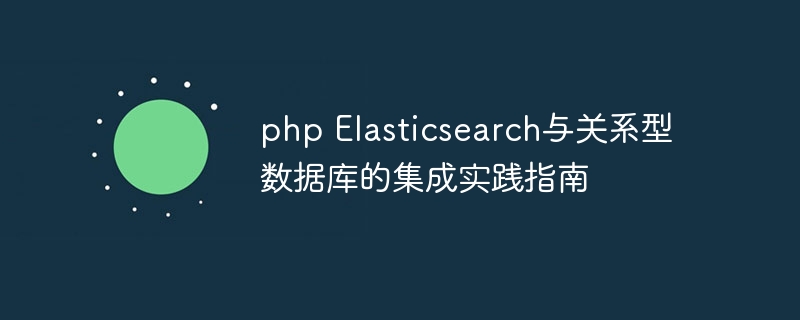
Practical Guide for the Integration of PHP Elasticsearch and Relational Database
Introduction:
With the advent of the Internet and big data era, data storage and Processing methods are also constantly evolving. Traditional relational databases have gradually shown some shortcomings when faced with scenarios such as massive data, high concurrent reading and writing, and full-text search. As a real-time distributed search and analysis engine, Elasticsearch has gradually attracted the attention and use of the industry through its high-performance full-text search, real-time analysis and data visualization functions.
However, in many practical application scenarios, we often need to integrate existing relational databases with Elasticsearch to take into account traditional data storage and processing requirements, as well as functions such as full-text search and intelligent recommendations. This article will introduce how to integrate Elasticsearch with a relational database in a PHP environment, and provide specific code examples.
Part One: Environment Preparation and Configuration
- Installing Elasticsearch
First, we need to install and configure the Elasticsearch server. The corresponding installation package can be downloaded from the official website (https://www.elastic.co/downloads/elasticsearch). After the installation is complete, start the Elasticsearch service.
- Install the PHP-Elasticsearch library
The interaction between PHP and Elasticsearch can be achieved through the officially provided PHP-Elasticsearch library. It can be installed through Composer. The command is as follows:
composer require elasticsearch/elasticsearch
After the installation is completed, we can use the relevant APIs of Elasticsearch by importing the corresponding namespace.
- Database preparation and configuration
We need to prepare a relational database and create the corresponding table structure in it. Taking MySQL as an example, you can create a table named "users" through the following SQL statement:
CREATE TABLE users ( id INT AUTO_INCREMENT PRIMARY KEY, name VARCHAR(50), age INT, email VARCHAR(50) );
Next, we need to configure the relational database. You need to edit the config.php file to configure database connection related information, as shown below:
<?php $hostname = 'localhost'; $username = 'your_username'; $password = 'your_password'; $database = 'your_database'; ?>
Part 2: Data Synchronization and Index Creation
- Data Synchronization
Before synchronizing the data in the database to Elasticsearch, we need to write a PHP script to implement this function. The following is a simple example:
<?php
require 'vendor/autoload.php';
require 'config.php';
// 建立数据库连接
$connection = new mysqli($hostname, $username, $password, $database);
if ($connection->connect_error) {
die("连接数据库失败:" . $connection->connect_error);
}
// 查询数据库数据
$result = $connection->query("SELECT * FROM users");
if (!$result) {
die("查询数据失败:" . $connection->error);
}
// 将数据同步到Elasticsearch
$client = ElasticsearchClientBuilder::create()->build();
foreach ($result as $row) {
$params = [
'index' => 'users',
'type' => 'user',
'id' => $row['id'],
'body' => [
'name' => $row['name'],
'age' => $row['age'],
'email' => $row['email']
]
];
$client->index($params);
}
echo "数据同步完成。";
?>After running the script, the data in the database will be synchronized to the users index of Elasticsearch.
- Index creation
Index is how data is organized in Elasticsearch, similar to tables in relational databases. We need to configure the index in Elasticsearch and define the corresponding field mapping.
The following is a sample code to create an index:
<?php
$params = [
'index' => 'users',
'body' => [
'mappings' => [
'user' => [
'properties' => [
'name' => [
'type' => 'text'
],
'age' => [
'type' => 'integer'
],
'email' => [
'type' => 'keyword'
]
]
]
]
]
];
$client->indices()->create($params);
?>In the above example, we define an index named users, which contains name# There are three fields: ##, age and email, and the corresponding field mapping is used.
- Data Search
<?php
require 'vendor/autoload.php';
// 连接Elasticsearch
$client = ElasticsearchClientBuilder::create()->build();
// 查询用户信息
$params = [
'index' => 'users',
'type' => 'user',
'body' => [
'query' => [
'match' => [
'name' => 'John'
]
]
]
];
$response = $client->search($params);
print_r($response);
?>name field.
- Data display
<?php
require 'vendor/autoload.php';
// 连接Elasticsearch
$client = ElasticsearchClientBuilder::create()->build();
// 查询用户信息
$params = [
'index' => 'users',
'type' => 'user',
'body' => [
'query' => [
'match' => [
'name' => 'John'
]
]
]
];
$response = $client->search($params);
echo "查询到" . $response['hits']['total']['value'] . "条用户信息:" . PHP_EOL;
foreach ($response['hits']['hits'] as $hit) {
echo "ID:" . $hit['_id'] . ",Name:" . $hit['_source']['name'] . ",Age:" . $hit['_source']['age'] . ",Email:" . $hit['_source']['email'] . PHP_EOL;
}
?>The above is the detailed content of PHP Elasticsearch and relational database integration practice guide. For more information, please follow other related articles on the PHP Chinese website!

Hot AI Tools

Undresser.AI Undress
AI-powered app for creating realistic nude photos

AI Clothes Remover
Online AI tool for removing clothes from photos.

Undress AI Tool
Undress images for free

Clothoff.io
AI clothes remover

AI Hentai Generator
Generate AI Hentai for free.

Hot Article

Hot Tools

Notepad++7.3.1
Easy-to-use and free code editor

SublimeText3 Chinese version
Chinese version, very easy to use

Zend Studio 13.0.1
Powerful PHP integrated development environment

Dreamweaver CS6
Visual web development tools

SublimeText3 Mac version
God-level code editing software (SublimeText3)

Hot Topics
 CakePHP Project Configuration
Sep 10, 2024 pm 05:25 PM
CakePHP Project Configuration
Sep 10, 2024 pm 05:25 PM
In this chapter, we will understand the Environment Variables, General Configuration, Database Configuration and Email Configuration in CakePHP.
 PHP 8.4 Installation and Upgrade guide for Ubuntu and Debian
Dec 24, 2024 pm 04:42 PM
PHP 8.4 Installation and Upgrade guide for Ubuntu and Debian
Dec 24, 2024 pm 04:42 PM
PHP 8.4 brings several new features, security improvements, and performance improvements with healthy amounts of feature deprecations and removals. This guide explains how to install PHP 8.4 or upgrade to PHP 8.4 on Ubuntu, Debian, or their derivati
 CakePHP Date and Time
Sep 10, 2024 pm 05:27 PM
CakePHP Date and Time
Sep 10, 2024 pm 05:27 PM
To work with date and time in cakephp4, we are going to make use of the available FrozenTime class.
 CakePHP File upload
Sep 10, 2024 pm 05:27 PM
CakePHP File upload
Sep 10, 2024 pm 05:27 PM
To work on file upload we are going to use the form helper. Here, is an example for file upload.
 Discuss CakePHP
Sep 10, 2024 pm 05:28 PM
Discuss CakePHP
Sep 10, 2024 pm 05:28 PM
CakePHP is an open-source framework for PHP. It is intended to make developing, deploying and maintaining applications much easier. CakePHP is based on a MVC-like architecture that is both powerful and easy to grasp. Models, Views, and Controllers gu
 CakePHP Routing
Sep 10, 2024 pm 05:25 PM
CakePHP Routing
Sep 10, 2024 pm 05:25 PM
In this chapter, we are going to learn the following topics related to routing ?
 CakePHP Working with Database
Sep 10, 2024 pm 05:25 PM
CakePHP Working with Database
Sep 10, 2024 pm 05:25 PM
Working with database in CakePHP is very easy. We will understand the CRUD (Create, Read, Update, Delete) operations in this chapter.
 CakePHP Creating Validators
Sep 10, 2024 pm 05:26 PM
CakePHP Creating Validators
Sep 10, 2024 pm 05:26 PM
Validator can be created by adding the following two lines in the controller.





