
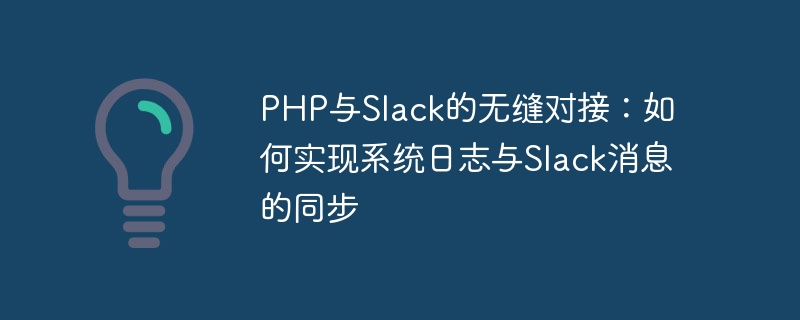
Seamless connection between PHP and Slack: How to synchronize system logs and Slack messages
Abstract:
In the process of development and operation and maintenance, the system Logging is critical for troubleshooting and subsequent analysis. As a popular team collaboration tool, Slack can help team members understand the status and changes of the system in a timely manner. This article will introduce how to use PHP language to synchronize system logs and Slack messages, and provide specific code examples.
Keywords: PHP, Slack, log synchronization, system monitoring, code examples
2.1 Create a Slack App
First, we need Create an App on Slack and get a Webhook URL. In the Slack App management interface, click "Create New App", fill in the name and select the workspace to be published, and then click the "Create App" button. In the App management interface, find the "Incoming Webhooks" option and click "Add New Webhook to Workspace", select a channel, and create a Webhook URL. We will use this URL in our PHP code to send messages to Slack.
2.2 Writing PHP code
Next, we will write PHP code to synchronize system logs and Slack messages. In the code, we will use the curl library to send an HTTP request to Slack’s webhook URL. Here is a simple code example:
<?php
function sendToSlack($message) {
$slackUrl = "https://hooks.slack.com/services/your-webhook-url";
$data = array(
'text' => $message
);
$dataString = json_encode($data);
$ch = curl_init($slackUrl);
curl_setopt($ch, CURLOPT_CUSTOMREQUEST, "POST");
curl_setopt($ch, CURLOPT_POSTFIELDS, $dataString);
curl_setopt($ch, CURLOPT_RETURNTRANSFER, true);
curl_setopt($ch, CURLOPT_HTTPHEADER, array(
'Content-Type: application/json',
'Content-Length: ' . strlen($dataString))
);
$result = curl_exec($ch);
return $result;
}
// 在系统日志中记录一条消息
$message = "系统发生了一些错误,请及时处理!";
sendToSlack($message);
?> In the above code, the sendToSlack function can send the message to Slack. We only need to pass the specific message content to this function. Note replacing $slackUrl with the Webhook URL you created in the Slack App.
2.3 Configure system log
Finally, we need to call the sendToSlack function in the system log record to send the message to Slack. This can be achieved by modifying the relevant log processor or custom logging class, depending on the logging library or framework you use. The following is an example of using the common Monolog library:
<?php
use MonologLogger;
use MonologHandlerSlackHandler;
$logger = new Logger('app');
$slackHandler = new SlackHandler("your-webhook-url", "#channel");
$logger->pushHandler($slackHandler);
// 在系统日志中记录一条消息
$message = "系统发生了一些错误,请及时处理!";
$logger->error($message);
?>In the above example, we use the Monolog library to record system logs and send messages to Slack through SlackHandler. We just need to replace your-webhook-url with the webhook URL you created in the Slack App and #channel with the channel you want to send messages to.
References:
The above is an article about the seamless connection between PHP and Slack. It mainly introduces how to synchronize system logs and Slack messages through PHP code, and provides specific code examples. . Hope it helps readers!
The above is the detailed content of Seamless integration of PHP and Slack: How to synchronize system logs and Slack messages. For more information, please follow other related articles on the PHP Chinese website!




