
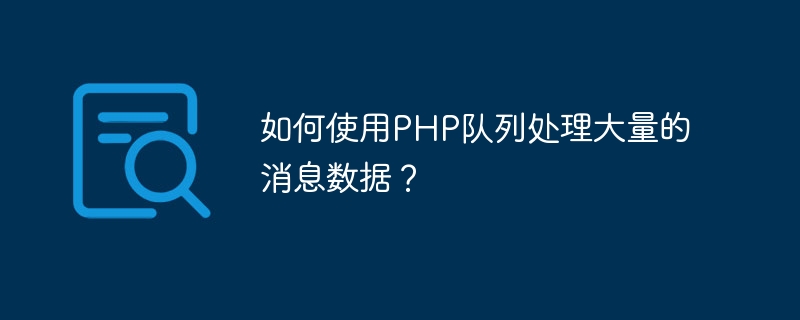
How to use PHP queue to process large amounts of message data?
With the booming development of the Internet, a large amount of message data needs to be processed. In order to improve processing efficiency and system stability, using queues has become a common method. PHP queue is a simple-to-use queue system that can easily handle large amounts of message data. This article will introduce how to use PHP queues to process large amounts of message data and provide specific code examples.
First, we need to install and configure PHP queue. There are many third-party libraries available for PHP queues, such as Beanstalkd, Redis, etc. In this article, we will introduce Beanstalkd as an example. First, we need to install Beanstalkd on the server and start the Beanstalkd service.
Next, we can use Composer to install the PHP library using Beanstalkd. Create a composer.json file in the project root directory and add the following content:
{
"require": {
"pda/pheanstalk": "^3.1"
}
}Then execute the following command to install the dependencies:
composer install
After the installation is complete, we can use the following PHP code to Connect to the Beanstalkd queue:
require_once 'vendor/autoload.php';
use PheanstalkPheanstalk;
$pheanstalk = Pheanstalk::create('127.0.0.1');Now, we have successfully connected to the Beanstalkd queue. Next, we can use the following code to send the message data to the queue:
$data = [
'message' => 'Hello, world!'
];
$pheanstalk->useTube('my-tube')->put(json_encode($data));The above code will encode an associative array containing the message data into a JSON string and send it to the queue named "my- tube" queue.
To process message data in the queue, we can write a consumer script. The following is a simple consumer script example:
require_once 'vendor/autoload.php';
use PheanstalkPheanstalk;
$pheanstalk = Pheanstalk::create('127.0.0.1');
while (true) {
$job = $pheanstalk->watch('my-tube')->reserve();
$data = json_decode($job->getData(), true);
// 处理消息数据
echo $data['message'] . "
";
// 删除已处理的消息
$pheanstalk->delete($job);
}The above code will always listen to the queue named "my-tube". If there is message data in the queue, the message will be taken out of the queue and processed. . After processing is complete, we can delete the processed message using $pheanstalk->delete($job).
Using PHP queues to process large amounts of message data can greatly improve processing efficiency and system stability. PHP Queue is a powerful and easy-to-use solution suitable for a variety of scenarios. By installing and configuring Beanstalkd, and using the Pheanstalk library, we can easily process large amounts of message data using PHP queues. Hope this article helps you!
The above is the detailed content of How to use PHP queue to process large amounts of message data?. For more information, please follow other related articles on the PHP Chinese website!




