How to print content to a file using C language?
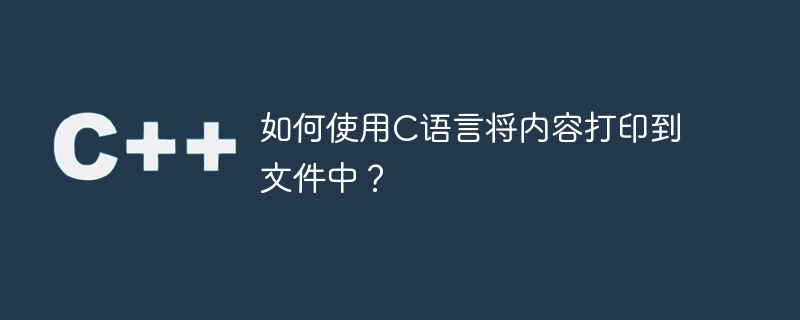
We can write a program in C that prints some content to a file and prints the following -
- The characters entered into the file number.
- Reverse characters entered into the file.
First, try to store a certain number of characters into the file by opening the file in write mode.
For inputting data into a file, we use the following logic -
while ((ch = getchar( ))!=EOF) {//after enter data press cntrl+Z to terminate
fputc(ch, fp);
}With the help of ftell, rewind, and fseek functions, we can reverse the content that has been input into the file.
Example
The following is a C program for printing to write some content to a file and print the number of characters and reverse the characters entered into the file -
Live Demonstration
#include<stdio.h>
int main( ){
FILE *fp;
char ch;
int n,i=0;
fp = fopen ("reverse.txt", "w");
printf ("enter text press ctrl+z of the end");
while ((ch = getchar( ))!=EOF){
fputc(ch, fp);
}
n = ftell(fp);
printf ( "No. of characters entered = %d</p><p>", n);
rewind (fp);
n = ftell (fp);
printf ("fp value after rewind = %d</p><p>",n);
fclose (fp);
fp = fopen ("reverse.txt", "r");
fseek(fp,0,SEEK_END);
n = ftell(fp);
printf ("reversed content is</p><p>");
while(i<n){
i++;
fseek(fp,-i,SEEK_END);
printf("%c",fgetc(fp));
}
fclose (fp);
return 0;
}Output
When the above program is executed, the following results are produced-
enter text press ctrl+z of the end TutorialsPoint ^Z No. of characters entered = 18 fp value after rewind = 0 reversed content is tnioPslairotuT
The above is the detailed content of How to print content to a file using C language?. For more information, please follow other related articles on the PHP Chinese website!

Hot AI Tools

Undresser.AI Undress
AI-powered app for creating realistic nude photos

AI Clothes Remover
Online AI tool for removing clothes from photos.

Undress AI Tool
Undress images for free

Clothoff.io
AI clothes remover

AI Hentai Generator
Generate AI Hentai for free.

Hot Article

Hot Tools

Notepad++7.3.1
Easy-to-use and free code editor

SublimeText3 Chinese version
Chinese version, very easy to use

Zend Studio 13.0.1
Powerful PHP integrated development environment

Dreamweaver CS6
Visual web development tools

SublimeText3 Mac version
God-level code editing software (SublimeText3)

Hot Topics
 What does real mean in c language
May 09, 2024 pm 12:06 PM
What does real mean in c language
May 09, 2024 pm 12:06 PM
real is the data type used to represent double-precision floating-point numbers in C language. It occupies 8 bytes, has a precision of about 15 decimal places, and the range is [-1.7976931348623157e+308, 1.7976931348623157e+308].
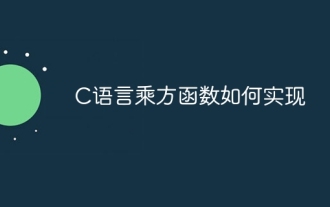 How to implement the power function in C language
May 09, 2024 pm 11:33 PM
How to implement the power function in C language
May 09, 2024 pm 11:33 PM
In C language, there are two ways to implement the exponentiation operation: use the pow() function to calculate the power of the second parameter of the first parameter. Define a custom power function, which can be implemented recursively or iteratively: the recursive method continues to double the power until it is 0. The iterative method uses a loop to multiply the base one by one.
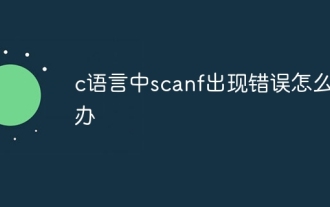 What to do if there is an error in scanf in C language
May 09, 2024 am 11:39 AM
What to do if there is an error in scanf in C language
May 09, 2024 am 11:39 AM
In C language, methods for handling scanf function errors include: 1. Check the format string; 2. Check the input; 3. Check the return value; 4. Set the error flag; 5. Use the error handling function; 6. Use custom errors deal with. To prevent errors, use the correct data types, carefully validate input, check return values, and handle potential errors in your program.
 How to use ElemType in c language
May 09, 2024 pm 12:03 PM
How to use ElemType in c language
May 09, 2024 pm 12:03 PM
ElemType is a C language data type that represents the type of elements in an array or structure. It is used in declaring array element types, defining structure member types, and in generic functions and macros. Note that ElemType is not a reserved word and can be replaced by another name.
 The role of scanfs in c language
May 09, 2024 am 11:30 AM
The role of scanfs in c language
May 09, 2024 am 11:30 AM
The scanfs function is used in C language to read formatted data from standard input and store the read data in the specified variable. It reads data according to the format specifier (such as %d, %f) specified by the format parameter and stores the data in the variable address specified in the ... parameter. The scanfs function returns the number of data items successfully read, or -1 if the read fails.
 How to use malloc in c language
May 09, 2024 am 11:54 AM
How to use malloc in c language
May 09, 2024 am 11:54 AM
The malloc() function in C language allocates a dynamic memory block and returns a pointer to the starting address. Usage: Allocate memory: malloc(size) allocates a memory block of the specified size. Working with memory: accessing and manipulating allocated memory. Release memory: free(ptr) releases allocated memory. Advantages: Allows dynamic allocation of required memory and avoids memory leaks. Disadvantages: Returns NULL when allocation fails, may cause the program to crash, requires careful management to avoid memory leaks and errors.
 The meaning of cout in c language
May 09, 2024 pm 12:48 PM
The meaning of cout in c language
May 09, 2024 pm 12:48 PM
In C++, cout is a standard output stream object used to write data to the console or output device, allowing programmers to print information to a terminal or file. Its functions include: printing text, numbers and variable values to the console. Use formatting options to format the output. Supports insertion operator (<<) to write data to the stream. Can be used with other stream operators such as endl to perform specific operations.
 What are the array assignment methods in C language?
May 09, 2024 pm 11:51 PM
What are the array assignment methods in C language?
May 09, 2024 pm 11:51 PM
There are six methods of array assignment in C language: 1. Direct assignment; 2. Use array initializer; 3. Use pointers; 4. Use loop; 5. Use memcpy() function; 6. Use scanf() function.






