
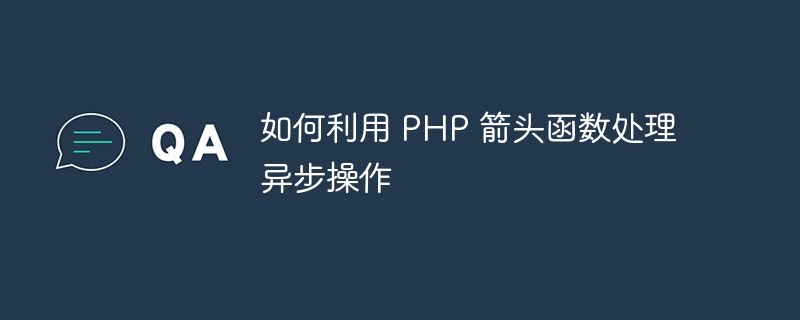
How to use PHP arrow functions to handle asynchronous operations
With the development of the Internet, asynchronous operations play an important role in programming. As a popular programming language, PHP also provides the ability to handle asynchronous operations. This article will introduce how to use PHP arrow functions to handle asynchronous operations and give specific code examples.
1. What is an arrow function?
PHP version 7.4 introduces the concept of arrow functions. Arrow functions are a concise and powerful syntax that allows us to define anonymous functions more conveniently. The syntax structure of the arrow function is as follows:
fn (参数) => 表达式
The difference between the arrow function and the traditional anonymous function is that the function body has only one expression and the return keyword is omitted. Arrow functions can be used as an expression, and the return value is the result of the expression. The parameter list of an arrow function can be empty or contain one or more parameters.
2. Overview of asynchronous operations
When processing asynchronous operations, it is often necessary to use callback functions or Promise. Arrow functions provide a more concise syntax that can reduce code complexity. The following uses a specific example to illustrate how to use arrow functions to handle asynchronous operations.
Suppose we need to obtain a set of data from a remote server, and then process and display the data. Typically, we use callback functions to handle asynchronous operations. The following is a sample code using a callback function:
function getData(callback $callback) {
// 模拟从远程服务器获取数据的过程
$data = ["apple", "banana", "orange"];
// 模拟异步操作
usleep(1000000);
$callback($data);
}
getData(function ($data) {
// 对获取的数据进行处理和展示
foreach ($data as $item) {
echo $item . ", ";
}
});In the above code, we define a getData function that accepts a callback function as a parameter. Inside the function, we simulate the process of obtaining data from the remote server, and pass the data to the outside for processing and display through the callback function.
3. Use arrow functions for asynchronous operations
Using arrow functions can make the code more concise. The following is a sample code that uses arrow functions to handle asynchronous operations:
function getData(Closure $callback) {
// 模拟从远程服务器获取数据的过程
$data = ["apple", "banana", "orange"];
// 模拟异步操作
usleep(1000000);
$callback($data);
}
getData(fn ($data) => array_map(fn ($item) => echo $item . ", ", $data));In the above code, we also define a getData function that accepts an arrow function as a parameter. Inside the function, we simulate the process of obtaining data from the remote server and pass the data to the outside for processing and display through arrow functions.
Compared with traditional callback functions, arrow functions make the code more concise and readable. We define the data processing and display logic directly inside the arrow function, avoiding nesting and redundancy of callback functions.
To sum up, using PHP’s arrow function can handle asynchronous operations more conveniently. The concise and powerful syntax of arrow functions allows us to complete more work with less code. Arrow functions are a good choice for projects that need to handle a lot of asynchronous operations.
(The above content is only an example, please modify and adjust according to actual project needs)
The above is the detailed content of How to use PHP arrow functions to handle asynchronous operations. For more information, please follow other related articles on the PHP Chinese website!
 How to open php file
How to open php file
 The difference between arrow functions and ordinary functions
The difference between arrow functions and ordinary functions
 How to remove the first few elements of an array in php
How to remove the first few elements of an array in php
 What to do if php deserialization fails
What to do if php deserialization fails
 How to connect php to mssql database
How to connect php to mssql database
 How to connect php to mssql database
How to connect php to mssql database
 The difference between arrow functions and ordinary functions
The difference between arrow functions and ordinary functions
 How to upload html
How to upload html