 Web Front-end
Web Front-end
 H5 Tutorial
H5 Tutorial
 Example of adding sound effects to your html5 web page_html5 tutorial tips
Example of adding sound effects to your html5 web page_html5 tutorial tips
Example of adding sound effects to your html5 web page_html5 tutorial tips
Adding appropriate sound effects to interactions often improves the user experience. In the windows we are familiar with, the shredding sound of emptying the Recycle Bin is a good example.
The following is a small component that uses HTML5 and Jquery to add sound effects to the page (it only adds sound effects, not a player).
It’s actually very simple, just use the audio tag in HTML5 to play sounds. However, in order to take care of IE 6-8, bgsound is still used.
Compatible with all major browsers (non-mainstream browsers are not considered)
Enough chatter, here’s the code:
Play
<script><br>/*Play sound component*/<br>/*<br> * profile: JSON, {src:'chimes. wav',altSrc:'',loop:false}<br> * <br> * setSrc: Function, set the source of sound<br> * play: Function, play sound<br> */<br>if (! FUI){<br> var FUI = {};<br>}<br>FUI.soundComponent=function(profile){<br> this.profile={<br> src:'', //Audio file address<br> altSrc:'', // Alternative audio file address (different browsers support different audio formats, see the attached table) <br> loop:false // Whether to loop playback, this parameter is not used now <br> } ;<br> if(profile) {<br> $.extend(this.profile,profile);<br> }<br> this.soundObj=null;<br> this.isIE = !-[1,]; <br> /*This method was invented by a senior expert. It uses the difference between JScript in IE and non-IE to handle the last comma "," of the array. <br> However, for IE 9, this method is invalid, but here is the correct way It works for me because IE 9 supports audio*/<br> this.init();<br>};<br>FUI.soundComponent.prototype={<br> init:function(){<br> this._setSrc ();<br> }, <br> _setSrc:function(){<br> if(this.soundObj){ <br> if(this.isIE){<br> this.soundObj[0].src=this .profile.src; <br> }else{<br> this.soundObj[0].innerHTML='<source src="' this.profile.src '" /><br><source src=" ' this.profile.altSrc '" />'; <br> } <br> }else{<br> if(this.isIE){<br> this.soundObj=$<br>('<bgsound volume ="-10000" loop="1" src="' this.profile.src '">').appendTo('body');<br> //-10000 is the minimum value of the volume. Turn down the volume to the minimum first, so as not to make a ding sound as soon as it is loaded, which may scare people. <br> }else{<br> this.soundObj=$('<audio preload="auto" autobuffer><br><source src="' this.profile.src '" /><br>< ;source src="' this.profile.altSrc '" /><br></audio>').appendTo('body');<br> } <br> } <br> },<br> setSrc:function(src,altSrc){<br> this.profile.src=src;<br> if(typeof altSrc!='undefined'){<br> this.profile.altSrc=altSrc;<br> } <br> this._setSrc();<br> },<br> play:function(){<br> if(this.soundObj){<br> if(this.isIE){<br> this.soundObj[0 ].volume = 1; //Turn on the volume. <br> this.soundObj[0].src = this.profile.src;<br> }else{<br> this.soundObj[0].play();<br> }<br> }<br> } <br>};<br>var sd=new FUI.soundComponent({src:'ding.wav',altSrc:'ding.mp3'});<br>$('.fui-btn').bind( 'click',function(e){<br> sd.play();<br>}); <br></script>

Hot AI Tools

Undresser.AI Undress
AI-powered app for creating realistic nude photos

AI Clothes Remover
Online AI tool for removing clothes from photos.

Undress AI Tool
Undress images for free

Clothoff.io
AI clothes remover

AI Hentai Generator
Generate AI Hentai for free.

Hot Article

Hot Tools

Notepad++7.3.1
Easy-to-use and free code editor

SublimeText3 Chinese version
Chinese version, very easy to use

Zend Studio 13.0.1
Powerful PHP integrated development environment

Dreamweaver CS6
Visual web development tools

SublimeText3 Mac version
God-level code editing software (SublimeText3)

Hot Topics
 1359
1359
 52
52
 How do I use viewport meta tags to control page scaling on mobile devices?
Mar 13, 2025 pm 08:00 PM
How do I use viewport meta tags to control page scaling on mobile devices?
Mar 13, 2025 pm 08:00 PM
The article discusses using viewport meta tags to control page scaling on mobile devices, focusing on settings like width and initial-scale for optimal responsiveness and performance.Character count: 159
 How to Add Audio to My HTML5 Website?
Mar 10, 2025 pm 03:01 PM
How to Add Audio to My HTML5 Website?
Mar 10, 2025 pm 03:01 PM
This article explains how to embed audio in HTML5 using the <audio> element, including best practices for format selection (MP3, Ogg Vorbis), file optimization, and JavaScript control for playback. It emphasizes using multiple audio f
 How to Create Interactive Games with HTML5 and JavaScript?
Mar 10, 2025 pm 06:34 PM
How to Create Interactive Games with HTML5 and JavaScript?
Mar 10, 2025 pm 06:34 PM
This article details creating interactive HTML5 games using JavaScript. It covers game design, HTML structure, CSS styling, JavaScript logic (including event handling and animation), and audio integration. Essential JavaScript libraries (Phaser, Pi
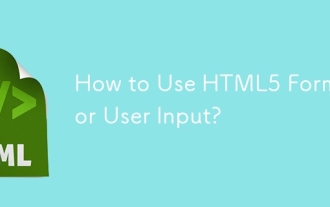 How to Use HTML5 Forms for User Input?
Mar 10, 2025 pm 02:59 PM
How to Use HTML5 Forms for User Input?
Mar 10, 2025 pm 02:59 PM
This article explains how to create and validate HTML5 forms. It details the <form> element, input types (text, email, number, etc.), and attributes (required, pattern, min, max). The advantages of HTML5 forms over older methods, incl
 How do I use the HTML5 Page Visibility API to detect when a page is visible?
Mar 13, 2025 pm 07:51 PM
How do I use the HTML5 Page Visibility API to detect when a page is visible?
Mar 13, 2025 pm 07:51 PM
The article discusses using the HTML5 Page Visibility API to detect page visibility, improve user experience, and optimize resource usage. Key aspects include pausing media, reducing CPU load, and managing analytics based on visibility changes.
 How do I handle user location privacy and permissions with the Geolocation API?
Mar 18, 2025 pm 02:16 PM
How do I handle user location privacy and permissions with the Geolocation API?
Mar 18, 2025 pm 02:16 PM
The article discusses managing user location privacy and permissions using the Geolocation API, emphasizing best practices for requesting permissions, ensuring data security, and complying with privacy laws.
 How do I use the HTML5 Drag and Drop API for interactive user interfaces?
Mar 18, 2025 pm 02:17 PM
How do I use the HTML5 Drag and Drop API for interactive user interfaces?
Mar 18, 2025 pm 02:17 PM
The article explains how to use the HTML5 Drag and Drop API to create interactive user interfaces, detailing steps to make elements draggable, handle key events, and enhance user experience with custom feedback. It also discusses common pitfalls to a
 How do I use the HTML5 WebSockets API for bidirectional communication between client and server?
Mar 12, 2025 pm 03:20 PM
How do I use the HTML5 WebSockets API for bidirectional communication between client and server?
Mar 12, 2025 pm 03:20 PM
This article explains the HTML5 WebSockets API for real-time, bidirectional client-server communication. It details client-side (JavaScript) and server-side (Python/Flask) implementations, addressing challenges like scalability, state management, an



