Python script to create random jokes using pyjokes
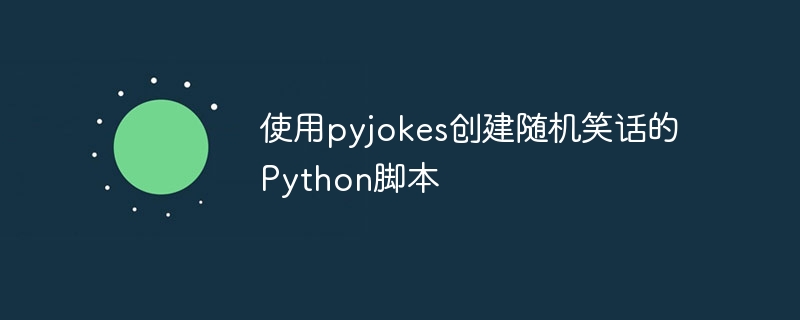
Do you want to add some humor to your Python script or application? Whether you're building a chatbot, developing a command line tool, or just want to amuse yourself with random jokes, the pyjokes library can help. With pyjokes you can easily generate jokes in various categories and customize them to your liking.
In this blog post, we will explore how to create random jokes in Python using the pyjokes library. We'll cover the installation process, generating different categories of jokes, customizing jokes, displaying them in a console application or web page, and handling any potential errors that may occur.
Install pyjokes
Before we start using pyjokes to create random jokes, we need to install the library. Follow the steps below to install pyjokes using Python’s package manager pip −
Open the command line interface or terminal.
Run the following command to install pyjokes −
pip install pyjokes
Wait for the installation process to complete. Once you're done, you're ready to start making jokes!
It’s worth noting that pyjokes requires an active internet connection to retrieve jokes from its online repository. Therefore, make sure your device is connected to the internet during execution of the Python script.
Now that we have pyjokes installed, let’s move on to the next section and learn how to use the library to generate random jokes.
Use pyjokes to generate random jokes
Now that we have pyjokes installed, we can use it to generate random jokes in a Python script. Follow the steps below to create a script that generates and displays random jokes −
Use the following code to import the pyjokes module at the beginning of the script −
import pyjokes
Use the get_joke() function provided by pyjokes to retrieve random jokes. You can store the joke in a variable for later use, or print it directly to the console. Here is an example −
joke = pyjokes.get_joke() print(joke)
Run the script and you will see a random joke in the console every time it is executed. Run it multiple times to see different jokes.
You can also generate jokes based on a specific category by passing the category parameter to the get_joke() function. For example, to get random programming-related jokes, use the following code −
joke = pyjokes.get_joke(category='programming') print(joke)
pyjokes provides multiple categories such as "General", "Programming", "knock-knock", etc. Try different categories to generate jokes that suit your preferences.
In the next section, we'll explore other customization options and advanced uses of pyjokes.
Custom and advanced usage of pyjokes
While generating random jokes is fun, pyjokes provides additional customization options and advanced features that allow you to enhance the joke generation process. Let’s explore some of these options:
Language selection − By default, pyjokes will generate English jokes. However, you can specify a different language using the language parameter when calling the get_joke() function. For example, to get French jokes, use the following code −
joke = pyjokes.get_joke(language='fr') print(joke)
笑话数量− 如果您想一次生成多个笑话,可以使用 get_jokes() 函数而不是 get_joke()。此函数采用可选的计数参数来指定要检索的笑话的数量。下面是一个示例−
jokes = pyjokes.get_jokes(count=3)
for joke in jokes:
print(joke)
特定笑话类型− pyjokes 允许您使用带有类别参数的 get_jokes() 函数来检索特定类型的笑话。例如,要获得两个编程笑话和一个敲门笑话,请使用以下代码−
jokes = pyjokes.get_jokes(category=['programming', 'knock-knock'], count=3)
for joke in jokes:
print(joke)
笑话语言翻译− 如果您想将笑话从一种语言翻译成另一种语言,pyjokes 提供了 translate() 函数。该函数将笑话和目标语言作为输入参数。以下是将笑话从英语翻译成西班牙语的示例−
english_joke = pyjokes.get_joke() spanish_joke = pyjokes.translate(english_joke, 'es') print(spanish_joke)
添加自定义笑话− 如果您想将自己的笑话添加到 pyjokes 库中,可以通过使用您的笑话创建一个文本文件并使用 load_jokes() 函数来实现。该函数将文件路径作为参数,并将笑话添加到 pyjokes 库中。下面是一个示例−
pyjokes.load_jokes('/path/to/custom_jokes.txt')
在下一节中,我们将把所有内容放在一起并创建一个 Python 脚本,该脚本可生成并显示带有自定义选项的随机笑话。
创建 Python 脚本以使用 pyjokes 生成随机笑话
现在我们已经探索了 pyjokes 的功能和自定义选项,让我们创建一个利用该库生成和显示随机笑话的 Python 脚本。这个脚本可以让你轻松按需生成笑话,自定义笑话生成流程,开怀大笑。
下面是一个示例脚本,演示如何实现此目的 −
import pyjokes
def generate_random_joke(language='en'):
joke = pyjokes.get_joke(language=language)
print(joke)
def generate_multiple_jokes(count=1, language='en'):
jokes = pyjokes.get_jokes(count=count, language=language)
for joke in jokes:
print(joke)
print('-' * 30)
def main():
print("Welcome to the Joke Generator!")
print("Choose an option:")
print("1. Generate a random joke")
print("2. Generate multiple jokes")
choice = input("Enter your choice (1/2): ")
if choice == '1':
language = input("Enter the language code (default: en): ")
generate_random_joke(language)
elif choice == '2':
count = int(input("Enter the number of jokes to generate: "))
language = input("Enter the language code (default: en): ")
generate_multiple_jokes(count, language)
else:
print("Invalid choice. Exiting...")
if __name__ == '__main__':
main()
在此脚本中,我们定义了两个函数:generate_random_joke() 和generate_multiple_jokes()。 generate_random_joke() 函数生成并打印一个随机笑话,允许您指定语言。 generate_multiple_jokes() 函数生成并显示指定数量的笑话,也可以进行语言自定义。
main() 函数作为脚本的入口点,向用户提供生成单个笑话或多个笑话的选项。用户可以选择语言和要生成的笑话数量。
(注意:运行脚本之前请确保已经安装了pyjokes库。可以使用pip安装:pip install pyjokes)
结论
在本文中,我们探索了使用 Python 中的 pyjokes 库生成随机笑话的有趣世界。我们首先介绍了 pyjokes 并重点介绍了它的功能,包括生成多种语言的笑话和自定义笑话内容的能力。
然后我们深入研究了安装过程并演示了如何使用 pip 安装 pyjokes 库。安装后,我们探索了 pyjokes 提供的各种函数来生成随机笑话,例如 get_joke()、get_jokes() 和 get_jokes_categories()。
为了增强笑话生成体验,我们讨论了如何自定义笑话语言、类别和种子值。我们还展示了当无法为给定语言或类别生成笑话时如何处理异常。
The above is the detailed content of Python script to create random jokes using pyjokes. For more information, please follow other related articles on the PHP Chinese website!

Hot AI Tools

Undresser.AI Undress
AI-powered app for creating realistic nude photos

AI Clothes Remover
Online AI tool for removing clothes from photos.

Undress AI Tool
Undress images for free

Clothoff.io
AI clothes remover

AI Hentai Generator
Generate AI Hentai for free.

Hot Article

Hot Tools

Notepad++7.3.1
Easy-to-use and free code editor

SublimeText3 Chinese version
Chinese version, very easy to use

Zend Studio 13.0.1
Powerful PHP integrated development environment

Dreamweaver CS6
Visual web development tools

SublimeText3 Mac version
God-level code editing software (SublimeText3)

Hot Topics
 Python script to create random jokes using pyjokes
Sep 13, 2023 pm 08:25 PM
Python script to create random jokes using pyjokes
Sep 13, 2023 pm 08:25 PM
Do you want to add some humor to your Python script or application? Whether you're building a chatbot, developing a command line tool, or just want to entertain yourself with random jokes, the pyjokes library can help. With pyjokes you can easily generate jokes in various categories and customize them to your liking. In this blog post, we will explore how to create random jokes in Python using the pyjokes library. We'll cover the installation process, generating different categories of jokes, customizing jokes, displaying them in a console application or web page, and handling any potential errors that may occur. Install pyjokes Before we start using pyjokes to create random jokes, we need
 Do you know some reasons why crontab scheduled tasks are not executed?
Mar 09, 2024 am 09:49 AM
Do you know some reasons why crontab scheduled tasks are not executed?
Mar 09, 2024 am 09:49 AM
Summary of some reasons why crontab scheduled tasks are not executed. Update time: January 9, 2019 09:34:57 Author: Hope on the field. This article mainly summarizes and introduces to you some reasons why crontab scheduled tasks are not executed. For everyone Solutions are given for each of the possible triggers, which have certain reference and learning value for colleagues who encounter this problem. Students in need can follow the editor to learn together. Preface: I have encountered some problems at work recently. The crontab scheduled task was not executed. Later, when I searched on the Internet, I found that the Internet mainly mentioned these five incentives: 1. The crond service is not started. Crontab is not a function of the Linux kernel, but relies on a cron.
 Exploring Orange3: Opening up a new world of data mining and machine learning!
Mar 04, 2024 pm 08:16 PM
Exploring Orange3: Opening up a new world of data mining and machine learning!
Mar 04, 2024 pm 08:16 PM
Orange3 is a powerful open source data visualization and machine learning tool. It has rich data processing, analysis and modeling functions, providing users with simple and fast data mining and machine learning solutions. This article will briefly introduce the basic functions and usage of Orange3, and combine it with actual application scenarios and Python code cases to help readers better master the usage skills of Orange3. The basic functions of Orange3 include data loading, data preprocessing, feature selection, model establishment and evaluation, etc. Users can use the intuitive interface to drag and drop components to easily build data processes. At the same time, more complex data processing and modeling tasks can also be completed through Python scripts. Below we will go through a practical
 Python script for monitoring website changes
Aug 29, 2023 pm 12:25 PM
Python script for monitoring website changes
Aug 29, 2023 pm 12:25 PM
In today's digital age, being aware of the latest changes on your website is crucial for a variety of purposes, such as tracking updates on your competitors' websites, monitoring product availability, or staying informed of important information. Manually checking your website for changes can be time-consuming and inefficient. This is where automation comes into play. In this blog post, we will explore how to create a Python script to monitor website changes. By leveraging the power of Python and some handy libraries, we can automate the process of retrieving website content, comparing it to previous versions, and notifying us of any changes. This allows us to remain proactive and react promptly to updates or modifications to the sites we monitor. Setting up the environment Before we start writing scripts to monitor website changes, we need to set up P
 PyCharm Advanced Tutorial: Use PyInstaller to package code into EXE format
Feb 20, 2024 am 09:34 AM
PyCharm Advanced Tutorial: Use PyInstaller to package code into EXE format
Feb 20, 2024 am 09:34 AM
PyCharm is a powerful Python integrated development environment that provides a wealth of functions and tools to help developers improve efficiency. Among them, PyInstaller is a commonly used tool that can package Python code into an executable file (EXE format) to facilitate running on machines without a Python environment. In this article, we will introduce how to use PyInstaller in PyCharm to package Python code into EXE format, and provide specific
 Python script automatically refreshes Excel spreadsheet
Sep 09, 2023 pm 06:21 PM
Python script automatically refreshes Excel spreadsheet
Sep 09, 2023 pm 06:21 PM
Python and Excel are two powerful tools that when combined can open up a world of automation. Python has versatile libraries and user-friendly syntax that enable us to write scripts to perform various tasks efficiently. Excel, on the other hand, is a widely used spreadsheet program that provides a familiar interface for data analysis and manipulation. In this tutorial, we will explore how to leverage Python to automate the process of refreshing Excel spreadsheets, saving us time and effort. Do you find yourself spending valuable time manually refreshing your Excel spreadsheet with updated data? This is a repetitive and time-consuming task that can really kill productivity. In this article we will guide you through using Py
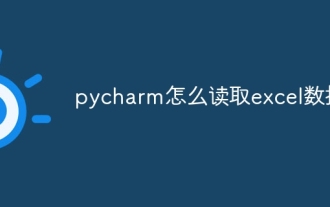 How to read excel data in pycharm
Apr 03, 2024 pm 08:42 PM
How to read excel data in pycharm
Apr 03, 2024 pm 08:42 PM
How to read Excel data using PyCharm? The steps are as follows: install the openpyxl library; import the openpyxl library; load the Excel workbook; access a specific worksheet; access cells in the worksheet; traverse rows and columns.
 How to repeat a string in python_python repeating string tutorial
Apr 02, 2024 pm 03:58 PM
How to repeat a string in python_python repeating string tutorial
Apr 02, 2024 pm 03:58 PM
1. First open pycharm and enter the pycharm homepage. 2. Then create a new python script, right-click - click new - click pythonfile. 3. Enter a string, code: s="-". 4. Then you need to repeat the symbols in the string 20 times, code: s1=s*20. 5. Enter the print output code, code: print(s1). 6. Finally run the script and you will see our return value at the bottom: - repeated 20 times.






