
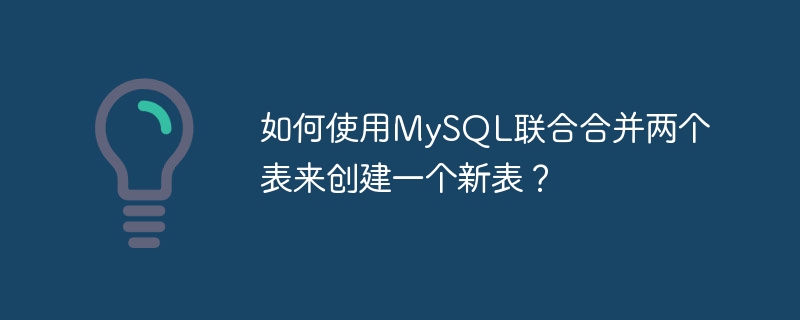
The following is the syntax to merge two tables using MySQL union
create table yourTableName ( select *from yourTableName1 ) UNION ( select *from yourTableName2 );
To understand the above syntax, let us create a table. The query to create the first table is as follows
mysql> create table Old_TableDemo -> ( -> UserId int NOT NULL AUTO_INCREMENT PRIMARY KEY, -> UserName varchar(20) -> ); Query OK, 0 rows affected (0.63 sec)
The query to create the second table is as follows
mysql> create table Old_TableDemo2 -> ( -> UserId int NOT NULL AUTO_INCREMENT PRIMARY KEY, -> UserName varchar(20) -> ); Query OK, 0 rows affected (0.60 sec)
Use the insert command to insert some records in the first table. The query is as follows -
mysql> insert into Old_TableDemo(UserName) values('John'); Query OK, 1 row affected (0.22 sec) mysql> insert into Old_TableDemo(UserName) values('Carol'); Query OK, 1 row affected (0.15 sec)
Use the select statement to display all records in the first table. The query is as follows -
mysql> select *from Old_TableDemo;
The following is the output
+--------+----------+ | UserId | UserName | +--------+----------+ | 1 | John | | 2 | Carol | +--------+----------+ 2 rows in set (0.00 sec)
Now you can insert some records in the second table using insert command. The query is as follows -
mysql> insert into Old_TableDemo2(UserName) values('Larry'); Query OK, 1 row affected (0.22 sec) mysql> insert into Old_TableDemo2(UserName) values('Sam'); Query OK, 1 row affected (0.10 sec)
Use the select statement to display all records in the second table. The query is as follows -
mysql> select *from Old_TableDemo2;
The following is the output
+--------+----------+ | UserId | UserName | +--------+----------+ | 1 | Larry | | 2 | Sam | +--------+----------+ 2 rows in set (0.00 sec)
Here is the query to create a new table by union merging two tables
mysql> create table UserTableDemo -> ( -> select *from Old_TableDemo -> ) -> UNION -> ( -> select *from Old_TableDemo2 -> ); Query OK, 4 rows affected (1.18 sec) Records: 4 Duplicates: 0 Warnings: 0
Let us check the table records of the new table . The query is as follows -
mysql> select *from UserTableDemo;
The following is the output
+--------+----------+ | UserId | UserName | +--------+----------+ | 1 | John | | 2 | Carol | | 1 | Larry | | 2 | Sam | +--------+----------+ 4 rows in set (0.00 sec)
The above is the detailed content of How to merge two tables using MySQL union to create a new table?. For more information, please follow other related articles on the PHP Chinese website!
 Blue screen code 0x000009c
Blue screen code 0x000009c
 A collection of common computer commands
A collection of common computer commands
 You need permission from admin to make changes to this file
You need permission from admin to make changes to this file
 Tutorial on turning off Windows 11 Security Center
Tutorial on turning off Windows 11 Security Center
 How to set up a domain name that automatically jumps
How to set up a domain name that automatically jumps
 What are the virtual currencies that may surge in 2024?
What are the virtual currencies that may surge in 2024?
 The reason why header function returns 404 failure
The reason why header function returns 404 failure
 How to use js code
How to use js code




