How to solve the problem of invalid login token
The problem of invalid login token can be solved by checking the network connection, checking the token validity period, clearing cache and cookies, checking login status, contacting the application developer and strengthening account security. Detailed introduction: 1. Check the network connection, reconnect to the network or change the network environment; 2. Check the token validity period, obtain a new token, or contact the developer of the application; 3. Clear cache and cookies, clear browser cache and Cookie, and then log in to the application again; 4. Check the login status.

#In modern Internet applications, user login is a very common operation. In order to protect the security of users' accounts, many applications use token verification to verify user identity. However, sometimes users may encounter the problem of invalid login token, resulting in the inability to log in normally. This article will introduce some common solutions to help users solve the problem of invalid login token.
1. Check the network connection
A common reason why the login token is invalid is the network connection problem. When logging in, users should ensure that the network connection is stable and that there are no firewall or proxy settings that prevent the application from accessing the Internet. You can try to reconnect to the network or change the network environment to see if the problem can be solved.
2. Check the token validity period
Login token usually has a validity period, and it cannot be used after the validity period. When logging in, users should pay attention to the validity period of the token and use it within the validity period. If the token has expired, you can try to obtain a new token or contact the application developer to solve the problem.
3. Clear cache and cookies
Sometimes, the problem of invalid login token may be caused by cache or cookie issues. Users can try clearing their browser cache and cookies and logging into the app again to see if that resolves the issue. The specific removal method can be operated according to different browsers.
4. Check the login status
Sometimes, the problem of invalid login token may be caused by the user having logged in on other devices. Users can try logging out on another device and logging back into the app to see if that resolves the issue. In addition, users can also try to log in using different browsers or incognito mode on the same device to see if the problem can be solved.
5. Contact the application developer
If the above methods cannot solve the problem of invalid login token, the user can contact the application developer for help. Developers may provide more specific solutions or fix the bug where the login token is invalid.
6. Strengthen account security
In order to avoid the problem of invalid login token, users can also take some additional security measures. For example, change passwords regularly, use strong passwords, enable two-factor authentication, etc. These measures can improve account security and reduce the risk of invalid login tokens.
Conclusion:
Invalid login token is a common problem, but through some simple methods, users can solve this problem. First, check the network connection and token validity period. Secondly, clear cache and cookies and check login status. If the problem persists, you can contact the app's developer for assistance. Finally, users can strengthen account security and reduce the risk of invalid login tokens. We hope that the solutions provided in this article can help users successfully solve the problem of invalid login token. .
The above is the detailed content of How to solve the problem of invalid login token. For more information, please follow other related articles on the PHP Chinese website!

Hot AI Tools

Undresser.AI Undress
AI-powered app for creating realistic nude photos

AI Clothes Remover
Online AI tool for removing clothes from photos.

Undress AI Tool
Undress images for free

Clothoff.io
AI clothes remover

Video Face Swap
Swap faces in any video effortlessly with our completely free AI face swap tool!

Hot Article

Hot Tools

Notepad++7.3.1
Easy-to-use and free code editor

SublimeText3 Chinese version
Chinese version, very easy to use

Zend Studio 13.0.1
Powerful PHP integrated development environment

Dreamweaver CS6
Visual web development tools

SublimeText3 Mac version
God-level code editing software (SublimeText3)

Hot Topics
 1393
1393
 52
52
 1206
1206
 24
24
 What to do if the login token is invalid
Sep 14, 2023 am 11:33 AM
What to do if the login token is invalid
Sep 14, 2023 am 11:33 AM
Solutions to invalid login token include checking whether the Token has expired, checking whether the Token is correct, checking whether the Token has been tampered with, checking whether the Token matches the user, clearing the cache or cookies, checking the network connection and server status, logging in again or requesting a new Token. Contact technical support or developers, etc. Detailed introduction: 1. Check whether the Token has expired. The login Token usually has a validity period set. Once the validity period exceeds, it will be considered invalid, etc.
 How to solve the problem of invalid login token
Sep 14, 2023 am 10:57 AM
How to solve the problem of invalid login token
Sep 14, 2023 am 10:57 AM
The problem of invalid login token can be solved by checking the network connection, checking the token validity period, clearing cache and cookies, checking login status, contacting the application developer and strengthening account security. Detailed introduction: 1. Check the network connection, reconnect to the network or change the network environment; 2. Check the token validity period, obtain a new token, or contact the developer of the application; 3. Clear cache and cookies, clear browser cache and Cookie, and then log in to the application again; 4. Check the login status.
 How to solve the problem of storing user tokens in Redis
May 31, 2023 am 08:06 AM
How to solve the problem of storing user tokens in Redis
May 31, 2023 am 08:06 AM
Redis stores user tokens. When designing a system similar to e-commerce, a common requirement is that each page needs to carry logged-in user information. There are two common solutions: using cookies to save and using JWT to save. But if Redis cache is used in the system, there is also a third solution - caching the user token in Redis. Generate a token when logging in and store it in Redis //Generate a token object and save it in redis redisTemplate.opsForHash().put("token","user",user)
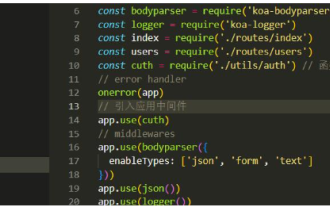 How Vue3+Vite uses dual tokens to achieve senseless refresh
May 10, 2023 pm 01:10 PM
How Vue3+Vite uses dual tokens to achieve senseless refresh
May 10, 2023 pm 01:10 PM
1. Token login authentication jwt: JSONWebToken. It is an authentication protocol that is generally used to verify the requested identity information and identity permissions. Composed of three parts: Header, Hayload, Signatureheader: that is, the header information, which is the basic information describing this token, json format {"alg":"HS256", //indicates the signature algorithm, the default is HMACSHA256 (written as HS256) "type":"JWT"//Indicates the type of Token. JWT tokens are uniformly written as JWT}pa
 How to solve C++ syntax error: 'expected primary-expression before ':' token'?
Aug 26, 2023 pm 04:06 PM
How to solve C++ syntax error: 'expected primary-expression before ':' token'?
Aug 26, 2023 pm 04:06 PM
How to solve C++ syntax error: 'expectedprimary-expressionbefore':'token'? Syntax errors are a common problem in C++ programming. One of the common errors is the "expectedprimary-expressionbefore':'token" error message. This error usually occurs when using conditional expressions and the ternary operator. This article will introduce the cause of this error
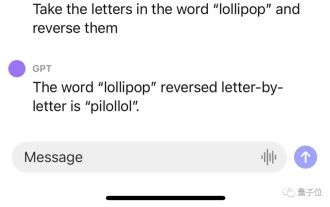 Andrew Ng's ChatGPT class went viral: AI gave up writing words backwards, but understood the whole world
Jun 03, 2023 pm 09:27 PM
Andrew Ng's ChatGPT class went viral: AI gave up writing words backwards, but understood the whole world
Jun 03, 2023 pm 09:27 PM
Unexpectedly, ChatGPT would still make stupid mistakes to this day? Master Ng Enda pointed it out at the latest class: ChatGPT will not reverse words! For example, let it reverse the word lollipop, and the output is pilollol, which is completely confusing. Oh, this is indeed a bit surprising. So much so that after a netizen who listened to the class posted a post on Reddit, it immediately attracted a large number of onlookers, and the post quickly reached 6k views. And this is not an accidental bug. Netizens found that ChatGPT is indeed unable to complete this task, and the results of our personal testing are also the same. △The actual test of ChatGPT (GPT-3.5) and even many products including Bard, Bing, Wen Xinyiyan, etc. does not work. △Actual test Bard△Actual test Wenxinyiyan
 What does token mean?
Feb 29, 2024 am 10:19 AM
What does token mean?
Feb 29, 2024 am 10:19 AM
Token is a kind of virtual currency. It is a digital currency used to represent user permissions, record transaction information, and pay virtual currency. Token can be used to conduct transactions on a specific network, it can be used to buy or sell specific virtual currencies, and it can also be used to pay for specific services.
 What is the usage of token in vue
Jan 29, 2023 am 10:31 AM
What is the usage of token in vue
Jan 29, 2023 am 10:31 AM
Token in Vue is a string of strings generated on the server side, used as a token for client requests; its usage methods are as follows: 1. Encapsulate the method of operating local storage; 2. After encapsulating the storage, use it to Mount it into the global component; 3. Put "token" in "request.js"; 4. Set the routing guard in "index.vue" under router.



