
Huawei Muyu users only need simple settings and pairing to enjoy multiple conveniences such as music playback, smart assistants, and smart home control. The operation steps are as follows: 1. The user needs to download and install the Huawei Music App, then open the App and log in to his or her Huawei account; 2. The user needs to follow the App’s instructions to pair Huawei Muyu with the App; 3. After the pairing is completed, the user Huawei Muyu can be set up and controlled through the App.
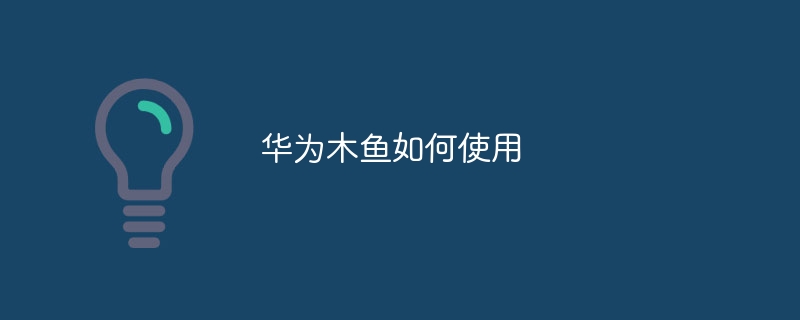
Huawei Muyu is a smart speaker launched by Huawei. It combines artificial intelligence and audio technology to provide users with a new music and smart assistant experience. . Huawei Muyu has rich and diverse functions, and can realize various functions such as music playback, voice assistant, and smart home control. This article will introduce how to use Huawei Muyu to help users better enjoy the convenience brought by smart speakers.
First of all, users need to purchase a Huawei Muyu smart speaker. Huawei Muyu has a variety of models to choose from, and users can choose the model that suits them according to their needs and budget. After purchase, users need to connect Huawei Muyu to their home Wi-Fi network in order to achieve networking functions.
The method to connect Huawei Muyu to the Wi-Fi network is very simple.
1. Users need to download and install Huawei Music App, then open the App and log in to their Huawei account.
2. Users need to follow the guidelines of the App to pair Huawei Muyu with the App. During the pairing process, users need to ensure that the Huawei Muyu and the mobile phone are on the same Wi-Fi network.
3. After pairing is completed, users can set up and control Huawei Muyu through the App.
Huawei Muyu supports a variety of music playback methods. Users can control Huawei Muyu to play their favorite music through voice commands or apps. For example, the user can say "Hi, Huawei Muyu, play the music I like", and Huawei Muyu will automatically select appropriate music to play based on the user's preferences. In addition, users can also select specific music or create their own playlists through the app.
Huawei Muyu also has a built-in intelligent assistant function, and users can interact with Huawei Muyu through voice commands. For example, users can say "Hi, Huawei Muyu, how will the weather be tomorrow?" Huawei Muyu will obtain weather information through the Internet and answer the user's questions. In addition to the weather, Huawei Muyu can also answer other questions from users, such as news, stocks, translation, etc. Users can also set reminders, alarm clocks and other functions through the Huawei Music App, making Huawei Muyu their personal assistant.
Huawei Muyu also supports smart home control. Users can control smart devices at home, such as lights, air conditioners, TVs, etc., through voice commands or apps. For example, the user can say "Hey Huawei Muyu, turn on the lights in the living room", and Huawei Muyu will send instructions to the smart lights to turn the lights on and off. Users can also set up scheduled tasks through the App, allowing smart devices to automatically execute them at designated times.
In addition to the above functions, Huawei Muyu also supports voice recognition and voice wake-up functions. Users can wake up Huawei Muyu through voice commands and interact with it. Huawei Muyu's voice recognition technology is very advanced and can accurately recognize user instructions and respond accordingly.
In short, Huawei Muyu is a smart speaker with rich functions and easy operation. Users only need simple settings and pairing to enjoy multiple conveniences such as music playback, smart assistants, and smart home control. Whether in home, office or other places, Huawei Muyu can bring users a new smart experience. Let us enjoy the convenience brought by smart technology together!
The above is the detailed content of How to use Huawei Muyu. For more information, please follow other related articles on the PHP Chinese website!




