Run a Qt application in different languages
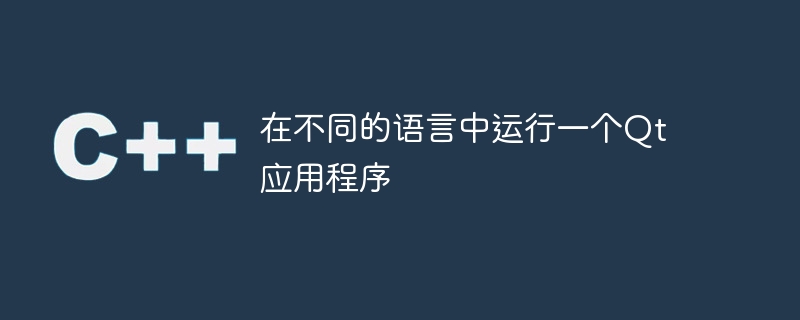
Qt is a cross-platform application framework that is widely used for developing applications with graphical user interfaces. It is written in C and supports multiple programming languages, including Python, Ruby, and Java. One of Qt's most useful features is its support for internationalization, which allows developers to create applications that can be easily localized into different languages and cultures. In this article, we will discuss how to run Qt applications in different languages.
Introduction to Internationalization
Internationalization, also known as i18n, is the process of designing and developing applications that can be easily localized into different languages and cultures. It involves separating text and user interface elements from application code so that they can be translated and adapted to different languages and regions.
In Qt, internationalization is achieved using the Qt Linguist tool, which provides a comprehensive set of tools for translating and localizing applications. Using Qt Linguist, developers can create a translation file (.ts) that contains all text and user interface elements in an application, which can then be translated into different languages.
Run Qt applications in different languages
To run Qt applications in different languages, there are two main steps -
Generate translation file
The first step is to generate translation files for the language in which you want to run the application. This is done using the Qt Linguist tool, which is provided as part of the Qt toolkit.
To generate translation files, you need to perform the following steps -
Open the Qt Linguist tool and create a new translation file (.ts) for the languages you want to support.
Load the .ts files into the Qt Linguist tool and translate all text and user interface elements in the application.
Save the .ts file and compile it into a binary file (.qm) using the lrelease tool, which is also part of the Qt toolkit.
Loading translation files in the application
The second step is to load the translation file in the Qt application so that it runs in the language specified in the translation file. This is done using the QTranslator class, which is part of the Qt toolkit.
To load translation files in the application you need to perform the following steps -
Create an instance of the QTranslator class.
Load binary translation files (.qm) into the QTranslator object.
Use the QApplication::installTranslator() function to install the QTranslator object in the QApplication object.
Example
The following is an example of how to load a translation file in a Qt application -
#include <QApplication>
#include <QTranslator>
int main(int argc, char *argv[]) {
QApplication app(argc, argv);
QTranslator translator;
translator.load("myapp_fr.qm");
app.installTranslator(&translator);
// your app code goes here...
return app.exec();
}
In this example, we create a QTranslator object and load the "myapp_fr.qm" binary translation file into it. We then install the translator in the QApplication object using the QApplication::installTranslator() function. This will cause all text and user interface elements in the application to be displayed in French, which is the language specified in the translation file.
Other tips for internationalization
Here are some other tips for Qt internationalization -
Use Qt's built-in functions and classes to format and display numbers, dates, and times. This ensures that your app remains consistent across languages and cultures.
Avoid hardcoding text and user interface elements in your code. Instead, use the tr() function to mark text for translation. This ensures that the text is easy to translate and can be easily updated in the translation file.
Use Unicode for all text in the application. This ensures that your app can handle any character set and be easily translated.
Use context strings in translation files to provide additional context to the translator. This helps ensure that the translated text is accurate and appropriate for the context in which it is used.
Test your app using different languages and locales to make sure it works correctly in all scenarios.
in conclusion
Running a Qt application in a different language is a simple process that involves generating translation files and loading them into the application using the QTranslator class. By supporting internationalization, developers can create applications that can be easily localized for different languages and cultures, making them accessible to a wider audience. With Qt, internationalization is easily achieved by using the Qt Linguist tool and the QTranslator class, which provide a comprehensive set of tools for translating and localizing applications.
The above is the detailed content of Run a Qt application in different languages. For more information, please follow other related articles on the PHP Chinese website!

Hot AI Tools

Undresser.AI Undress
AI-powered app for creating realistic nude photos

AI Clothes Remover
Online AI tool for removing clothes from photos.

Undress AI Tool
Undress images for free

Clothoff.io
AI clothes remover

AI Hentai Generator
Generate AI Hentai for free.

Hot Article

Hot Tools

Notepad++7.3.1
Easy-to-use and free code editor

SublimeText3 Chinese version
Chinese version, very easy to use

Zend Studio 13.0.1
Powerful PHP integrated development environment

Dreamweaver CS6
Visual web development tools

SublimeText3 Mac version
God-level code editing software (SublimeText3)

Hot Topics
 1378
1378
 52
52
 How to execute .sh file in Linux system?
Mar 14, 2024 pm 06:42 PM
How to execute .sh file in Linux system?
Mar 14, 2024 pm 06:42 PM
How to execute .sh file in Linux system? In Linux systems, a .sh file is a file called a Shell script, which is used to execute a series of commands. Executing .sh files is a very common operation. This article will introduce how to execute .sh files in Linux systems and provide specific code examples. Method 1: Use an absolute path to execute a .sh file. To execute a .sh file in a Linux system, you can use an absolute path to specify the location of the file. The following are the specific steps: Open the terminal
 PyCharm usage tutorial: guide you in detail to run the operation
Feb 26, 2024 pm 05:51 PM
PyCharm usage tutorial: guide you in detail to run the operation
Feb 26, 2024 pm 05:51 PM
PyCharm is a very popular Python integrated development environment (IDE). It provides a wealth of functions and tools to make Python development more efficient and convenient. This article will introduce you to the basic operation methods of PyCharm and provide specific code examples to help readers quickly get started and become proficient in operating the tool. 1. Download and install PyCharm First, we need to go to the PyCharm official website (https://www.jetbrains.com/pyc
 How to run Javascript from Python?
Sep 07, 2023 pm 11:33 PM
How to run Javascript from Python?
Sep 07, 2023 pm 11:33 PM
In Python, we can use the PyExecJS library or Python’s js2py library to run Javascript code. The PyExecJs library provides a consistent API to run JavaScript code from Python using a variety of JavaScript engines, including Node.js, JavaScriptCore, and Google's V8 engine. The js2py library allows you to execute JavaScript code in Python by parsing the JavaScript code and interpreting it in Python. This article will teach us how to run javasc from Python using the PyExecJS library
 Reasons why exe files cannot be run on Windows 7
Feb 18, 2024 pm 08:32 PM
Reasons why exe files cannot be run on Windows 7
Feb 18, 2024 pm 08:32 PM
Why can't win7 run exe files? When using the Windows7 operating system, many users may encounter a common problem, that is, they cannot run exe files. exe files are common executable files in Windows operating systems. They are usually used to install and run various applications. However, some users may find that when they try to run the exe file, the system does not respond or gives an error message. There are many reasons for this problem. Below are some common causes and corresponding solutions:
 Why can't I execute bat file on Windows 7?
Feb 19, 2024 pm 03:19 PM
Why can't I execute bat file on Windows 7?
Feb 19, 2024 pm 03:19 PM
Why can't win7 run bat files? Recently, many users using the Windows7 operating system have reported that they cannot run .bat files. This sparked widespread discussion and confusion. Why can't a well-functioning operating system run a simple .bat file? First, we need to understand the background of the .bat file. A .bat file, also known as a batch file, is a plain text file that contains a series of commands that can be used by the Windows command interpreter (cmd.ex
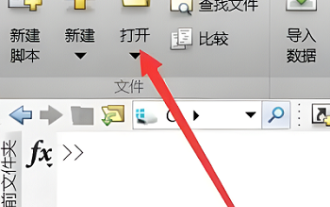 How to run m-file in matlab - Tutorial on running m-file in matlab
Mar 04, 2024 pm 02:13 PM
How to run m-file in matlab - Tutorial on running m-file in matlab
Mar 04, 2024 pm 02:13 PM
Do you know how to run m files in matlab? Below, the editor will bring you a tutorial on how to run m files in matlab. I hope it will be helpful to you. Let’s learn with the editor! 1. First open the matlab software and select the upper left "Open" the corner, as shown in the picture below. 2. Then select the m file to be run and open it, as shown in the figure below. 3. Press F5 in the window to run the program, as shown in the figure below. 4. We can view the running results in the command line window and workspace, as shown in the figure below. 5. You can also run the file by clicking "Run" directly, as shown in the figure below. 6. Finally, you can view the running results of the m file in the command line window and workspace, as shown in the figure below. The above is the matlab method that the editor brought to you
 Which win10 version runs the fastest?
Jan 05, 2024 pm 05:29 PM
Which win10 version runs the fastest?
Jan 05, 2024 pm 05:29 PM
Regarding Microsoft's new system Windows 10, friends want to know which version of the Windows 10 operating system runs the fastest and smoothest. Version updates are actually updates to system content and functions and repairs to defects. Which version of win10 runs the fastest? 1. The difference between each version of win10 is mainly in their respective functions. 2. Except for different functions, other aspects are the same. 3. There is no big difference between the various versions of win10 in terms of running speed. The main difference is Look at the configuration of your own computer ~ win10 Home Edition: 1. Win10 Home Edition is equivalent to the core version of win8.1, an entry-level system version. 2. The country-specific version of win10 home version is equivalent to the OEM Chinese version of win8.1.
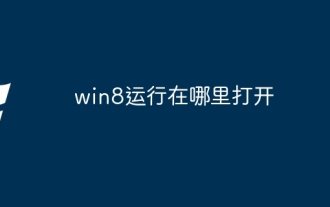 Where to open win8 running
Mar 20, 2024 pm 03:46 PM
Where to open win8 running
Mar 20, 2024 pm 03:46 PM
There are three ways to open the Run dialog: using the Win + R shortcut, through the search function, or by typing "Run" directly in the Start screen.




