用IP地址来统计访问人数!以天为间限!_PHP
IP地址
require (’common.inc’);
$ip=$REMOTE_ADDR;
$current=getdate(time());
$day=$current["mday"];
$query="select * from count";
$result=mysql_db_query(’football’,$query,$link);
while($row=mysql_fetch_row($result))
{
$num=$row[2];
if (strcmp($ip,$row[0])==0 && $day==$row[1])
{
$i=1;
}
}
if ($i1)
{
$num;
echo "你是第" .$num;
echo "访问者";
$query1="insert into count values (’$ip’,$day,$num)";
mysql_db_query(’football’,$query1,$link);
}
else
{
echo "你是第" .$num;
echo "访问者";
}
?>
common.inc:
$arr_request=array();
if (count($HTTP_GET_VARS))
{
while (list($key,$value)=each($HTTP_GET_VARS))
{
$arr_request[strtolower($key)]=$value;
}
}
if (count($HTTP_POST_VARS))
{
WHILE (list($key,$value)=each($HTTP_POST_VARS))
{
$arr_request[strtolower($key)]=$value;
}
}
$link=mysql_connect("localhost","root","");
?>
库为:
football
表:
count
字段:ip->char(20)
day->int(2)
num->int(8)
这个程序稍加修改就可成为多用户记数器,而且不能作假哟!
仅作个人用!

Hot AI Tools

Undresser.AI Undress
AI-powered app for creating realistic nude photos

AI Clothes Remover
Online AI tool for removing clothes from photos.

Undress AI Tool
Undress images for free

Clothoff.io
AI clothes remover

AI Hentai Generator
Generate AI Hentai for free.

Hot Article

Hot Tools

Notepad++7.3.1
Easy-to-use and free code editor

SublimeText3 Chinese version
Chinese version, very easy to use

Zend Studio 13.0.1
Powerful PHP integrated development environment

Dreamweaver CS6
Visual web development tools

SublimeText3 Mac version
God-level code editing software (SublimeText3)

Hot Topics
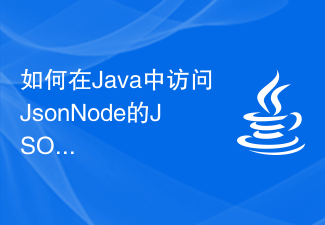 How to access JSONNode's JSON fields, arrays and nested objects in Java?
Aug 30, 2023 pm 11:05 PM
How to access JSONNode's JSON fields, arrays and nested objects in Java?
Aug 30, 2023 pm 11:05 PM
A JsonNode is Jackson's JSON tree model that can read JSON into JsonNode instances and write JsonNode into JSON. We can use Jackson to read JSON into a JsonNode by creating an ObjectMapper instance and calling the readValue() method. We can access fields, arrays or nested objects using the get() method of the JsonNode class. We can use the asText() method to return a valid string representation and convert the node's value to Javaint using the asInt() method of the JsonNode class. In the example below we can access Json
 iOS 17: How to control which apps can access your photos
Sep 13, 2023 pm 09:09 PM
iOS 17: How to control which apps can access your photos
Sep 13, 2023 pm 09:09 PM
In iOS17, Apple has more control over what apps can see in photos. Read on to learn how to manage app access by app. In iOS, Apple's in-app photo picker lets you share specific photos with the app, while the rest of your photo library remains private. Apps must request access to your entire photo library, and you can choose to grant the following access to apps: Restricted Access – Apps can only see images that you can select, which you can do at any time in the app or by going to Settings > ;Privacy & Security>Photos to view selected images. Full access – App can view photos
 Apple after-sales (apple after-sales point address)
Jan 11, 2024 pm 10:30 PM
Apple after-sales (apple after-sales point address)
Jan 11, 2024 pm 10:30 PM
Apple’s official after-sales phone number: Apple’s 24-hour service center phone number: 400-666-8800. The after-sales service telephone number for Apple mobile phones is: 400-666-8800. -627-2273. Apple’s customer service manual service hotline is 400-627-2273 for after-sales support; 400-666-8800 for the online store; and the only official Apple phone number is 400-666-8800. Apple's customer service hotline is 400-666-8800. You can call this number to inquire about hardware, software and third-party accessories of Apple products. It should be noted that Apple’s manual customer service does not provide services 24 hours a day. Their service hours are from 9 a.m. to 9 p.m. (Sundays are from 9 a.m. to 9 p.m.
 Where can I change my Meituan address? Meituan address modification tutorial!
Mar 15, 2024 pm 04:07 PM
Where can I change my Meituan address? Meituan address modification tutorial!
Mar 15, 2024 pm 04:07 PM
1. Where can I change my Meituan address? Meituan address modification tutorial! Method (1) 1. Enter Meituan My Page and click Settings. 2. Select personal information. 3. Click the shipping address again. 4. Finally, select the address you want to modify, click the pen icon on the right side of the address, and modify it. Method (2) 1. On the homepage of the Meituan app, click Takeout, then click More Functions after entering. 2. In the More interface, click Manage Address. 3. In the My Shipping Address interface, select Edit. 4. Modify them one by one according to your needs, and finally click to save the address.
 How to implement data statistics and analysis in uniapp
Oct 24, 2023 pm 12:37 PM
How to implement data statistics and analysis in uniapp
Oct 24, 2023 pm 12:37 PM
How to implement data statistics and analysis in uniapp 1. Background introduction Data statistics and analysis are a very important part of the mobile application development process. Through statistics and analysis of user behavior, developers can have an in-depth understanding of user preferences and usage habits. Thereby optimizing product design and user experience. This article will introduce how to implement data statistics and analysis functions in uniapp, and provide some specific code examples. 2. Choose appropriate data statistics and analysis tools. The first step to implement data statistics and analysis in uniapp is to choose the appropriate data statistics and analysis tools.
 How to use SQL statements for data aggregation and statistics in MySQL?
Dec 17, 2023 am 08:41 AM
How to use SQL statements for data aggregation and statistics in MySQL?
Dec 17, 2023 am 08:41 AM
How to use SQL statements for data aggregation and statistics in MySQL? Data aggregation and statistics are very important steps when performing data analysis and statistics. As a powerful relational database management system, MySQL provides a wealth of aggregation and statistical functions, which can easily perform data aggregation and statistical operations. This article will introduce the method of using SQL statements to perform data aggregation and statistics in MySQL, and provide specific code examples. 1. Use the COUNT function for counting. The COUNT function is the most commonly used
 Access metadata of various audio and video files using Python
Sep 05, 2023 am 11:41 AM
Access metadata of various audio and video files using Python
Sep 05, 2023 am 11:41 AM
We can access the metadata of audio files using Mutagen and the eyeD3 module in Python. For video metadata we can use movies and the OpenCV library in Python. Metadata is data that provides information about other data, such as audio and video data. Metadata for audio and video files includes file format, file resolution, file size, duration, bitrate, etc. By accessing this metadata, we can manage media more efficiently and analyze the metadata to obtain some useful information. In this article, we will take a look at some of the libraries or modules provided by Python for accessing metadata of audio and video files. Access audio metadata Some libraries for accessing audio file metadata are - using mutagenesis
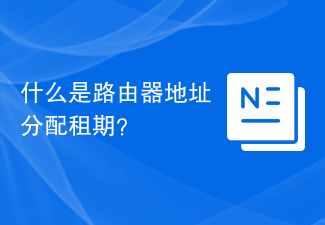 What is a router address assignment lease?
Feb 19, 2024 pm 11:37 PM
What is a router address assignment lease?
Feb 19, 2024 pm 11:37 PM
Router is one of the very important devices in the network, which plays the role of connecting multiple devices and transmitting data. In the configuration of the router, an important parameter is the address lease time (AddressLeaseTime), whose significance is crucial for network connection and management. This article will introduce in detail the meaning and function of router address lease. The address lease period refers to the time period that the router gives the connected device an IP address. After each device is connected to the router, it will automatically obtain a temporary IP address. This address will last for a certain period of time.






