
News on September 11 shows that although Windows 11 and its subsequent versions have become the focus of Microsoft’s future operating systems, this does not mean that Windows 10 updates are about to stop. Microsoft has recently shown a trend of bringing new Windows 11 features directly into Windows 10, and the latest example is the Photos app. Microsoft has replaced the old version of the Photos app on Windows 10 with a brand new version of the Photos app on Windows 11

The new Photos app brings a lot Exciting new features, including more creative ways to edit photos and a new movie strip feature. However, one of the most striking features is multiple views. This feature is much appreciated in the new version of the Photos app, providing users with a more flexible photo browsing experience
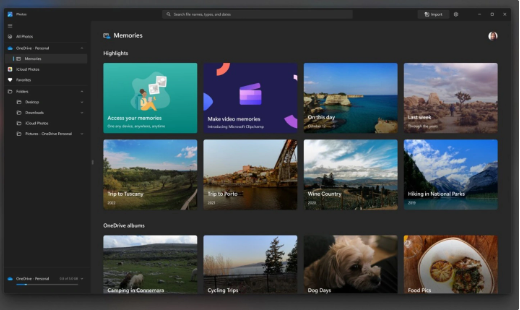
# Despite this, there are still many Users have a soft spot for the old version of the Photos app. According to posts on the Feedback Center and Microsoft Q&A forums, users are eager for Microsoft to bring some features from the old Photos app into the new version, specifically features like "Sharpness" and "Fix Spots"
According to the editor’s understanding, many users emphasize the importance of the “clarity” function. This feature is similar to the sharpness slider in Photoshop, allowing users to easily adjust the sharpness of a photo. Some users said that they don’t need too many fancy photo effects, they just want to make the photos look clearer
The above is the detailed content of Microsoft launches new Photos app, Windows 10 users can also enjoy new features. For more information, please follow other related articles on the PHP Chinese website!
 Solution to failed connection between wsus and Microsoft server
Solution to failed connection between wsus and Microsoft server
 What browser is edge?
What browser is edge?
 Where does the subscript of php array start?
Where does the subscript of php array start?
 What are the domain name error correction systems?
What are the domain name error correction systems?
 What are the computer performance online testing software?
What are the computer performance online testing software?
 What does mobile phone secondary card mean?
What does mobile phone secondary card mean?
 How to block a website
How to block a website
 How to operate json with jquery
How to operate json with jquery




