
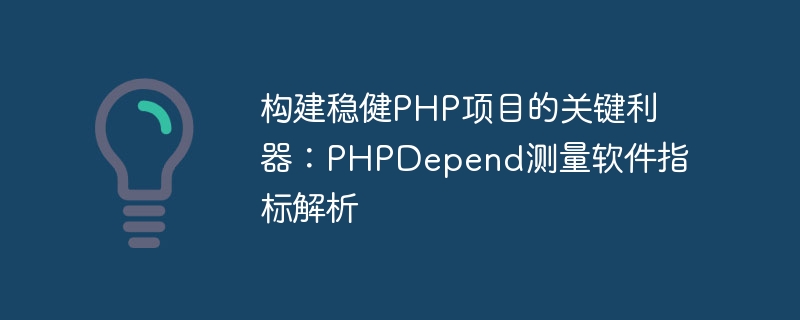
The key tool to build a robust PHP project: PHPDepend measurement software indicator analysis
Introduction:
When developing and maintaining a large PHP project, understand and evaluate the project The quality and complexity are very important. Measuring software metrics is an effective way to understand the status of the project. This article will introduce a powerful PHP static analysis tool-PHPDepend, which can conduct in-depth measurement and analysis of the project and provide key support for building a robust PHP project.
1. Overview of PHPDepend
PHPDepend is a tool for static analysis and measurement of PHP projects. It can conduct detailed analysis of the code and provide detailed evaluation reports based on a series of software indicators, such as class complexity, code reuse rate, code coupling, etc. Through the use of PHPDepend, we can understand the structure, complexity of the project, and whether it conforms to best practices.
2. Install and configure PHPDepend
<?xml version="1.0" encoding="UTF-8"?>
<project name="MyProject" xmlns="http://pdepend.org/schema/pdepend">
<fileset dir="../path/to/your/project">
<include name="**/*.php" />
</fileset>
<arguments>
<argument value="--summary-xml" /> <!-- 生成XML文件保存分析结果 -->
<argument value="pdepend.xml" />
</arguments>
</project>In the above configuration file, we need to specify the directory to be analyzed (fileset element) and the storage location of the analysis results (arguments element). In this configuration file, we can also add other configuration items and adjust them according to our own needs.
3. Run PHPDepend for code analysis
After the configuration is completed, we can run PHPDepend for code analysis. Open the command line tool, switch to the project root directory, and then run the following command:
pdepend --configuration=.pdepend.xml
In the above command, we specified the configuration file to use through the --configuration parameter. After running the command, PHPDepend will conduct an in-depth analysis of the project and generate an XML file containing rich analysis results.
4. Parse the analysis results of PHPDepend
The XML file of the PHPDepend analysis results is very easy to parse and read. We can use PHP's XML parsing function or a third-party library to read XML files, and then perform customized processing and analysis on the results.
The following is a simple example that demonstrates how to use PHP code to read and parse the analysis results of PHPDepend:
<?php
$xmlFile = 'pdepend.xml';
$xml = simplexml_load_file($xmlFile);
// 读取结果并输出
echo "项目名称:" . $xml->project->name . PHP_EOL;
echo "总类数:" . $xml->project->attributes()->{'number_of_classes'} . PHP_EOL;
echo "平均类的复杂度:" . $xml->project->attributes()->{'average_class_complexity'} . PHP_EOL;
// 还可以读取其他的结果
// 遍历每个类的结果
foreach ($xml->package->file->class as $class) {
echo "类名:" . $class->name . PHP_EOL;
echo "类的复杂度:" . $class->attributes()->{'cyclomatic_complexity'} . PHP_EOL;
// 可以读取类的其他指标
// 遍历类的方法
foreach ($class->method as $method) {
echo "方法名:" . $method->name . PHP_EOL;
echo "方法的复杂度:" . $method->attributes()->{'cyclomatic_complexity'} . PHP_EOL;
// 可以读取方法的其他指标
}
}
?>The above example only reads part of the analysis results. In actual use, you can use Needs further expansion and processing.
Conclusion:
By using tools like PHPDepend, we are able to conduct comprehensive static analysis and measurement of PHP projects to better understand the quality and complexity of the project. At the same time, combined with the skills of parsing the analysis results, we can further use this information to improve the maintainability and stability of the project.
Quote:
https://pdepend.org/
https://github.com/pdepend/pdepend
The above is the detailed content of The key tool for building a robust PHP project: Analysis of PHPDepend measurement software indicators. For more information, please follow other related articles on the PHP Chinese website!
 How to remove the first few elements of an array in php
How to remove the first few elements of an array in php
 How to copy an Excel table to make it the same size as the original
How to copy an Excel table to make it the same size as the original
 How to best set up virtual memory
How to best set up virtual memory
 The difference between footnotes and endnotes
The difference between footnotes and endnotes
 How to solve 500 internal server error
How to solve 500 internal server error
 What card is TF card?
What card is TF card?
 What does screen recording mean?
What does screen recording mean?
 Why can't the Himalayan connect to the Internet?
Why can't the Himalayan connect to the Internet?




