 Web Front-end
Web Front-end
 Vue.js
Vue.js
 Vue advanced technology: in-depth understanding of the implementation principles of v-if, v-show, v-else, v-else-if
Vue advanced technology: in-depth understanding of the implementation principles of v-if, v-show, v-else, v-else-if
Vue advanced technology: in-depth understanding of the implementation principles of v-if, v-show, v-else, v-else-if
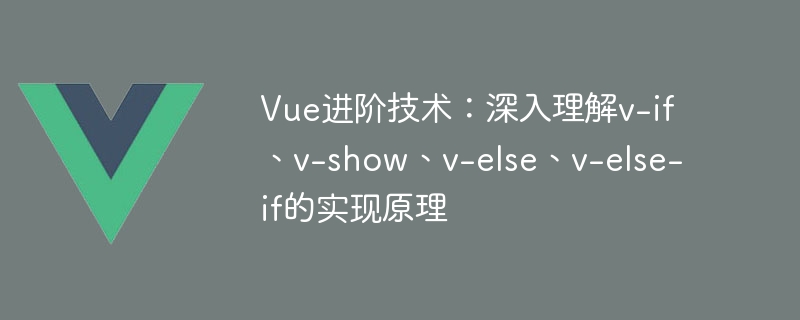
Vue advanced technology: in-depth understanding of the implementation principles of v-if, v-show, v-else, v-else-if, specific code examples are required
In Vue, v-if, v-show, v-else and v-else-if are commonly used conditional rendering instructions. They can control the display and hiding of elements based on conditions. Although these instructions are common in development, their implementation principles are not very clear. This article will deeply analyze the implementation principles of v-if, v-show, v-else and v-else-if, and give specific code examples.
1. The implementation principle of v-if
v-if is a conditional rendering instruction, which determines whether to render an element or component based on conditions. When the condition is true, the corresponding element or component is rendered; when the condition is false, the corresponding element or component is not rendered. The implementation principle of v-if is as follows:
- Vue will first evaluate the expression of v-if to determine whether the condition is true.
- If the condition is true, Vue will create and insert the corresponding element or component.
- If the condition is false, Vue will destroy the corresponding element or component and remove it from the DOM.
Code example:
<template>
<div>
<h1 id="Hello-World">Hello World!</h1>
</div>
</template>
<script>
export default {
data() {
return {
show: true
}
}
}
</script>In the above code example, when show is true, render "
Hello World!
"; when show is When false, the element is not rendered.2. The implementation principle of v-show
v-show is also a conditional rendering instruction. It has a similar function to v-if and can control the display and hiding of elements based on conditions. The difference is that v-show does not destroy the element, but controls the display and hiding of the element by modifying the element's display attribute.
The implementation principle of v-show is as follows:
- Vue will first evaluate the expression of v-show to determine whether the condition is true.
- If the condition is true, Vue will set the display attribute of the element to its original value.
- If the condition is false, Vue will set the element's display attribute to none.
Code example:
<template>
<div>
<h1 id="Hello-World">Hello World!</h1>
</div>
</template>
<script>
export default {
data() {
return {
show: true
}
}
}
</script>In the above code example, when show is true, the element is displayed by setting "display: block"; when show is false, by setting "display: none" to hide the element.
3. Implementation principles of v-else and v-else-if
v-else and v-else-if are supplementary instructions of v-if. They can be used after v-if. Use For handling multiple conditions.
The implementation principles of v-else and v-else-if are as follows:
- v-else will occur only when the previous v-if or v-else-if condition is false will take effect.
- v-else-if will take effect when the previous v-if condition is false and its own condition is true.
Code example:
<template>
<div>
<h1 id="优秀">= 90">优秀</h1>
<h1 id="及格">= 60">及格</h1>
<h1 id="不及格">不及格</h1>
</div>
</template>
<script>
export default {
data() {
return {
score: 85
}
}
}
</script>In the above code example, according to the value of score, the corresponding content is displayed through v-if, v-else-if and v-else.
To sum up, v-if, v-show, v-else and v-else-if are commonly used conditional rendering instructions in Vue. They are essentially implemented by controlling the display and hiding of elements. of. An in-depth understanding of their implementation principles will help us better use and optimize Vue's conditional rendering function.
The above is the detailed content of Vue advanced technology: in-depth understanding of the implementation principles of v-if, v-show, v-else, v-else-if. For more information, please follow other related articles on the PHP Chinese website!

Hot AI Tools

Undresser.AI Undress
AI-powered app for creating realistic nude photos

AI Clothes Remover
Online AI tool for removing clothes from photos.

Undress AI Tool
Undress images for free

Clothoff.io
AI clothes remover

AI Hentai Generator
Generate AI Hentai for free.

Hot Article

Hot Tools

Notepad++7.3.1
Easy-to-use and free code editor

SublimeText3 Chinese version
Chinese version, very easy to use

Zend Studio 13.0.1
Powerful PHP integrated development environment

Dreamweaver CS6
Visual web development tools

SublimeText3 Mac version
God-level code editing software (SublimeText3)

Hot Topics
 1377
1377
 52
52
 How to use v-show and v-if in Vue to achieve dynamic page rendering
Jun 11, 2023 pm 11:27 PM
How to use v-show and v-if in Vue to achieve dynamic page rendering
Jun 11, 2023 pm 11:27 PM
Vue is a popular JavaScript framework for building dynamic web applications. v-show and v-if are both instructions in Vue for dynamically rendering views. They can help us have better control over the page when DOM elements are not shown or hidden. This article will explain in detail how to use v-show and v-if instructions in Vue to achieve dynamic page rendering. v-show instruction in Vue v-show is an instruction in Vue that dynamically displays based on the value of an expression
 How to solve Vue error: Unable to use v-show command correctly
Aug 17, 2023 pm 01:45 PM
How to solve Vue error: Unable to use v-show command correctly
Aug 17, 2023 pm 01:45 PM
How to solve Vue error: The v-show command cannot be used correctly. Vue is a popular JavaScript framework. It provides a set of flexible commands and components to make developing single-page applications easy and efficient. The v-show instruction is a commonly used instruction in Vue, which is used to dynamically display or hide elements based on conditions. However, when using the v-show directive, you sometimes encounter some errors, such as the failure to use the v-show directive correctly, resulting in elements not being displayed. This article will introduce some common causes of errors
 Solve Vue error: Unable to use v-show instruction correctly to display and hide
Aug 19, 2023 pm 01:31 PM
Solve Vue error: Unable to use v-show instruction correctly to display and hide
Aug 19, 2023 pm 01:31 PM
Solve the Vue error: Unable to use the v-show instruction correctly to display and hide. In Vue development, the v-show instruction is an instruction used to display elements based on conditions. However, sometimes we may encounter errors when using v-show, resulting in the inability to display and hide correctly. This article will introduce some solutions and provide some code examples. Instruction usage error In Vue, the v-show instruction is a conditional instruction that determines whether an element is displayed based on the true or false expression.
 Solve Vue error: Unable to correctly use v-show instruction to hide elements
Aug 26, 2023 pm 09:09 PM
Solve Vue error: Unable to correctly use v-show instruction to hide elements
Aug 26, 2023 pm 09:09 PM
Solving the Vue error: Unable to correctly use the v-show instruction to hide elements. In Vue development, we often use the v-show instruction to display or hide elements based on conditions. However, sometimes we may encounter a problem: the v-show directive cannot be used correctly to hide elements. This article will describe some of the possible causes of this problem and provide solutions. Proper syntax for using v-show First, let’s review the correct syntax for v-show. In Vue, we can use the v-show directive
 Vue conditional rendering artifact: in-depth analysis of the use of v-if, v-show, v-else, v-else-if
Sep 15, 2023 pm 12:54 PM
Vue conditional rendering artifact: in-depth analysis of the use of v-if, v-show, v-else, v-else-if
Sep 15, 2023 pm 12:54 PM
Vue is a very popular front-end framework that provides rich features to help us build highly interactive web applications. Among them, conditional rendering is an important feature of Vue, through which we can dynamically display or hide an element based on conditions. In Vue, we can use v-if, v-show, v-else, v-else-if and other instructions to implement conditional rendering. Below we will analyze the use of these instructions in depth and provide specific code examples. First let's introduce the v-if instruction.
 Advanced techniques for Vue conditional rendering: flexibly use v-if, v-show, v-else, v-else-if to create a dynamic interface
Sep 15, 2023 am 09:22 AM
Advanced techniques for Vue conditional rendering: flexibly use v-if, v-show, v-else, v-else-if to create a dynamic interface
Sep 15, 2023 am 09:22 AM
Advanced techniques for Vue conditional rendering: Flexibly use v-if, v-show, v-else, and v-else-if to create a dynamic interface. In Vue, conditional rendering is a very important technique that can be used according to different conditions. Show or hide specific interface elements to improve user experience and interface flexibility. Vue provides a variety of conditional rendering instructions, including v-if, v-show, v-else and v-else-if. The following describes the use of these instructions and provides specific code examples.
 Detailed explanation of Vue conditional rendering instructions: v-if and v-show
Aug 10, 2022 pm 05:03 PM
Detailed explanation of Vue conditional rendering instructions: v-if and v-show
Aug 10, 2022 pm 05:03 PM
In Vue, we can use v-if and v-show to control the rendering of elements or templates. The two instructions v-if and v-show are what everyone often calls conditional rendering instructions. The following article will give you an in-depth understanding of these two instructions.
 The secret weapon of Vue conditional rendering: detailed explanation of the usage and effect comparison of v-if, v-show, v-else, v-else-if
Sep 15, 2023 am 10:33 AM
The secret weapon of Vue conditional rendering: detailed explanation of the usage and effect comparison of v-if, v-show, v-else, v-else-if
Sep 15, 2023 am 10:33 AM
The secret weapon of Vue conditional rendering: Detailed explanation of the usage and effect comparison of v-if, v-show, v-else, v-else-if Vue, as a popular front-end framework, provides us with a wealth of tools and instructions to control Showing and hiding views. In Vue, conditional rendering is a common operation that is used to decide whether to show or hide elements based on different conditions. In this article, we will discuss in detail the conditional rendering instructions in Vue: v-if, v-show, v-else, v-e



